Canon MF3240 Support Question
Find answers below for this question about Canon MF3240 - ImageCLASS B/W Laser.Need a Canon MF3240 manual? We have 4 online manuals for this item!
Question posted by pdmiste on May 25th, 2014
What Is The Right Driver In My Mac For A Mf3240
The person who posted this question about this Canon product did not include a detailed explanation. Please use the "Request More Information" button to the right if more details would help you to answer this question.
Current Answers
There are currently no answers that have been posted for this question.
Be the first to post an answer! Remember that you can earn up to 1,100 points for every answer you submit. The better the quality of your answer, the better chance it has to be accepted.
Be the first to post an answer! Remember that you can earn up to 1,100 points for every answer you submit. The better the quality of your answer, the better chance it has to be accepted.
Related Canon MF3240 Manual Pages
imageCLASS MF3200 Series Software Guide - Page 12
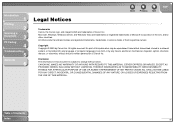
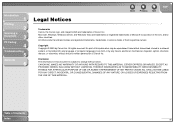
... are registered trademarks, trademarks or service marks of their respective owners.
All rights reserved. Introduction
1
Printing
2
Scanning a
Document
3
PC Faxing
4
Troubleshooting
5
Appendix
6
Legal Notices
Back
Previous
Next
TOP
Trademarks Canon, the Canon logo, and imageCLASS are trademarks or registered trademarks of Microsoft Corporation in any means, electronic...
imageCLASS MF3200 Series Software Guide - Page 14
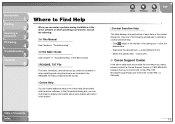
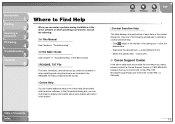
... feature and option in the README.TXT file provided with the driver software.
Click (Help) in the Basic Guide. to 8:00...you need to be aware of when installing and using the drivers are included in the drivers.
In the Basic Guide
See Chapter 11, "Troubleshooting," ...during installation of the driver software or while operating your machine, consult the following procedures to...
imageCLASS MF3200 Series Software Guide - Page 20
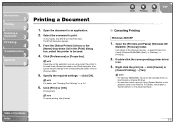
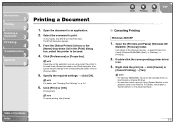
... to be canceled when you click [Cancel] or [Cancel Printing].
- Double-click the corresponding printer driver
icon.
3. Printing starts. Introduction
1
Printing
2
Scanning a
Document
3
PC Faxing
4
Troubleshooting
5
...the [Print] dialog box, select the printer to print.
Table of the machine.
Right click the print job → click [Cancel] or
[Cancel Printing] → [...
imageCLASS MF3200 Series Software Guide - Page 21


...] under [Hardware and Sound].
Open the [Printers] folder. Double-click the corresponding printer driver
icon.
3. You can display the print job by selecting the print job → click...2-3
Windows 7: Click [Start] on the Windows task bar → click
[Devices and Printers] on the toolbar → click [Yes]. Right click the print job → click [Cancel] →
[Yes]. Introduction
...
imageCLASS MF3200 Series Software Guide - Page 23
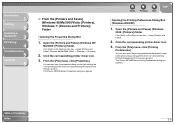
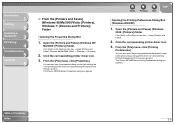
...right clicking the corresponding printer driver... (Windows
2000: [Printers]) folder. Click the corresponding printer driver icon.
3. The [Canon MF3200 Series Properties] dialog box appears... dialog box by right clicking the corresponding printer driver icon and selecting ... Contents
Index
2-5
Click the corresponding printer driver icon.
3. Introduction
1
Printing
2
Scanning a...
imageCLASS MF3200 Series Software Guide - Page 24
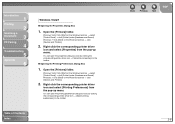
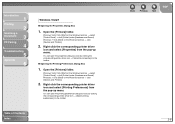
...-up menu.
Open the [Printers] folder. Windows 7: Click [Start] on the Windows task bar → click [Devices and Printers].
2. Windows 7: Click [Start] on the Windows task bar → click [Devices and Printers].
2. Right click the corresponding printer driver
icon and select [Printing Preferences] from the pop-up menu.
Windows Vista: Click [Start] on the...
imageCLASS MF3200 Series Software Guide - Page 40
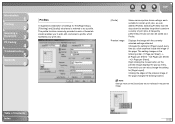
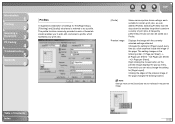
Back
Previous
Next
TOP
[Profile] Preview image
Stores various printer driver settings, each of these tab sheets enables you click anywhere inside the image ...] every time you to add, edit, and select a profile, which you can also be saved as a Profile.
Right clicking the mouse button on the [Quality] tab are not reflected in the preview image.
The setting changes in each ...
imageCLASS MF3200 Series Software Guide - Page 53
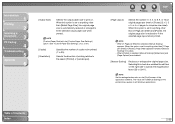
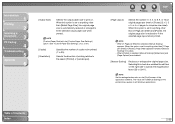
...] are disabled.
[Manual Scaling]
Reduces or enlarges the original page size.
Back
Previous
Next
TOP
[Page Layout]
Selects the number (1, 2, 4, 6, 8, 9, or 16) of the printer driver applies to all Windows applications. Introduction
1
Printing
2
Scanning a
Document
3
PC Faxing
4
Troubleshooting
5
Appendix
6
[Output Size]
Selects the output paper size to print on the...
imageCLASS MF3200 Series Software Guide - Page 142
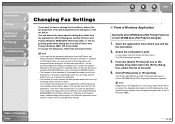
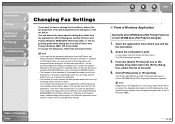
...Contents Index
4-14 NOTE
Depending on the type of the fax driver. If you access the dialog box from the application. Back...] (Windows 98/Me/2000/Vista: [Printers], Windows 7: [Devices and Printers]) folder, selected faxing options apply to all Windows applications...faxing options available when you fax with the Canon imageCLASS MF3200 Series (only for all Windows applications and remain...
imageCLASS MF3200 Series Software Guide - Page 143
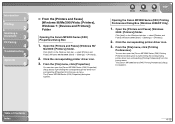
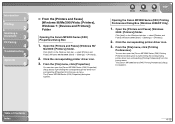
...open the [Canon MF3200 Series (FAX) Printing Preferences] dialog box by right clicking the corresponding printer driver icon and selecting [Properties] from the pop-up menu. You can also...driver icon.
3. Introduction
1
Printing
2
Scanning a
Document
3
PC Faxing
4
Troubleshooting
5
Appendix
6
■ From the [Printers and Faxes] (Windows 98/Me/2000/Vista: [Printers], Windows 7: [Devices...
imageCLASS MF3200 Series Software Guide - Page 144


Windows 7: Click [Start] on the Windows task bar → [Devices and Printers].
2. Right click the corresponding fax driver icon
and select [Printing Preferences] from the pop-up menu.
Table of Contents Index
4-16 Windows 7: Click [Start] on the Windows task bar → [Devices and Printers].
2. Open the [Printers] folder. Windows Vista: Click [Start] on the...
imageCLASS MF3200 Series Software Guide - Page 197
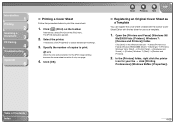
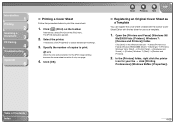
...and Faxes] (Windows 98/
Me/2000/Vista: [Printers], Windows 7: [Devices and Printers]) folder. In the [Printers] folder, right click the printer
icon for use as a Template
You can register the cover... sheet created with the Canon Cover Sheet Editor with the fax driver for your fax → click...
imageCLASS MF3200 Series Software Guide - Page 204
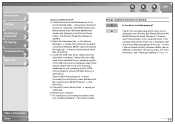
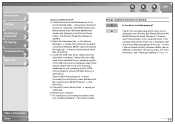
... [Other device], delete ONLY one of Contents Index
Windows 98/Me/2000/XP: 2. For instructions on p. 1-4.
5-6
The [System Properties] dialog box appears.
3. If not, install the driver. If the
corresponding printer driver icon is displayed, right
click the corresponding printer driver icon → check
if [Set as Default Printer] (Windows 98/Me: [Set as
Default...
imageCLASS MF3200 Series Software Guide - Page 211
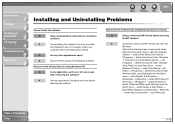
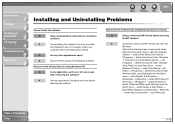
...software? Perform the following steps to remove the MF Toolbox first, then the
MF driver. Right click the [start] menu to install the
software?
Q
Are any application such as...TOP
Installing and Uninstalling Problems
Cannot install the software. Q
Have you remove the MF drivers before
removing the software. If an error occurred
and installation was completed, but [Canon...
imageCLASS MF3200 Series Starter Guide - Page 2
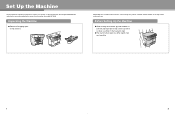
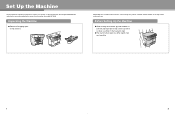
Depending on the model of your machine, some settings may not be available and the number on both left and right sides of each menu may differ slightly from the imageCLASS MF3240, and also the menus described in this manual are based on the machine. Before Setting Up the Machine
● When moving the...
imageCLASS MF3200 Series Starter Guide - Page 14


... AGAINST INFRINGEMENT OF ANY PATENT. to 8:00 P.M. Trademarks
Canon, the Canon logo, and imageCLASS are registered trademarks, trademarks or service marks of 8:00 A.M. Disclaimer
The information in this ...magnetic, optical, chemical, manual, or otherwise, without notice. to 8:00 P.M. All rights reserved. EST Monday through Friday and 10:00 A.M. CANON INC. Contacting Service Center
When...
imageCLASS MF3200 Series Advanced Guide - Page 12
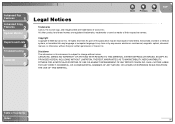
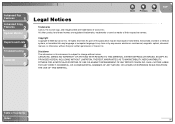
...
2
System Monitor
3
Reports and Lists
4
Troubleshooting
5
Appendix
6
Back
Previous Next
TOP
Legal Notices
Trademarks Canon, the Conon logo, and imageCLASS are registered trademarks, trademarks or service marks of Canon Inc.
All rights reserved. SHALL NOT BE LIABLE FOR ANY DIRECT, INCIDENTAL, OR CONSEQUENTIAL DAMAGES OF ANY NATURE, OR LOSSES OR EXPENSES RESULTING...
imageCLASS MF3200 Series Basic Guide - Page 17
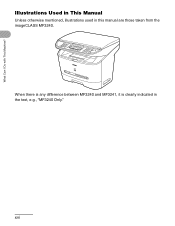
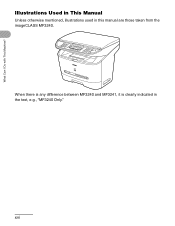
When there is any difference between MF3240 and MF3241, it is clearly indicated in this manual are those taken from the imageCLASS MF3240. xvi Illustrations Used in This Manual
Unless otherwise mentioned, illustrations used in the text, e.g., "MF3240 Only."
What Can I Do with This Machine?
imageCLASS MF3200 Series Basic Guide - Page 22


... notice to the telephone network, the telephone company may
cause undesired operation. Rights of the Telephone Company
Should the equipment cause harm to the user.
These... to Part 15 of the FCC Rules. If this equipment.
FCC Notice
imageCLASS MF3240: Model F189402 imageCLASS MF3241: Model F189402
This device complies with the limits for help. This equipment generates, uses and can ...
imageCLASS MF3200 Series Basic Guide - Page 140
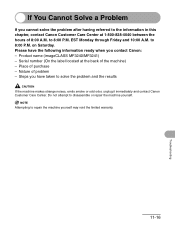
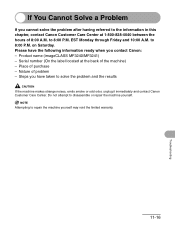
Serial number (On the label located at 1-800-828-4040 between the hours of 8:00 A.M. Place of problem - Product name (imageCLASS MF3240/MF3241) - Do not attempt to 8:00 P.M. Nature of purchase - on Saturday.
to disassemble or repair the machine yourself. If You Cannot Solve a Problem
If you ...
Similar Questions
Page Total For A Canon Mf6540 Imageclass B/w Laser
On a Canon imageClass MF6540 B/W Laser, how do find the total pages counter? The instructions for th...
On a Canon imageClass MF6540 B/W Laser, how do find the total pages counter? The instructions for th...
(Posted by PHCadmin 7 years ago)
Which Mac Driver Supports Canon Mf3240
(Posted by alambahu 9 years ago)
How To Install Canon Mf3240 Scanner Driver
(Posted by belGadge 10 years ago)
Need Image Class Mf3240 Driver For Window 7 64 Bit
(Posted by daisyting 14 years ago)

