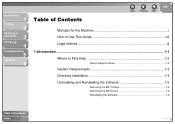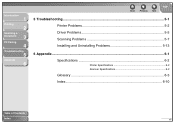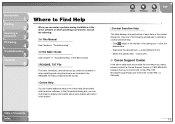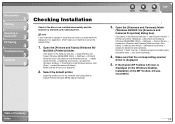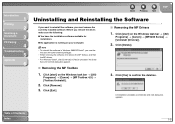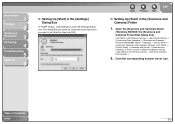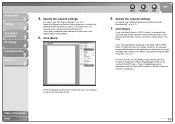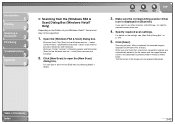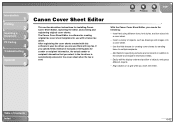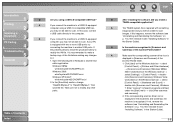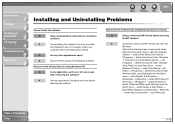Canon MF3240 Support Question
Find answers below for this question about Canon MF3240 - ImageCLASS B/W Laser.Need a Canon MF3240 manual? We have 4 online manuals for this item!
Question posted by belGadge on May 16th, 2014
How To Install Canon Mf3240 Scanner Driver
The person who posted this question about this Canon product did not include a detailed explanation. Please use the "Request More Information" button to the right if more details would help you to answer this question.
Current Answers
Related Canon MF3240 Manual Pages
Similar Questions
Which Mac Driver Supports Canon Mf3240
(Posted by alambahu 9 years ago)
What Is The Right Driver In My Mac For A Mf3240
(Posted by pdmiste 9 years ago)
Looking For Scanner Driver For Mac Os 10.7.4 For Canon Mp830
Currently running version 10.7.4 on my imac os x and am unable to scan. Looking for scanner driver t...
Currently running version 10.7.4 on my imac os x and am unable to scan. Looking for scanner driver t...
(Posted by deni325 11 years ago)
Scanner Driver For Mac Os 10.7.4
LOOKING FOR SCANNER DRIVER FOR MAC OS 10.7.4 FOR CANON MF 4150
LOOKING FOR SCANNER DRIVER FOR MAC OS 10.7.4 FOR CANON MF 4150
(Posted by BOJANILICH09 11 years ago)
Need Image Class Mf3240 Driver For Window 7 64 Bit
(Posted by daisyting 14 years ago)