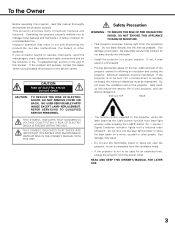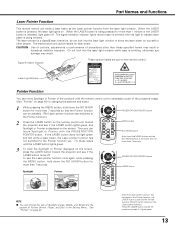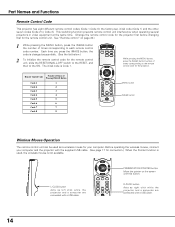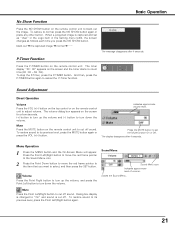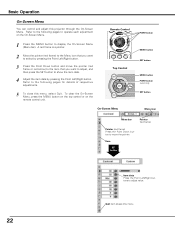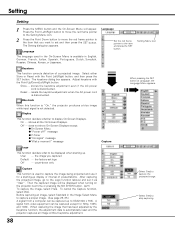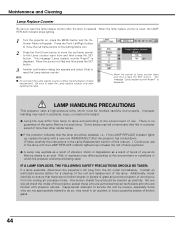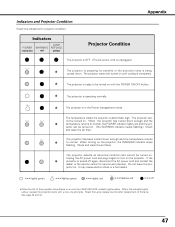Canon LV 5210 Support Question
Find answers below for this question about Canon LV 5210 - SVGA LCD Projector.Need a Canon LV 5210 manual? We have 3 online manuals for this item!
Question posted by limurj on July 4th, 2012
My Lv5210 Canon Is Not Showing Anything When Turned On.
My LV5210 is not showing anything. When I turned it on, it looks like a light bulb on the screen. When I press the menu button, nothing comes up.
Current Answers
Related Canon LV 5210 Manual Pages
Similar Questions
X700 Realis Projector
would just like to know how to find out an exact hrs of screen time for this model not just the powe...
would just like to know how to find out an exact hrs of screen time for this model not just the powe...
(Posted by rkayedsolepainter 10 months ago)
Can Not Get Image To Show Up From Dvd Player
canon lv 5210u will no longer show an image when hooked up to anything, whether it is hooked up to d...
canon lv 5210u will no longer show an image when hooked up to anything, whether it is hooked up to d...
(Posted by afmillard 9 years ago)
Canon Multimedia Projector Lv-7545
Remote Control
I Need A Replacement Remote Control For The Lv-7545 Multimedia Projector I Have No Information As To...
I Need A Replacement Remote Control For The Lv-7545 Multimedia Projector I Have No Information As To...
(Posted by stoneagency2 10 years ago)
The Light On Button Is Not Turn On What Is The Problem
The Light on button is not turning on when pressing to turn on is it that needs the light bulbs or w...
The Light on button is not turning on when pressing to turn on is it that needs the light bulbs or w...
(Posted by esequiel 11 years ago)
The Warning Light Is Flashing On The Projector And It Will Not Turn On. New Bulb
(Posted by Anonymous-66145 11 years ago)