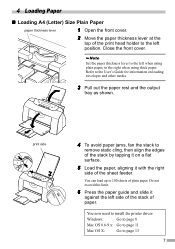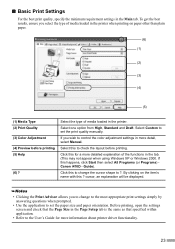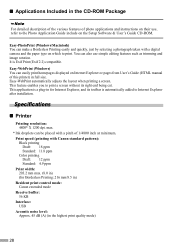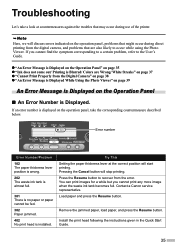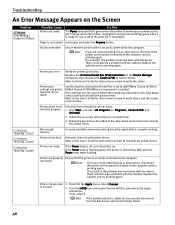Canon I470D Support Question
Find answers below for this question about Canon I470D - i Color Inkjet Printer.Need a Canon I470D manual? We have 5 online manuals for this item!
Question posted by kateramsbottom on June 6th, 2012
The Canon Isynsys 5050 Has Stopped Working. The Paper Tray Light Is Flashing.
there is paper in the tray.
Current Answers
Related Canon I470D Manual Pages
Similar Questions
Amber Light Flashes
With papre loaded a green light illuminates goes out as amber light flashes this cycle occurs twice ...
With papre loaded a green light illuminates goes out as amber light flashes this cycle occurs twice ...
(Posted by rbuncher 9 years ago)
Unable To Print . Green And Orange Lights Flashing
the green and orange lights are continually flashing . When I try to print an error message says the...
the green and orange lights are continually flashing . When I try to print an error message says the...
(Posted by jillkitchener 11 years ago)
Ip3500 Light Flashing
I have a IP3500 canon printer and the yellow light is flashing 5 times over and over
I have a IP3500 canon printer and the yellow light is flashing 5 times over and over
(Posted by nancy27322 11 years ago)
Stopped Printing/amber & Green Lights Flashing Intermittently
Error message said to disconnect from electricity--did that for 10 min. Reconnected but no change. W...
Error message said to disconnect from electricity--did that for 10 min. Reconnected but no change. W...
(Posted by ruthh64 11 years ago)
Printer Has Stopped Working!
I have a PIXMA ip1800 Canon Printer. I must have done something that caused The Print Spooler Servic...
I have a PIXMA ip1800 Canon Printer. I must have done something that caused The Print Spooler Servic...
(Posted by miltonandwanda 12 years ago)