Canon FS400 Support Question
Find answers below for this question about Canon FS400.Need a Canon FS400 manual? We have 1 online manual for this item!
Question posted by lynndgolden on June 6th, 2012
Is The Canon Dom-100 Microphone Compatible With This Camcorder
The person who posted this question about this Canon product did not include a detailed explanation. Please use the "Request More Information" button to the right if more details would help you to answer this question.
Current Answers
There are currently no answers that have been posted for this question.
Be the first to post an answer! Remember that you can earn up to 1,100 points for every answer you submit. The better the quality of your answer, the better chance it has to be accepted.
Be the first to post an answer! Remember that you can earn up to 1,100 points for every answer you submit. The better the quality of your answer, the better chance it has to be accepted.
Related Canon FS400 Manual Pages
FS40 / FS400 Instruction Manual - Page 2


...contrary to provide reasonable protection against harmful interference in a particular installation. Canon U.S.A., Inc. Important Introduction Usage Instructions
WARNING!
Do not make any ...changes or modifications to comply with the limits for help. WARNING! Digital Video Camcorder FS40 A / FS400 A systems This device complies with the instructions, may cause undesired operation...
FS40 / FS400 Instruction Manual - Page 4


... - IMPORTANT SAFETY INSTRUCTIONS
In these safety instructions the word "product" refers to the Canon Digital Video Camcorder FS40 A / FS400 A and all its accessories.
1 Read these instructions.
2 Keep these instructions.
3... and the point where they may cause picture interference, or permanently damage the camera.
20 Water and Moisture - The product should be cleaned only as power-supply...
FS40 / FS400 Instruction Manual - Page 12


...
with a still camera.
"Scene" refers...following terms are used in this Manual
• IMPORTANT: Precautions related to the camcorder's operation.
• NOTES: Additional topics that complement the basic operating
procedures.... this manual.
•
: Text that applies only to both. Should your camcorder fail to operate correctly, refer to the
.
12 Š Introduction Unless indicated...
FS40 / FS400 Instruction Manual - Page 26


...
•
When switching to turn it on directly in
mode, the camcorder can help you can press
when the cam- corder is off to ...Video Snapshot Length].
- Operating mode
Onscreen icon
Operation Playing back movies. You can use the Special Scene recording programs ( 51)
to set to switch the
camcorder between camera (recording) mode and
playback mode. Playback
Press the
(camera...
FS40 / FS400 Instruction Manual - Page 39


...set the cam- Selecting the Video Quality (Recording Mode)
The camcorder offers 3 recording modes. The following table gives approximate recording times. Video Š 39 In such ...Canon shall not be difficult to save your recordings regularly ( 83), especially after making important recordings.
Select XP mode for longer recording times.
Desired recording
NOTES
• The camcorder...
FS40 / FS400 Instruction Manual - Page 56


... use the digital effects.
[ Fade Trigger], [ Wipe] Select one of video snapshot scenes to 2 or 8
seconds with the
[Video Snapshot Length] setting.
• When the camcorder stops recording, the screen will momentarily
turn black as if a camera shutter had released.
• In index screens, video snapshot scenes are indicated with a fade from or to a black...
FS40 / FS400 Instruction Manual - Page 66


...All displays off . About the Data Code
With every scene or photo recorded, the camcorder keeps a data
code (date/time of the icons and displays that appears automatically but...in
mode, you can turn most of recording, information about the camera setup,
etc.). played with the
[Data Code] setting.
66 Š Video Operating modes:
Repeatedly press DISP.
in the following sequence:
,...
FS40 / FS400 Instruction Manual - Page 82


... back your recordings with the Video ID-1 system. Operating modes:
1 Turn off the camcorder and the TV.
2 Connect the camcorder to
or
mode. Playback on a TV Screen
Connect the camcorder to a TV to enjoy your 16:9 movies on standard TV sets with a 4:3 aspect ratio, the TV set it is compatible with family and friends.
Otherwise...
FS40 / FS400 Instruction Manual - Page 84


...appears on the screen.
4 Computer: The camcorder will appear as a new device (or drive), for example, [Canon FS40]*. mode: Transferring photos
3 Camcorder: When the connection is successfully established, [...automatically.
• Transfer Utility SD: Click [Video file import] to the computer.
• Windows 7/Vista: Your photos can be found under [Canon FS40]* > [Removable Storage] > [DCIM...
FS40 / FS400 Instruction Manual - Page 85


Do not disconnect the USB cable. -
Do not open the memory card slot cover. - Do not change the camcorder's operating mode.
• When restoring to the camcorder video files that cannot be able to transfer photos to a computer. Try using a card reader. • Always use the image files on your movies by connecting ...
FS40 / FS400 Instruction Manual - Page 88


... that the
video files were correctly uploaded to the Web. • After you connect the camcorder to the ...camcorder. You will start automatically after you confirm that an approval is set to [ Off] - Wireless upload stopped by the Eye-Fi
icon as follows: - (grayed out) Communication not established - (white, flashing) Connecting; (white, continuously on)
Wireless upload on compatible...
FS40 / FS400 Instruction Manual - Page 92


...
black sidebars.
• Playing back a widescreen recording: TV sets compatible with normal aspect ratio (4:3) change the aspect ratio of the screen...camcorder has an aspect ratio of the image sensor
providing high-resolution 16:9 recordings.
• Since the screen on a
TV with the
Video ID-1 system will not affect the recordings.
92 Š Additional Information Setup Menus
Camera...
FS40 / FS400 Instruction Manual - Page 94


...time when the scene was recorded. [ Camera Data]: Displays the aperture (f-stop) and shutter speed used when recording the scene. It starts automatically when the camcorder is set to a TV using the ... appear also on a TV.
[TV Type]: When you connect the camcorder to [ Normal TV], during the playback of
video originally recorded with the compact power adapter if you leave it turned on...
FS40 / FS400 Instruction Manual - Page 106


...Information If the problem still persists, remove the battery pack and disconnect all the camcorder's settings to default values. Video noise appears on the memory card.
- When recording near loud sounds (such ... Video Cable is set to [Off] (when
appears on the screen). Cannot record on screen. - The LOCK switch on the screen and the camcorder does not operate properly. - A compatible ...
FS40 / FS400 Instruction Manual - Page 107
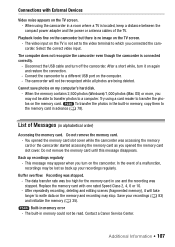
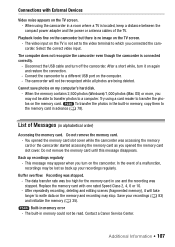
... a card reader to which you connected the camcorder. The computer does not recognize the camcorder even though the camcorder is not set to the video terminal to transfer the pho- After a short...Accessing the memory card. Contact a Canon Service Center. List of Messages (in memory error - You opened the memory card slot cover while the camcorder was stopped. - After repeatedly recording,...
FS40 / FS400 Instruction Manual - Page 108
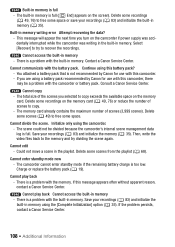
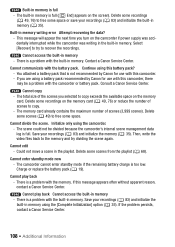
... There is a problem with this battery pack? - Continue using the camcorder. - You attached a battery pack that is not recommended by Canon for use with the built-in the playlist. Cannot divide the scene..., write the video files back to the memory and try to copy exceeds the available space on the camcorder if power supply was accidentally interrupted while the camcorder was writing in...
FS40 / FS400 Instruction Manual - Page 111


...not be copied onto the memory card.
The memory card contains scenes recorded using a video configuration that is open - Play back the recordings in the index screen selected.
No... on the camcorder if power supply was accidentally interrupted while the camcorder was changed to free some scenes ( 49) to recognize the data
- Mem. Insert a compatible memory card into the camcorder ( 32...
FS40 / FS400 Instruction Manual - Page 119
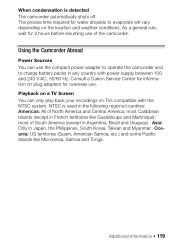
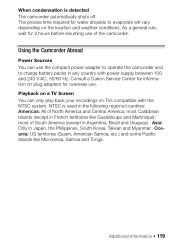
...Pacific islands like Guadeloupe and Martinique);
NTSC is detected The camcorder automatically shuts off.
Consult a Canon Service Center for water droplets to charge battery packs in any country... the camcorder and to evaporate will vary depending on the location and weather conditions. The precise time required for information on TVs compatible with power supply between 100 and ...
FS40 / FS400 Instruction Manual - Page 121
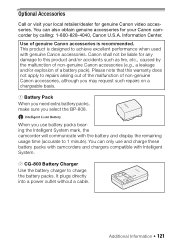
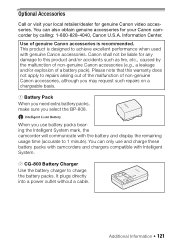
... to repairs arising out of the malfunction of non-genuine Canon accessories, although you may request such repairs on a chargeable basis.
1 Battery Pack When you need extra battery packs, make sure you use and charge these battery packs with camcorders and chargers compatible with Intelligent System.
2 CG-800 Battery Charger Use the battery...
FS40 / FS400 Instruction Manual - Page 127
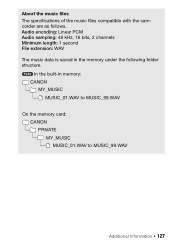
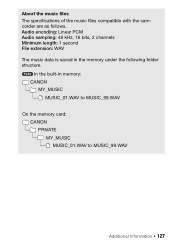
... saved in memory: CANON
MY_MUSIC MUSIC_01.WAV to MUSIC_99.WAV
On the memory card: CANON PRIVATE MY_MUSIC MUSIC_01.WAV to MUSIC_99.WAV
Additional Information Š 127
In the built-in the memory under the following folder structure. About the music files The specifications of the music files compatible with the camcorder are as follows.
Similar Questions
Software Drivers For Zr300 Video Camera For Windows 10 Computer
i need software driver disc for ZR300 video camera using on windows 10 computer
i need software driver disc for ZR300 video camera using on windows 10 computer
(Posted by bravi57 1 year ago)
Canon Fs30 Video Camera Has Blank Screen
I have a Canon FS30 video camera (approx. 3 years old). I had never had problems before, but today, ...
I have a Canon FS30 video camera (approx. 3 years old). I had never had problems before, but today, ...
(Posted by amandaboerner 10 years ago)
Using Canon Fs400 Camera With Macbook Pro
how do i get my macbook pro to read this camera?
how do i get my macbook pro to read this camera?
(Posted by musiccityinstruments 12 years ago)

