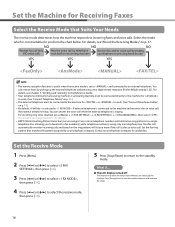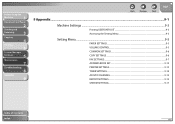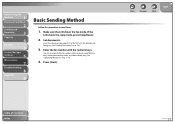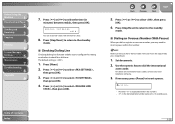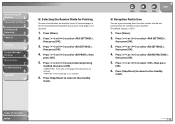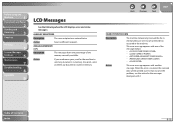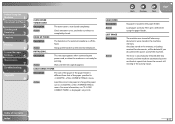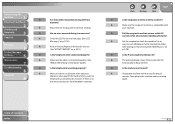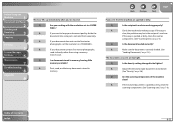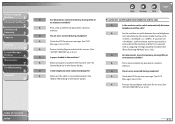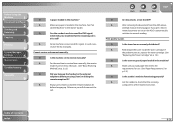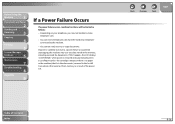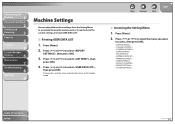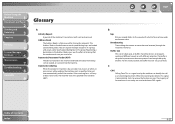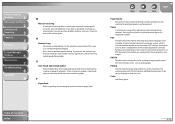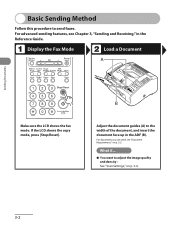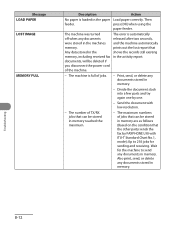Canon FAXPHONE L90 Support Question
Find answers below for this question about Canon FAXPHONE L90.Need a Canon FAXPHONE L90 manual? We have 3 online manuals for this item!
Question posted by joeceare on March 11th, 2016
How Do I Get A Text Report Showing Incoming Faxes For The Day. Joecesare@earthl
Please let me know how to get a fax report for a incoming fax on the L90 faxphonePlease email me at Thank You
Current Answers
Answer #1: Posted by TechSupport101 on March 11th, 2016 10:08 AM
Hi. Go here http://www.manualslib.com/manual/275651/Canon-Faxphone-L90.html?page=202 and see List Print.
Related Canon FAXPHONE L90 Manual Pages
Similar Questions
I Cannot Remember How To Print An Activity Report, Can You Tell Me How. Thanks
(Posted by pinehill 11 years ago)
How Do You Set Settings For Getting A Confirmation Report Of Each Fax Sent?
how do you set settings for getting a confirmation report of each fax sent?
how do you set settings for getting a confirmation report of each fax sent?
(Posted by ntrotogott 12 years ago)
How Do I Print Out A Transmission Report For Some Faxes I Sent Today.
i need to print out a transmission report for some faxes that i sent earlier today. how do i do it
i need to print out a transmission report for some faxes that i sent earlier today. how do i do it
(Posted by mschulte31 12 years ago)
Problems With Answering Machine And L90 Fax
i followed the instructions for setting up our answering machine with the fax, but the fax still pic...
i followed the instructions for setting up our answering machine with the fax, but the fax still pic...
(Posted by adama7 12 years ago)
Fax Inkjet A4 Canon Jx-210 Does Not Print Incoming Faxes
does not print incoming faxes
does not print incoming faxes
(Posted by faxreco 12 years ago)