Canon FAXPHONE L80 Support Question
Find answers below for this question about Canon FAXPHONE L80.Need a Canon FAXPHONE L80 manual? We have 2 online manuals for this item!
Question posted by sachiret on October 30th, 2013
My Fax Drop The Line When Ring Twice. Only Send Fax, But Is Not Receiving. The
My fax canon L-80, drop the line when ring twice. It´s only sending but is not receiving. Can you help me please because the telphone line is good and working pefectly.
Current Answers
There are currently no answers that have been posted for this question.
Be the first to post an answer! Remember that you can earn up to 1,100 points for every answer you submit. The better the quality of your answer, the better chance it has to be accepted.
Be the first to post an answer! Remember that you can earn up to 1,100 points for every answer you submit. The better the quality of your answer, the better chance it has to be accepted.
Related Canon FAXPHONE L80 Manual Pages
FAXPHONE L80 User's Guide - Page 3
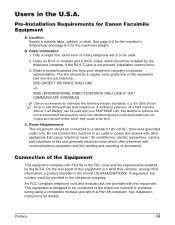
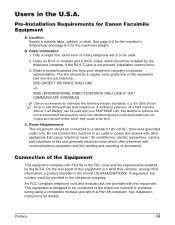
...IF YOU COMMUNICATE OVERSEAS
n Canon recommends an individual line following industry standards, e.g. Preface
iii Pre-Installation Requirements for ringing and special codes, which often interferes with your telephone company's business representative.
Order a normal business line from your FAXPHONE L80. The line should be a regular voice grade line or the equivalent. If requested...
FAXPHONE L80 User's Guide - Page 6
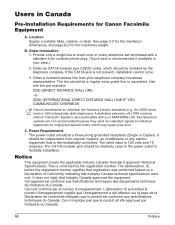
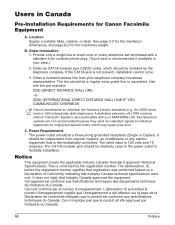
... is confirmed by the telephone company. Users in your FAXPHONE L80. B. Order an CA11A modular jack (USOC code), which may cause a fax error. The line should be a three-prong grounded receptacle (Single or Duplex). IDDD (INTERNATIONAL DIRECT DISTANCE DIAL) LINE IF YOU COMMUNICATE OVERSEAS
n Canon recommends an individual line following industry standards [e.g., the 2500 (touch tone) or...
FAXPHONE L80 User's Guide - Page 11


... Options for Fax/Tel Mode 8-4
Receiving Faxes Manually: MANUAL MODE 8-6 Setting MANUAL MODE 8-6 Receiving a Fax Manually 8-6
Receiving Faxes Automatically: FAX ONLY MODE 8-8 Setting FAX ONLY MODE 8-8
Receiving With an Answering Machine: ANS.MACHINE MODE 8-9 Setting ANS.MACHINE MODE 8-9 Using the FAXPHONE With an Answering Machine 8-9
Receiving With the Distinctive Ring Pattern Detection...
FAXPHONE L80 User's Guide - Page 17
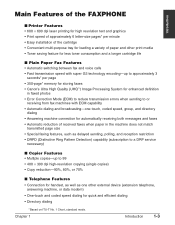
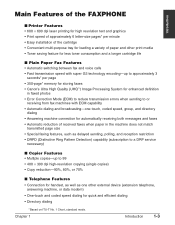
... to approximately 3 seconds* per page
• 350-page* memory for storing faxes
• Canon's Ultra High Quality (UHQ™) Image Processing System for enhanced definition in faxed photos
• Error Correction Mode (ECM) to reduce transmission errors when sending to or receiving from fax machines with ECM capability
• Automatic dialing and broadcasting-one-touch, coded speed...
FAXPHONE L80 User's Guide - Page 18
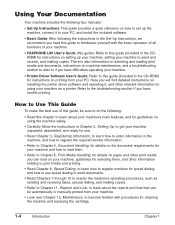
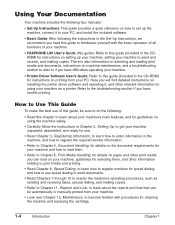
...3, Registering Information, to learn about your machine's main features, and for guidelines on using your machine as sending and receiving faxes, special dialing, and making copies.
&#...machine unpacked, assembled, and ready for use of your machine.
• FAXPHONE L80 User's Guide (this guide): Refer to this guide (included in the CDROM) for speed dialing and how to use speed dialing to send...
FAXPHONE L80 User's Guide - Page 19
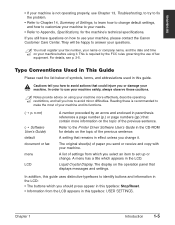
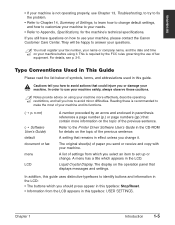
....
A menu has a title which you send or receive and copy with your machine before using your name or company name, ... Chapter 1
Introduction
1-5 n You must register your fax number, your machine more information on the topic of settings from which ...this guide uses distinctive typefaces to use your machine, please contact the Canon Customer Care Center.
If you still have...
FAXPHONE L80 User's Guide - Page 33
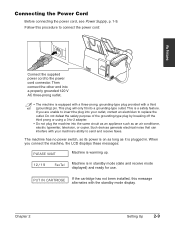
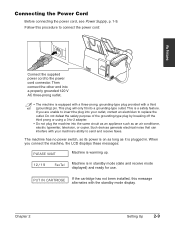
...-prong, grounding-type plug provided with a third (grounding) pin. The machine has no power switch, so its power is on as long as an...machine's ability to send and receive faxes.
n • The machine is a safety feature. If you connect the machine, the LCD displays these messages:
PLEASE WAIT
Machine is warming up.
12/19
FaxTel
Machine is plugged in standby mode (date and receive...
FAXPHONE L80 User's Guide - Page 76
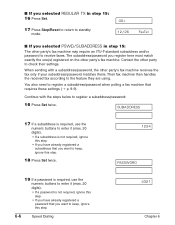
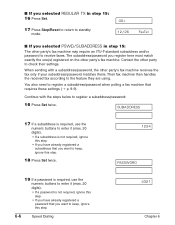
... buttons to keep , ignore this step.
18 Press Set twice.
1234 PASSWORD
19 If a password is not required, ignore this step.
6-6
Speed Dialing
4321 Chapter 6 The subaddress/password you register here must match exactly the one(s) registered on the other party's fax machine receives the fax only if your subaddress/password matches theirs. ■ If...
FAXPHONE L80 User's Guide - Page 81
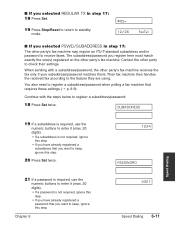
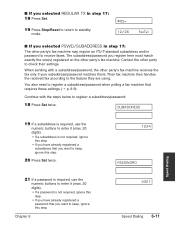
... the feature they are using.
A02= 12/26
FaxTel
■ If you want to register a subaddress/password:
18 Press Set twice. Their fax machine then handles the received fax according to check their settings. When sending with the steps below to keep, ignore this
step. • If you have already registered a
password that you selected PSWD...
FAXPHONE L80 User's Guide - Page 111


...best receive mode for Fax/Tel Mode 8-4 Receiving Faxes Manually: MANUAL MODE 8-6 Setting MANUAL MODE 8-6 Receiving a Fax Manually 8-6 Receiving Faxes Automatically: FAX ONLY MODE 8-8 Setting FAX ONLY MODE 8-8 Receiving With an Answering Machine: ANS.MACHINE MODE ...........8-9 Setting ANS.MACHINE MODE 8-9 Using the FAXPHONE With an Answering Machine 8-9 Receiving With the Distinctive Ring...
FAXPHONE L80 User's Guide - Page 112


...set the mode as fax calls.
It receives faxes automatically and disconnects voice calls. It receives faxes automatically and rings for every call, whether a fax call or a voice call is suitable for your
and the answering
machine.
machine records voice
messages. p. 8-8
ANS.MACHINE MODE
Fax/Tel
The machine receives Answering machine
documents automatically connected...
FAXPHONE L80 User's Guide - Page 113
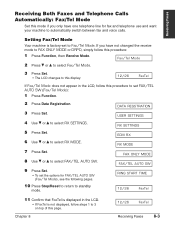
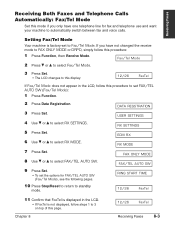
... RX MODE.
7 Press Set.
8 Use ∂ or ¨ to select FAX/TEL AUTO SW.
9 Press Set.
• To set to standby
mode.
Receiving Faxes
Receiving Both Faxes and Telephone Calls Automatically: Fax/Tel Mode
Set this mode if you have one telephone line for FAX/TEL AUTO SW (Fax/Tel Mode), see the following pages.
10 Press Stop/Reset...
FAXPHONE L80 User's Guide - Page 114
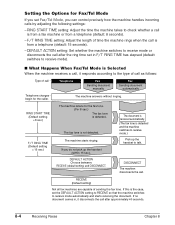
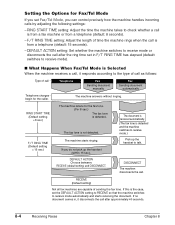
... the DEFAULT ACTION setting to RECEIVE so that the machine switches to the type of call as follows:
Type of sending the fax tone. Telephone
Fax
Sending document manually
Fax
Sending document automatically
The machine answers without ringing. RING START TIME (Default setting = 8 sec.)
The machine listens for the fax tone. (For 8 sec.)
The fax tone is the case, set Fax/Tel Mode, you do...
FAXPHONE L80 User's Guide - Page 115


... on this
setting. • You can also use ∂ or ¨ to change the
time interval.
6 Press Set twice. RECEIVE
INCOMING RING
12/26
FaxTel
Chapter 8
Receiving Faxes
8-5 RECEIVE (Switch to standby
mode. Receiving Faxes
Follow this procedure to set the Fax/Tel Mode options:
1 Follow steps 1 to 9 on page 8-3.
2 Press Set.
3 Use the numeric buttons to enter the...
FAXPHONE L80 User's Guide - Page 116
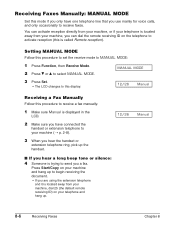
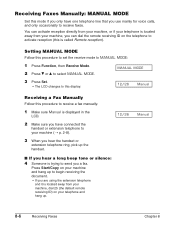
...: MANUAL MODE
Set this mode if you only have connected the
handset or extension telephone to your machine (1 p. 2-8).
3 When you hear the handset or
extension telephone ring, pick up . Manual
8-6
Receiving Faxes
Chapter 8 You can dial the remote receiving ID on your telephone and hang up the handset.
12/26
■ If you hear a long...
FAXPHONE L80 User's Guide - Page 119


..., you need to connect an answering machine or a telephone with an answering machine:
• Set the answering machine to receive faxes and telephone messages while you are out.
Receiving Faxes
Receiving With an Answering Machine: ANS.MACHINE MODE
Connecting an answering machine to the machine allows you to answer on the first or second ring.
• When recording the outgoing message...
FAXPHONE L80 User's Guide - Page 131
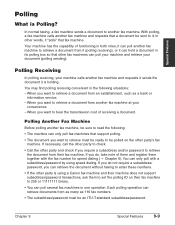
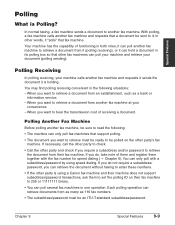
... dialing (1 Chapter 6). When you want to 255 or 11111111 binary.
• You can poll several fax machines in both roles; When you want to retrieve a document from another fax machine and requests that fax machine.
Polling Receiving
In polling receiving, your document (polling sending). If you do , take note of them and register them to be an ITU-T-standard...
FAXPHONE L80 User's Guide - Page 172


...
Contact the other party to check their fax subaddress, delete the
machine does not
subaddress you have registered (1 pp. 6-3, 6-8). If their
subaddress, but the other party's fax machine does not support reception with a
subaddress or their settings. sending or receiving.
SUBADD TX REJECT
#080
You attempted to send a Contact the other party to cancel a transaction...
FAXPHONE L80 User's Guide - Page 189
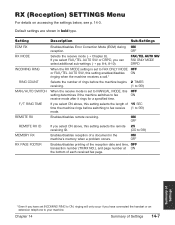
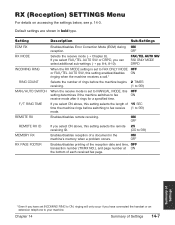
... setting is set to MANUAL MODE, this setting selects the remote 25
receiving ID.
(00 to 99)
Enables/disables reception of rings before switching to fax receive (1 to FAX ONLY MODE OFF or FAX/TEL AUTO SW, this setting enables/disables ON ringing when the machine receives a call.*
Selects the number of a document in bold type. If you select...
FAXPHONE L80 Set-Up Instructions - Page 6


...the User's Guide included in the machine.
IMPORTANT
• Before sending a fax, you use your machine to receive only faxes. You can receive faxes by using Distinctive Ring Pattern Detection.
FAX ONLY MODE: If you MUST register the fax number, your local telephone company. Set the fax receive mode.
1 Press Function ➊. 2 Press Receive Mode ➋. 3 Press or ➌...
Similar Questions
Sending And Receiving Faxes
I lost my instructions on how to set up my fax machine. How do I set up to receive faxes?
I lost my instructions on how to set up my fax machine. How do I set up to receive faxes?
(Posted by Anonymous-169867 2 years ago)
The Fax Line Rings And Never Picks Up A Fax?
(Posted by Anonymous-144490 9 years ago)
Canon L80 Faxphone Issues With Receiving Faxes It Will Only Print One Page Of
the fax
the fax
(Posted by raviMcout 10 years ago)
How Do You Turn The Ringer On When Receiving Faxes?
(Posted by KayeAlbers 11 years ago)

