Canon FAXPHONE L80 Support Question
Find answers below for this question about Canon FAXPHONE L80.Need a Canon FAXPHONE L80 manual? We have 2 online manuals for this item!
Question posted by normantiptikola on March 28th, 2014
How To Hook Up Canon Super G3 Faxphone L80
The person who posted this question about this Canon product did not include a detailed explanation. Please use the "Request More Information" button to the right if more details would help you to answer this question.
Current Answers
There are currently no answers that have been posted for this question.
Be the first to post an answer! Remember that you can earn up to 1,100 points for every answer you submit. The better the quality of your answer, the better chance it has to be accepted.
Be the first to post an answer! Remember that you can earn up to 1,100 points for every answer you submit. The better the quality of your answer, the better chance it has to be accepted.
Related Canon FAXPHONE L80 Manual Pages
FAXPHONE L80 User's Guide - Page 2
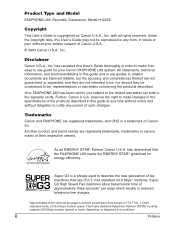
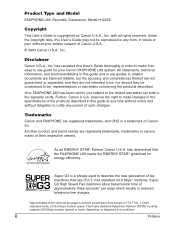
... V.34 standard 33.6 Kbps* modems. Super G3 High Speed Fax machines allow transmission time of approximately three seconds* per page which results in whole or part, without obligation to describe the new generation of fax machines that the FAXPHONE L80 meets the ENERGY STAR® guidelines for your Canon FAXPHONE L80 system. Trademarks
Canon and FAXPHONE are registered trademarks, and UHQ is...
FAXPHONE L80 User's Guide - Page 5
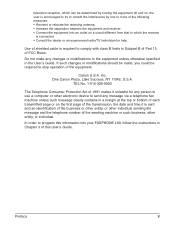
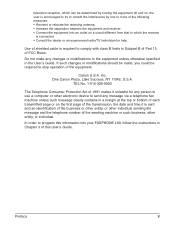
...FCC Rules.
Do not make any message via a telephone fax machine unless such message clearly contains in a margin at the...the equipment and receiver. • Connect the equipment into your FAXPHONE L80, follow the instructions in Chapter 3 of this User's Guide....required to stop operation of the equipment. Inc. Preface
v One Canon Plaza, Lake Success, NY 11042, U.S.A.
In order to program...
FAXPHONE L80 User's Guide - Page 11


... 8-3 Setting the Options for Fax/Tel Mode 8-4
Receiving Faxes Manually: MANUAL MODE 8-6 Setting MANUAL MODE 8-6 Receiving a Fax Manually 8-6
Receiving Faxes Automatically: FAX ONLY MODE 8-8 Setting FAX ONLY MODE 8-8
Receiving With an Answering Machine: ANS.MACHINE MODE 8-9 Setting ANS.MACHINE MODE 8-9 Using the FAXPHONE With an Answering Machine 8-9
Receiving With the Distinctive Ring...
FAXPHONE L80 User's Guide - Page 16
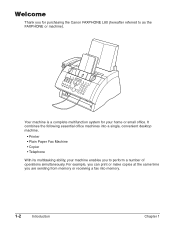
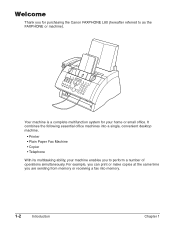
... office.
For example, you can print or make copies at the same time you for your machine enables you to as the FAXPHONE or machine). It combines the following essential office machines into memory.
1-2
Introduction
Chapter 1 Your machine is a complete multifunction system for purchasing the Canon FAXPHONE L80 (hereafter referred to perform a number of operations simultaneously.
FAXPHONE L80 User's Guide - Page 17
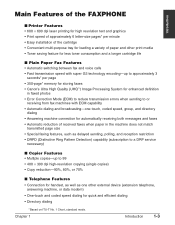
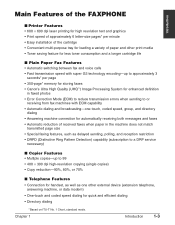
... Main Features of the FAXPHONE
Introduction
■ Printer ...super G3 technology encoding-up to approximately 3 seconds* per page
• 350-page* memory for storing faxes
• Canon's Ultra High Quality (UHQ™) Image Processing System for enhanced definition in faxed photos
• Error Correction Mode (ECM) to reduce transmission errors when sending to or receiving from fax machines...
FAXPHONE L80 User's Guide - Page 21


... out parts. If something does fall into it, unplug the machine immediately and contact the Canon Customer Care Center.
• Keep the machine clean. If you to dangerous voltages and other risks. Place ...covers will expose you spill liquid or if any objects into it, unplug the machine immediately and contact the Canon Customer Care Center.
• To avoid spillage in this guide, do not ...
FAXPHONE L80 User's Guide - Page 22
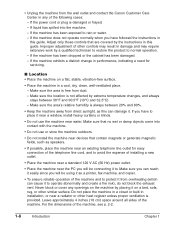
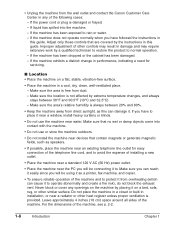
...), do not block the exhaust vent. • Unplug the machine from the wall outlet and contact the Canon Customer Care Center in any openings on a bed, sofa, rug, or... with the machine.
• Do not use the machine near the PC you will be using it as a printer, fax machine, and copier.
• To ensure reliable operation of installing a new outlet.
• Place the machine near a ...
FAXPHONE L80 User's Guide - Page 32
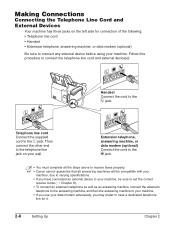
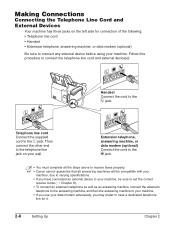
... Up
Chapter 2 n • You must complete all the steps above to receive faxes properly. • Canon cannot guarantee that all answering machines will be compatible with your machine, due to varying specifications. • If you have connected an external device to your machine, be sure to set the correct receive mode (1 Chapter 8). • To connect...
FAXPHONE L80 User's Guide - Page 73
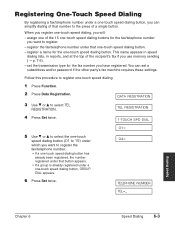
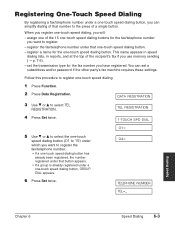
..., and at the top of a single button. set a subaddress and/or password if the other party's fax machine requires these settings. DATA REGSTRATION
3 Use ∂ or ¨ to register one-touch speed dialing:
1... (01 to 15) under that number to the press of the recipient's fax if you have registered.
Follow this procedure to select TEL
REGISTRATION. You can simplify dialing of that...
FAXPHONE L80 User's Guide - Page 76
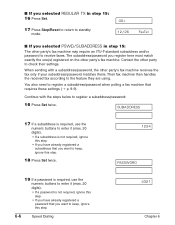
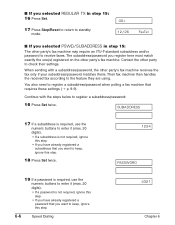
...
Speed Dialing
4321 Chapter 6
You also need to register a subaddress/password when polling a fax machine that you want to keep , ignore this step.
• If you want to keep... their settings. Contact the other party's fax machine receives the fax only if your subaddress/password matches theirs.
Their fax machine then handles the received fax according to enter it (max. 20...
FAXPHONE L80 User's Guide - Page 98


...have up to 20 different jobs waiting in memory to the other party must manually activate their fax machine to your machine (1 p. 2-8).
2 Load the document, face down in the
ADF (1 p. 4-3).
•... telephone to receive a fax.
This occurs even if an error prevents complete transmission of pressing Hook. 3 Press Start/Copy to begin scanning
for your machine to begin scanning automatically ...
FAXPHONE L80 User's Guide - Page 99


... you press Start/Copy on their fax machine.
7 When you do not want the machine to send your
conversation. • If you pressed Hook instead of lifting
the handset in its cradle.
Make sure the handset is not hung up properly. Sending Faxes
Chapter 7
Sending Faxes
7-7 4 Dial the other party's fax/telephone number.
• For dialing methods...
FAXPHONE L80 User's Guide - Page 131
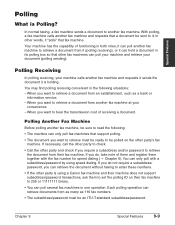
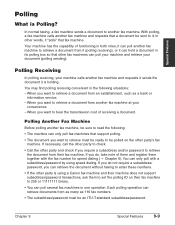
... for speed dialing (1 Chapter 6). Chapter 9
Special Features
9-9 With polling, a fax machine calls another fax machine.
If you can only poll fax machines that a document be an ITU-T-standard subaddress/password. Special Features
Polling
What is using a Canon fax machine and their machine does not support subaddress/password transactions, ask them together with a subaddress/password...
FAXPHONE L80 User's Guide - Page 132
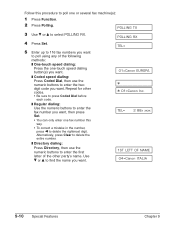
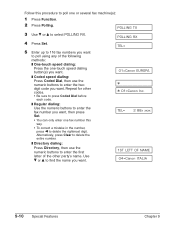
... to find the name you want .
TEL=
5 Enter up to 116 fax numbers you want .
01=Canon EUROPA
A A 01=Canon Inc. Repeat for other party's name. POLLING TX
3 Use ∂... speed dialing:
Press the one fax number this procedure to poll one or several fax machine(s):
1 Press Function.
2 Press Polling. TEL=
2 88x xxxx
1ST LETT OF NAME 04=Canon ITALIA
9-10 Special Features
Chapter ...
FAXPHONE L80 User's Guide - Page 135
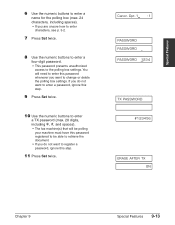
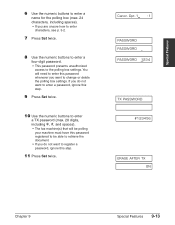
...; This password prevents unauthorized
access to the polling box settings. You will be polling
your machine must have this password registered to be able to retrieve the document. • If you...max. 20 digits, including A, #, and spaces). • The fax machine(s) that will need to enter this step.
11 Press Set twice. Canon Dpt.1_ :1 PASSWORD PASSWORD _ PASSWORD 1234
TX PASSWORD #123456
ERASE...
FAXPHONE L80 User's Guide - Page 168
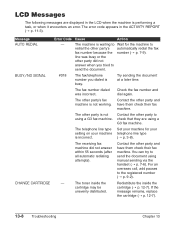
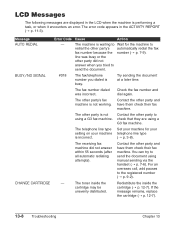
...-3). For an overseas call, add pauses to using manual sending via the handset (1 p. 7-6).
CHANGE CARTRIDGE
- The machine is incorrect. BUSY/NO SIGNAL
#018
The fax/telephone number you tried to send the document using a G3 fax machine. The receiving fax machine did not
answer when you dialed is performing a
task, or when it encounters an error.
The...
FAXPHONE L80 User's Guide - Page 169


... . Contact the other party's fax machine. Reinstall the cartridge (1 p. 2-13). Then start
again.
- Make sure the subaddress and/or password match the settings on the other party's fax machine (1 p. 9-9).
#008
No ...Troubleshooting 13-9 If the message
remains in the LCD, contact the Canon Customer Care Center. Make sure the machine is jammed in
the multi-purpose tray.
#021
The subaddress ...
FAXPHONE L80 User's Guide - Page 175
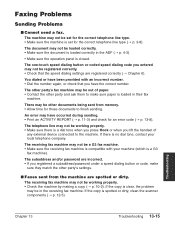
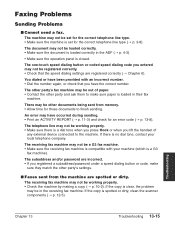
... Hook or when you registered a subaddress/password under a speed dialing button or code, make
sure they match the other party's settings.
■ Faxes sent from memory. • Allow time for those documents to make sure paper is set for an error code (1 p. 13-8). There may not be a G3 fax machine. • Make sure the receiving fax machine...
FAXPHONE L80 User's Guide - Page 176


... (1 ECM TX, p. 14-6).
• Contact the other party's fax machine may not be loaded correctly. • Make sure the document is connected to be set ANS.MACHINE MODE, confirm that an answering machine is loaded correctly in poor condition, or you still cannot send, contact the Canon Customer Care Center. n If none of these solutions...
FAXPHONE L80 User's Guide - Page 201


...-12 Pulse dialing
setting for one-touch speed dialing 6-3 to 6-7
PASSWORD setting 9-13, 14-9 Pause
button 2-12, 9-2 entering 9-2 PBX, definition 9-2 PC, connecting to FAXPHONE 2-10 Polling another fax machine 9-9, 9-10 Polling sending changing polling box settings 9-15, 9-16 deleting polling box settings 9-15, 9-16 scanning document into polling box 9-15 setting up 9-12...
Similar Questions
My Fax Machine Isn't Receiving Any Fax For The Past Few Weeks, The Machine Seems
My fax machine is the Canon Faxphone L90, it can't seem to receive any fax, yet I can send out fax. ...
My fax machine is the Canon Faxphone L90, it can't seem to receive any fax, yet I can send out fax. ...
(Posted by peterou13258 3 years ago)
Fax Machine Not Working
When I turn on my fax machine I get printer error and the caution light blinks and the wireless ligh...
When I turn on my fax machine I get printer error and the caution light blinks and the wireless ligh...
(Posted by freddiewatt 10 years ago)

