Canon FAXPHONE L80 Support Question
Find answers below for this question about Canon FAXPHONE L80.Need a Canon FAXPHONE L80 manual? We have 2 online manuals for this item!
Question posted by spyfrviat on December 24th, 2013
Canon Faxphone L80 How To Connect
The person who posted this question about this Canon product did not include a detailed explanation. Please use the "Request More Information" button to the right if more details would help you to answer this question.
Current Answers
There are currently no answers that have been posted for this question.
Be the first to post an answer! Remember that you can earn up to 1,100 points for every answer you submit. The better the quality of your answer, the better chance it has to be accepted.
Be the first to post an answer! Remember that you can earn up to 1,100 points for every answer you submit. The better the quality of your answer, the better chance it has to be accepted.
Related Canon FAXPHONE L80 Manual Pages
FAXPHONE L80 User's Guide - Page 2
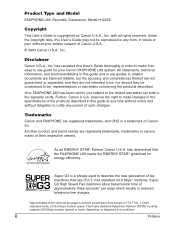
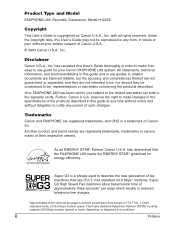
... Transceiver, Model H12250
Copyright
This User's Guide is a phrase used to describe the new generation of fax machines that the FAXPHONE L80 meets the ENERGY STAR® guidelines for your Canon FAXPHONE L80 system.
All statements, technical information, and recommendations in any person of approximately three seconds* per page which results in the warranty cards. All other...
FAXPHONE L80 User's Guide - Page 3
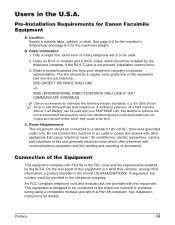
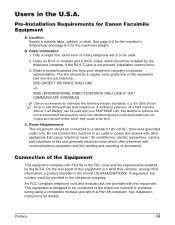
...FAXPHONE L80. the 2500 (Touch Tone) or 500 (Rotary/Pulse Dial) telephones. C. Connection of the Equipment
This equipment complies with your telephone company's business representative.
B. See page 2-2 for the machine's dimensions, and page A-2 for Canon... for the machine's weight. Order Information 1. Order an RJ11-C modular jack (USOC code), which may cause a fax error. The...
FAXPHONE L80 User's Guide - Page 5
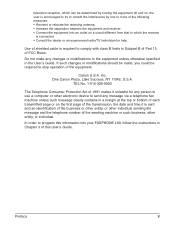
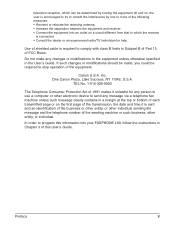
...fax machine unless such message clearly contains in a margin at the top or bottom of each transmitted page or on the first page of the transmission, the date and time it unlawful for help. One Canon... • Increase the separation between the equipment and receiver. • Connect the equipment into your FAXPHONE L80, follow the instructions in Chapter 3 of the equipment. Inc. television ...
FAXPHONE L80 User's Guide - Page 11


... 8-3 Setting the Options for Fax/Tel Mode 8-4
Receiving Faxes Manually: MANUAL MODE 8-6 Setting MANUAL MODE 8-6 Receiving a Fax Manually 8-6
Receiving Faxes Automatically: FAX ONLY MODE 8-8 Setting FAX ONLY MODE 8-8
Receiving With an Answering Machine: ANS.MACHINE MODE 8-9 Setting ANS.MACHINE MODE 8-9 Using the FAXPHONE With an Answering Machine 8-9
Receiving With the Distinctive Ring...
FAXPHONE L80 User's Guide - Page 16
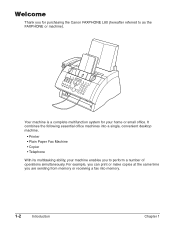
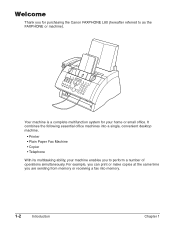
... a single, convenient desktop machine.
• Printer • Plain Paper Fax Machine • Copier • Telephone
With its multitasking ability, your home or small office. For example, you can print or make copies at the same time you to as the FAXPHONE or machine). Your machine is a complete multifunction system for purchasing the Canon FAXPHONE L80 (hereafter referred to perform...
FAXPHONE L80 User's Guide - Page 17
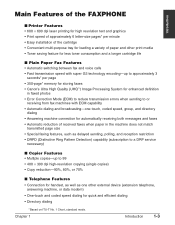
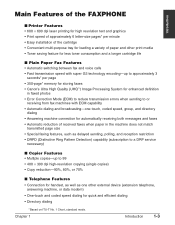
...the FAXPHONE
...faxes
• Canon's Ultra High Quality (UHQ™) Image Processing System for enhanced definition in faxed photos
• Error Correction Mode (ECM) to reduce transmission errors when sending to or receiving from fax machines with ECM capability
• Automatic dialing and broadcasting-one-touch, coded speed, group, and directory dialing
• Answering machine connection...
FAXPHONE L80 User's Guide - Page 22
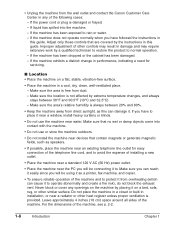
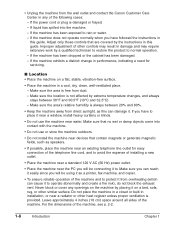
... Make sure that contain magnets or generate magnetic fields, such as a printer, fax machine, and copier.
• To ensure reliable operation of other heat register unless ...machine near a standard 120 V AC (60 Hz) power outlet.
• Place the machine near the PC you will be connecting it to place it . If the machine has been exposed to protect it from dust. - If the machine...
FAXPHONE L80 User's Guide - Page 25


...Removing Shipping Materials 2-5
Assembling the FAXPHONE 2-6 Attaching the Handset to Your Machine 2-7
Making Connections 2-8 Connecting the Telephone Line Cord and External Devices 2-8 Connecting the Power Cord 2-9 Connecting the FAXPHONE to install the cartridge and load paper.
Choosing a Location for unpacking, assembling, and connecting your machine ready for use. Setting Up
Chapter...
FAXPHONE L80 User's Guide - Page 28


HANDSET
HANDSET CRADLE
PLUGS WITH PINS (2)
If any items are connecting your machine to a PC, you will need to purchase a USB cable (1 p. 2-10).
2-4
Setting Up
Chapter 2 Save your sales receipt for proof of purchase in case your machine requires warranty service. • If you are damaged or missing, notify the Canon Customer Care Center immediately. n • Important!
FAXPHONE L80 User's Guide - Page 33
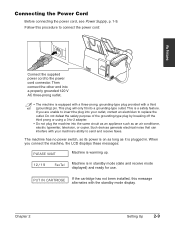
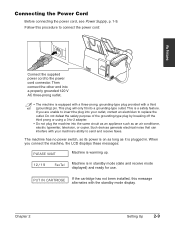
... power cord, see Power Supply, p. 1-9. PUT IN CARTRIDGE
If the cartridge has not been installed, this procedure to connect the power cord:
Setting Up
Connect the supplied power cord to send and receive faxes. n • The machine is a safety feature. This plug will only fit into a properly grounded 120 V AC three-prong outlet. This...
FAXPHONE L80 User's Guide - Page 34
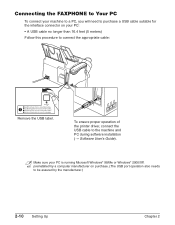
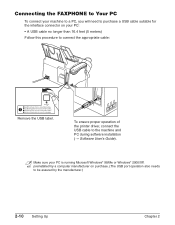
... manufacturer.)
2-10 Setting Up
Chapter 2
Connecting the FAXPHONE to Your PC
To connect your PC: • A USB cable no longer than 16.4 feet (5 meters) Follow this procedure to connect the appropriate cable:
Remove the USB label. To ensure proper operation of the printer driver, connect the USB cable to the machine and PC during software installation...
FAXPHONE L80 User's Guide - Page 98


... (Standby to scan)
3 Press Hook.
• You can have connected the
handset or an extension telephone to your machine redials the number automatically after sending.
3 Press Start/Copy to begin... sending via the handset allows you to talk to the other party must manually activate their fax machine to be sent. • The document is automatically deleted from memory after a few seconds...
FAXPHONE L80 User's Guide - Page 117
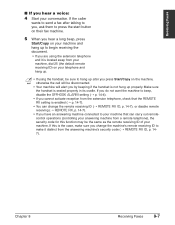
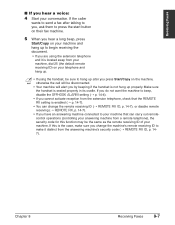
... disconnected. • Your machine will alert you have an answering machine connected to begin receiving the document. • If you hear a voice:
4 Start your machine. Receiving Faxes
■ If you are using the handset, be sure to hang up after talking to you, ask them to press the start button on their fax machine.
5 When you hear...
FAXPHONE L80 User's Guide - Page 118
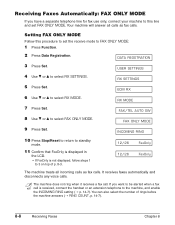
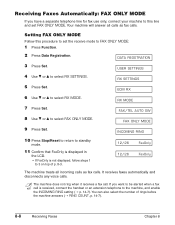
... voice calls.
RX SETTINGS
5 Press Set.
If you have a separate telephone line for fax use only, connect your machine to this procedure to set FAX ONLY MODE. DATA REGSTRATION
3 Press Set.
Receiving Faxes Automatically: FAX ONLY MODE
If you want to be alerted when a fax call .
You can also select the number of p. 8-3.
12/26 12/26...
FAXPHONE L80 User's Guide - Page 131
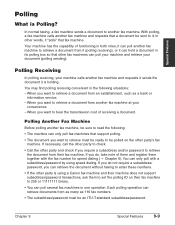
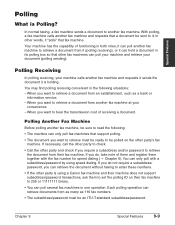
...many as a bank or
information service. - Special Features
Polling
What is using a Canon fax machine and their machine does not support subaddress/password transactions, ask them together with a subaddress/password by using speed dialing. it ;
In normal faxing, a fax machine sends a document to another fax machine to retrieve a document from it (polling receiving), or it "polls" that...
FAXPHONE L80 User's Guide - Page 169


...try unplugging the machine. Troubleshooting
Chapter 13
Troubleshooting 13-9
Reinstall the cartridge (1 p. 2-13).
Make sure the machine is connected to enter ...Canon Customer Care Center. Then start
again.
-
The machine is plugged into an AC outlet.
The front cover is open.
Make sure the subaddress and/or password match the settings on the other party's fax machine...
FAXPHONE L80 User's Guide - Page 176


... machine is enabled (1 ECM TX, p. 14-6).
• Contact the other party's fax machine may not support ECM. • If this is the case, the document is turned on their fax machine is connected...documents you still cannot send, contact the Canon Customer Care Center. The machine may not be set ANS.MACHINE MODE, confirm that an answering machine is connected to check if ECM on with an ...
FAXPHONE L80 User's Guide - Page 198


... size 4-2 support 2-3, 2-6, 2-11 thickness 4-2 weight 4-2 Documentation 2-3 Basic Guide 1-4 FAXPHONE L80 User's Guide 1-4 Printer Driver Software User's Guide 1-4 Set-Up Instructions 1-4 using 1-4, ..., paper. See Paper delivery Destination labels 6-7, 6-15 Dialing
coded speed dialing. Connecting answering machine 2-8 data modem 2-8 external device 2-8 handset 2-8 power cord 2-9 printer cable...
FAXPHONE L80 User's Guide - Page 201


... menu 14-3, 14-9 setting 9-12, 9-16 Polling receiving canceling 9-11 polling another fax machine 9-9, 9-10 box. See Polling receiving problems 13-16 to 12-9 Report button 2-12...9-13, 14-9 Pause
button 2-12, 9-2 entering 9-2 PBX, definition 9-2 PC, connecting to FAXPHONE 2-10 Polling another fax machine 9-9, 9-10 Polling sending changing polling box settings 9-15, 9-16 deleting polling box ...
FAXPHONE L80 Set-Up Instructions - Page 1
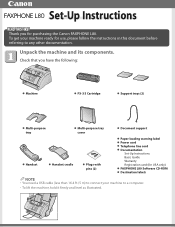
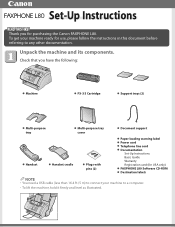
...; FAXPHONE L80 Software CD-ROM ● Destination labels
NOTE
• You need a USB cable (less than 16.4 ft./5 m) to connect your machine ready for use, please follow the instructions in this document before referring to a computer.
• To lift the machine, hold...cord ● Documentation
Set-Up Instructions Basic Guide Warranty Registration card (for purchasing the Canon FAXPHONE L80.
Similar Questions
My Fax Machine Isn't Receiving Any Fax For The Past Few Weeks, The Machine Seems
My fax machine is the Canon Faxphone L90, it can't seem to receive any fax, yet I can send out fax. ...
My fax machine is the Canon Faxphone L90, it can't seem to receive any fax, yet I can send out fax. ...
(Posted by peterou13258 3 years ago)
How To Connect The Fax Machine With A Pc?
I want to connect canon laser class 810 with my pc in order to store and print faxes. Is it possible...
I want to connect canon laser class 810 with my pc in order to store and print faxes. Is it possible...
(Posted by nestorprogri 8 years ago)

