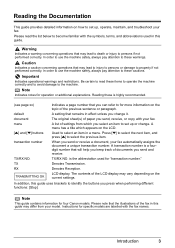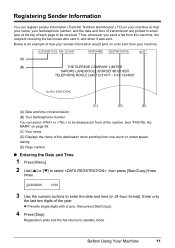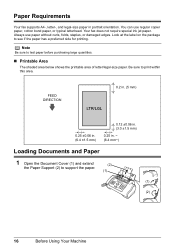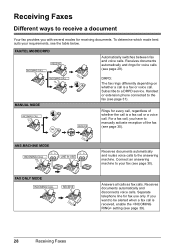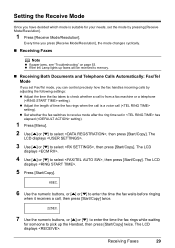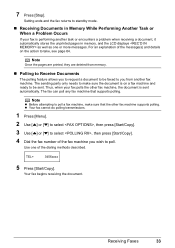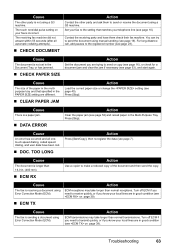Canon FAX-JX200 Support Question
Find answers below for this question about Canon FAX-JX200.Need a Canon FAX-JX200 manual? We have 2 online manuals for this item!
Question posted by richardmarshall08 on January 29th, 2016
Cannon Fax Is 200 Reviving A Fax
our machine is switched on the tel/fax mode and when a fax is sent to us the machine dosn't answer it, just keeps on ringing.
Current Answers
Answer #1: Posted by TechSupport101 on January 29th, 2016 6:04 AM
Hi. There is a troubleshooting guide on page 65 of the User Manual here http://www.canon.ca/support_images/RightNow_Images/Fax/FAX-JX300_Users_Guide_EN.pdf
Related Canon FAX-JX200 Manual Pages
Similar Questions
Recieving A Fax
my phone fax is showing auto print off how do i reset this to auto print on?
my phone fax is showing auto print off how do i reset this to auto print on?
(Posted by jimsmithsmashrepairs 8 years ago)
How To Print A Confirmation Page From A Cannon Fax L90 Machine
(Posted by sandyhoik1 10 years ago)
Trouble With Cannon Fax Jx200
When We Send A Fax The Receiver Gets A Black Line Down One Side Of The Page Right Hand Side And If W...
When We Send A Fax The Receiver Gets A Black Line Down One Side Of The Page Right Hand Side And If W...
(Posted by holiday 10 years ago)
How Do You Manually Print A Activity Report On The Cannon Fax/phone L90
(Posted by joecesare 11 years ago)
My Fax Canon Jx-200 Has An Sign Check!!5100 What Does It Mean And What Can I Do
(Posted by dinagemissis 12 years ago)