Canon FAX-JX200 Support Question
Find answers below for this question about Canon FAX-JX200.Need a Canon FAX-JX200 manual? We have 2 online manuals for this item!
Question posted by navasactive on January 17th, 2012
My Canon Fax Jx200 Show Error Effect 5100.what Was The Solution
The person who posted this question about this Canon product did not include a detailed explanation. Please use the "Request More Information" button to the right if more details would help you to answer this question.
Current Answers
There are currently no answers that have been posted for this question.
Be the first to post an answer! Remember that you can earn up to 1,100 points for every answer you submit. The better the quality of your answer, the better chance it has to be accepted.
Be the first to post an answer! Remember that you can earn up to 1,100 points for every answer you submit. The better the quality of your answer, the better chance it has to be accepted.
Related Canon FAX-JX200 Manual Pages
FAX-JX200/JX201 User'sGuide - Page 3
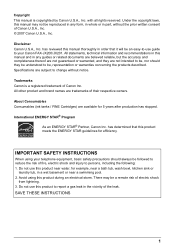
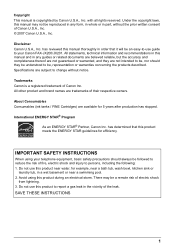
... after production has stopped. Copyright This manual is a registered trademark of Canon Inc. Disclaimer Canon U.S.A., Inc. Trademarks Canon is copyrighted by Canon U.S.A., Inc. IMPORTANT SAFETY INSTRUCTIONS
When using this product during an electrical storm...the prior written consent of Canon U.S.A., Inc. © 2007 Canon U.S.A., Inc.
Avoid using your Canon FAX-JX200/JX201.
FAX-JX200/JX201 User'sGuide - Page 5
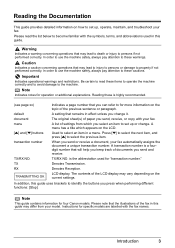
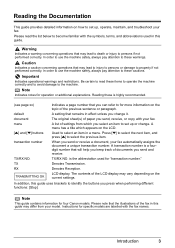
... more information on the current settings. In order to use the machine safely, always pay attention to persons if not performed correctly. is the abbreviation used in effect unless you select an item to set up , operate, maintain, and troubleshoot your fax automatically assigns the document a unique transaction number.
Reading the Documentation
This...
FAX-JX200/JX201 User'sGuide - Page 14


... (up to standby mode. „ Registering Your Fax/Telephone Number and Name
This information appears at certain ... page 9). TEL=
123 xxxx
5 Enter your fax number (up to 24 letters) using the numeric buttons, ...space to make your machine to select , then press [Start/Copy]. Registration ends and the fax returns to standby ...Machine If you send.
1 Press [Menu].
2 Use [{] or [}] to read...
FAX-JX200/JX201 User'sGuide - Page 15


... the fax returns to set the month, week, the day of the one -touch speed dialing button, the number is displayed on the printout of the party; TEL=250xxx_
Before Using Your Machine
13 TIME...on the LCD.
5 Enter the party's number (up to enter the time at which the summer time will take effect,
then press [Start/Copy]. 8 Use [{] or [}] to select the day in which the summer time starts, ...
FAX-JX200/JX201 User'sGuide - Page 16


...on page 13. touch speed dialing. To finish, press [Stop]. A fax/telephone number can register up to 16 letters) using the numeric buttons, then... "Registering One-touch Speed Dialing Numbers and Names" on the printout of three buttons. CANON
:A
Note
To delete the name and number registered under the coded speed dialing code, ...Machine
6 Enter the party's name (up to 60 locations.
FAX-JX200/JX201 User'sGuide - Page 21
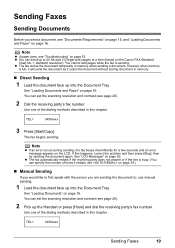
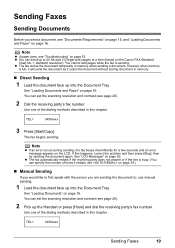
... (10 legal-size) pages at a time (based on the Canon FAX Standard
Chart No.1, standard resolution).
z The fax stores the document temporally in memory.
„ Direct Sending
1 Load the document face up into the Document Tray.
The fax begins sending. Note
z If an error occurs during sending, the fax beeps intermittently for a few seconds and an...
FAX-JX200/JX201 User'sGuide - Page 22


... if the Handset is seated properly in its cradle. If you need to press and hold [Start/Copy] for a few seconds and an error message appears on
their fax.
z You can change the resolution setting while the document is a measure of the fineness or clarity of a printout.
However, please note that your...
FAX-JX200/JX201 User'sGuide - Page 23
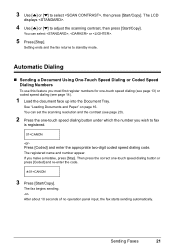
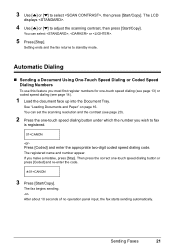
... (see page 20).
2 Press the one -touch speed dialing button or press [Coded] and re-enter the code.
01=CANON
3 Press [Start/Copy]. The LCD
displays .
4 Use [{] or [}] to fax
is registered.
01=CANON
-orPress [Coded] and enter the appropriate two-digit coded speed dialing code.
See "Loading Documents and Paper" on page...
FAX-JX200/JX201 User'sGuide - Page 24


... prefixed with an asterisk ( ) and two digits.
This procedure can set to , the caller's name and phone/fax number appear on the LCD when you receive a call (see page 20).
2 Press [Directory]. 3 Press a ... two digits and the names for coded speed dialing numbers are
searching for.
01=Canon CANADA
4 Press [{] or [}] to start
the document transmission. Note
The feature uses the Telcordia or ...
FAX-JX200/JX201 User'sGuide - Page 25


...the telephone system.
Redialing When the Line is fixed at 10 seconds. Sending Faxes
23
The length of this pause can set the machine to temporarily switch to tone dialing.
1 Press [Hook] or lift the ... a rotary pulse line, you can be displayed on the LCD.
01:
3456XXXX ] CANON
]
20/12 2006 13:30
z Press [Redial] or [Coded Dial/Directory] to switch between the date and ...
FAX-JX200/JX201 User'sGuide - Page 26
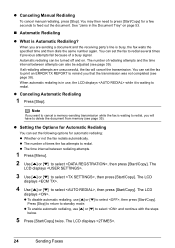
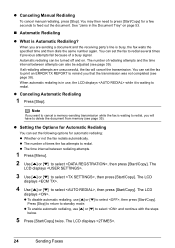
.... The LCD
displays . The
LCD displays .
3 Use [{] or [}] to redial several times if previous attempts fail because of times the fax attempts to standby mode. You can set the fax to print an ERROR TX REPORT to select , then press [Start/Copy]. The LCD
displays .
4 Use [{] or [}] to remind you that the transmission...
FAX-JX200/JX201 User'sGuide - Page 40


...the date and time (24-hour clock) using the numeric buttons.
-
Enter your fax number using the numeric
-
The alarm alerts you that ON/OFF the Handset is not...)/1/2/3
Set the volume of the transmission report.
ON/OFF
„ REPORT SETTINGS
Name
TX REPORT PRINT ERROR ONLY:
OUTPUT YES:
OUTPUT NO: RX REPORT
Description
Settings
Enable/disable automatic printing of the Handset. ...
FAX-JX200/JX201 User'sGuide - Page 41


... is replaced with some telephone lines.
„ RX SETTINGS
Name
Description
Settings
ECM RX
Enable/disable error correction during transmission. This setting will be deleted from memory after ON/OFF the fax rings for ON/OFF every 20 transactions (sending and receiving).
Settings and Activity Reports
39
Divide the activity management report...
FAX-JX200/JX201 User'sGuide - Page 64
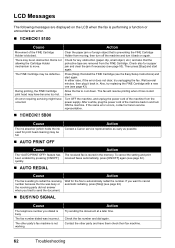
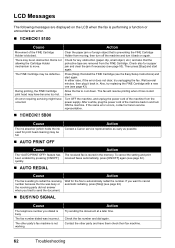
... not clear, try replacing the FINE Cartridge with a new one (see page 32). The fax will resume printing when it back on the LCD when the fax is performing a function or encounters an error.
„ !!CHECK!! 5100
Cause
Action
Movement of the FINE Cartridge Holder is blocked.
Wait for any obstruction (paper clip, small...
FAX-JX200/JX201 User'sGuide - Page 67


...fax sends or receives a document, it assigns it later. Cause
Action
An error requiring servicing might have occurred. If necessary, reload the document and press [Start/Copy].
Turn OFF the machine, and unplug the power cord of the machine back in and turn ON the machine... cord of the machine from the power supply.
If the same error occurs, contact a Canon service representative. See...
FAX-JX200/JX201 User'sGuide - Page 68


...Max. 0.005 in. (0.13 mm) (105 g/m2) Min. 0.002 in. (0.06 mm) (40 g/m2)
Effective scanning size
Width: (LTR/LGL): 8.4 in. (214 mm)
Effective printing size
Width: 8.0 in. (203 mm)
Transmission time
G3 ECM MMR: Approx. 6 seconds*
Scanning line density
... lb. (64 g/m2 to change without notice.
* Based on the Canon FAX Standard Chart No.1, Standard mode.
66
Specifications to 0.005 in .
FAX-JX200/JX201 User'sGuide - Page 69
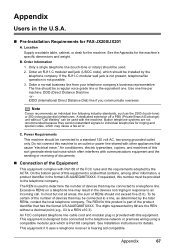
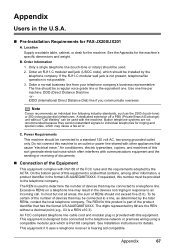
...by the
telephone company. Excessive RENs on a telephone line may cause a fax error. This equipment if it uses a telephone receiver is provided with other ...machine should be a regular voice grade line or the equivalent one line per machine. Location
Supply a suitable table, cabinet, or desk for FAX-JX200/JX201
A.
B. If the RJ11-C modular wall jack is not present, telephone/fax...
FAX-JX200/JX201 User'sGuide - Page 70
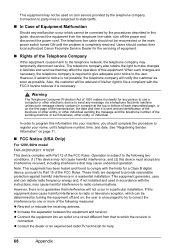
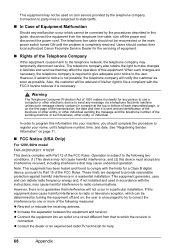
... installation.
The telephone line cable should contact their local authorized Canon Facsimile Service Dealer for any message via a telephone facsimile machine unless such message clearly contains in a margin at the top...and on page 11.
„ FCC Notice (USA Only)
For 120V, 60Hz model
FAX-JX200/JX201: K10297
This device complies with Part 15 of the Telephone Company
If this information ...
FAX-JX200/JX201 User'sGuide - Page 74
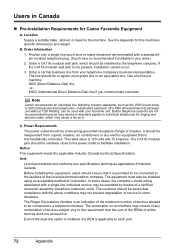
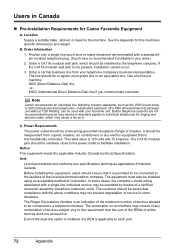
...send non-standard signals to individual telephones for the machine's specific dimensions and weight. Power Requirements
The ...Direct Distance Dial) line if you communicate overseas
Note
Canon recommends an individual line following industry standards, such ... set terminated with a single-line individual service may cause a fax error. In some situations. Even if the dual-line option is ...
FAX-JX200/JX201 User'sGuide - Page 2


.... Replace the FINE Cartridge with an Answering Machine: ANS.MACHINE MODE" in "Receiving Faxes" of the User's Guide.
Press [TAM] to the left edge of the User's Guide. Refer to "Receiving Documents with new one. For details on a flat surface to 30 transactions or 120 pages (FAX-JX200/JX201: 60 pages)). If the LCD...
Similar Questions
Trouble With Cannon Fax Jx200
When We Send A Fax The Receiver Gets A Black Line Down One Side Of The Page Right Hand Side And If W...
When We Send A Fax The Receiver Gets A Black Line Down One Side Of The Page Right Hand Side And If W...
(Posted by holiday 10 years ago)

