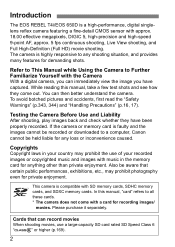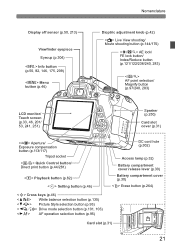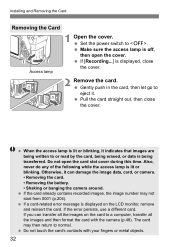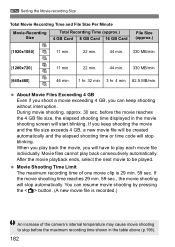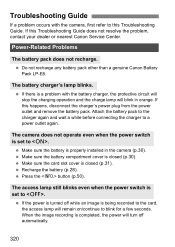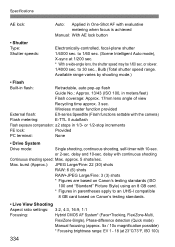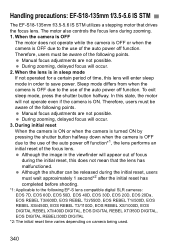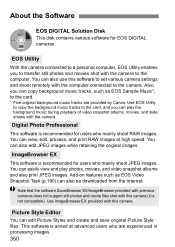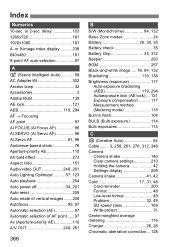Canon EOS Rebel T4i Support Question
Find answers below for this question about Canon EOS Rebel T4i.Need a Canon EOS Rebel T4i manual? We have 2 online manuals for this item!
Question posted by obensa on June 20th, 2014
Canon T4i Access Lamp Is Blinking How To Stop This
The person who posted this question about this Canon product did not include a detailed explanation. Please use the "Request More Information" button to the right if more details would help you to answer this question.
Current Answers
Related Canon EOS Rebel T4i Manual Pages
Similar Questions
Where Can I Find A Link To Download Firmware Version 1.1.1 For Canon Eos 1d X?
To update for firmware 1.2.4 for Canon EOS 1D X, I require minimum firmware 1.1.1 and the firmware i...
To update for firmware 1.2.4 for Canon EOS 1D X, I require minimum firmware 1.1.1 and the firmware i...
(Posted by mkji 10 years ago)
A Battery Charger For A Cannon Eos Rebel T1i
Where can I find a Battery Charger for a Cannon EOS Camera Rebel T1t?
Where can I find a Battery Charger for a Cannon EOS Camera Rebel T1t?
(Posted by precha 11 years ago)
Why Does Video Record Only 10 Sec? Why Can't I Use My Touch Screen?
I don't understand why my new T4i records video for only 10 sec... It was working fine, then I repla...
I don't understand why my new T4i records video for only 10 sec... It was working fine, then I repla...
(Posted by mikehoey 11 years ago)
Access Lamp
Is there a way to disable the Access Lamp on the back of the camera that blinks red as it's writing ...
Is there a way to disable the Access Lamp on the back of the camera that blinks red as it's writing ...
(Posted by conradusa 11 years ago)