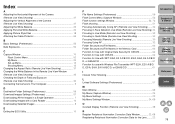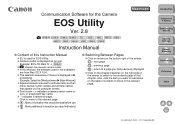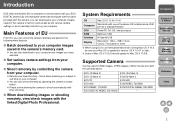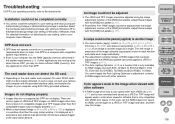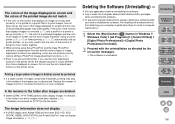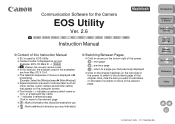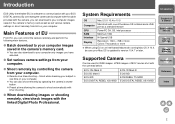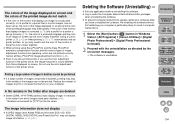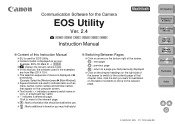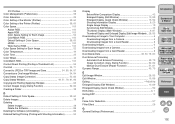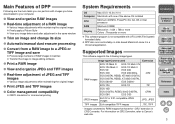Canon EOS 40D Support Question
Find answers below for this question about Canon EOS 40D - EOS 40D 10.1MP Digital SLR Camera.Need a Canon EOS 40D manual? We have 29 online manuals for this item!
Question posted by olabest on June 10th, 2015
Pc1060 With A Paper Jam At The Exit Rollers
The person who posted this question about this Canon product did not include a detailed explanation. Please use the "Request More Information" button to the right if more details would help you to answer this question.
Current Answers
Answer #1: Posted by Autodiy on June 10th, 2015 10:09 AM
please follow the instructions given on the link below to clear the paper jam.
http://www.fixya.com/support/t25189170-clear_paper_jam_in_output_roller_in
Www.autodiy.co.za
Related Canon EOS 40D Manual Pages
Similar Questions
Problems With Battery
I have just bought a second hand Cannon EOS 40D, it has a meike battery pack and with this connected...
I have just bought a second hand Cannon EOS 40D, it has a meike battery pack and with this connected...
(Posted by src1949 8 years ago)
How Do I Check In Windows 10 For Canon Pixma 459 Divice Download?
I just recently upgraded to windows 10. I need to know where/how to check to see if my Canon Pixma 4...
I just recently upgraded to windows 10. I need to know where/how to check to see if my Canon Pixma 4...
(Posted by bandit0680780 8 years ago)
Firmware For The 40d Where To Get It
(Posted by marymc1936 10 years ago)
A Battery Charger For A Cannon Eos Rebel T1i
Where can I find a Battery Charger for a Cannon EOS Camera Rebel T1t?
Where can I find a Battery Charger for a Cannon EOS Camera Rebel T1t?
(Posted by precha 11 years ago)
Eos Utility To Windows 7 Problem For Canon T3i.
Recently upgraded from XP to Win 7, now EOS Utility isn't working problem. In the main window all bu...
Recently upgraded from XP to Win 7, now EOS Utility isn't working problem. In the main window all bu...
(Posted by veritasarchangel 12 years ago)