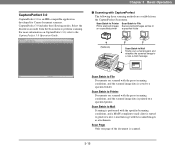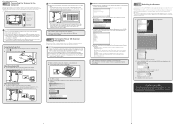Canon DR-9050C Support Question
Find answers below for this question about Canon DR-9050C - imageFORMULA - Document Scanner.Need a Canon DR-9050C manual? We have 3 online manuals for this item!
Question posted by Nassifjoelle on July 11th, 2023
Wia Driver For Dc-9050c
Current Answers
Answer #1: Posted by SonuKumar on July 12th, 2023 10:27 AM
Drivers available
Please respond to my effort to provide you with the best possible solution by using the "Acceptable Solution" and/or the "Helpful" buttons when the answer has proven to be helpful.
Regards,
Sonu
Your search handyman for all e-support needs!!
Answer #2: Posted by HelpHero on July 12th, 2023 2:56 AM
1. Open your preferred web browser and go to the official Canon website.
2. Navigate to the Support or Drivers section of the website.
3. Enter "DR-9050C" in the search bar or select the appropriate product category and model.
4. A list of available drivers and software related to the Canon DR-9050C scanner should appear.
5. Look for the WIA driver specifically designed for Windows operating systems.
6. Click on the download link for the WIA driver once you've located it.
7. Depending on your browser, the driver may automatically start downloading or you may be prompted to choose a location to save the file.
8. Once the download is complete, locate the downloaded driver file and run it.
9. Follow the on-screen instructions for the driver installation process. Make sure to connect your Canon DR-9050C scanner to your computer if it is not already.
10. After the installation is complete, restart your computer to ensure the driver is fully integrated.
Once you have completed these steps, you should have the WIA driver installed for your Canon DR-9050C scanner.
I hope this is helpful? PLEASE "ACCEPT" and mark it "HELPFUL" to complement my little effort. Hope to bring you more detailed answers.
Helphero
Answer #3: Posted by ifasa on July 12th, 2023 10:59 AM
Irzath
Related Canon DR-9050C Manual Pages
Similar Questions
Where can I get the wia drivers for my canon dr-2080c?
Dear Sir, Please provide to us the scanner Model Number DR-9050C scanner price. Thanks M.Aslam Sa...
How do I set my Canon DR-9050C to detect a 2 sided document without clicking duplex? And is there a ...