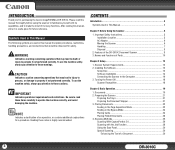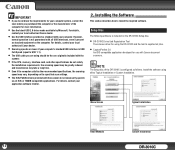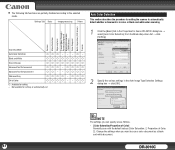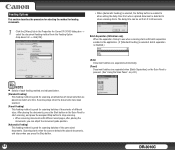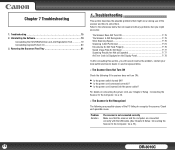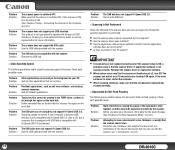Canon DR-3010C Support Question
Find answers below for this question about Canon DR-3010C - imageFORMULA - Document Scanner.Need a Canon DR-3010C manual? We have 1 online manual for this item!
Question posted by dgwyther on August 24th, 2016
Driver For Old Printer
Current Answers
Answer #1: Posted by Odin on August 24th, 2016 5:31 PM
Hope this is useful. Please don't forget to click the Accept This Answer button if you do accept it. My aim is to provide reliable helpful answers, not just a lot of them. See https://www.helpowl.com/profile/Odin.
Answer #2: Posted by libra389 on August 24th, 2016 10:21 PM
Specification:
Print Resolution: (Black) up to: "600 x 600" dpi, (Color) up to: "4800 x 1200" dpi / Scan Max. Resolutions: (Optical) up to: "600 x 1200" dpi, (Interpolated) up to: "19,200 x 19,200" dpi / Copy Speed: (Black) up to: 22 cpm (as fast as up to 2.7 seconds per page), (Color): up to: 17 cpm (as fast as up to 3.5 seconds per page).
Related Canon DR-3010C Manual Pages
Similar Questions
We have purchased yhr scanner canon DR-C125 for the batchs scanning , The batch separation option in...
Model canon MF 3010 laser printer: Function details of each buttons on operation self below scanner...