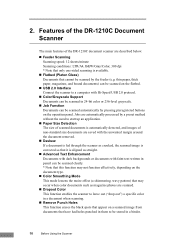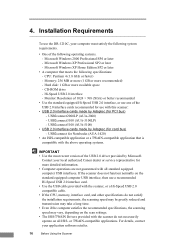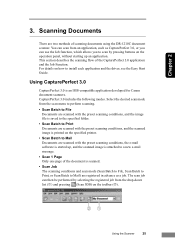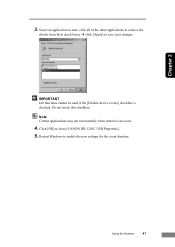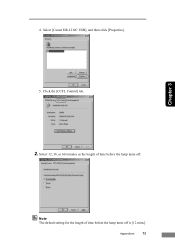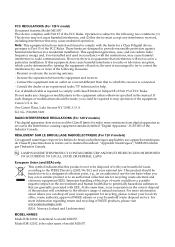Canon DR1210C Support Question
Find answers below for this question about Canon DR1210C.Need a Canon DR1210C manual? We have 2 online manuals for this item!
Question posted by Rjjalvarez1 on December 29th, 2011
Mac?
is the canon Dr-1210c compatible with macintosh computers such as the Mac OS.X? is there a way to load the software into the computer?
Current Answers
Related Canon DR1210C Manual Pages
Similar Questions
Mac Os 10.7.3, Adobe Photoshop Cs5.1
Unable to get Photoshop CS5.1 to recognize existence of Canon 8600F. Canon Toolbox works, and calls ...
Unable to get Photoshop CS5.1 to recognize existence of Canon 8600F. Canon Toolbox works, and calls ...
(Posted by bookertl 11 years ago)
Setup Disc
Hi, I've just upgraded my laptop but can't find the original DR-1210C set up disc, how can I get a ...
Hi, I've just upgraded my laptop but can't find the original DR-1210C set up disc, how can I get a ...
(Posted by michaelbyrne 12 years ago)
Canon Dr1210c Power Supply
I moved and lost my power supply. Where can I get a replacement at a reasonable price?
I moved and lost my power supply. Where can I get a replacement at a reasonable price?
(Posted by michael13079 12 years ago)
Is The Canoscan Lide 50 Compatible With Mac Os Lion?
(Posted by theydance 12 years ago)
Scanner Cano-scan Lide 210 Mac Os 10.7.1 Lion -
Every time I use my scanner I have to unplug it. Why?
Every time I use my scanner I have to unplug it. Why?
(Posted by bfischer12 12 years ago)