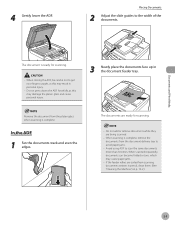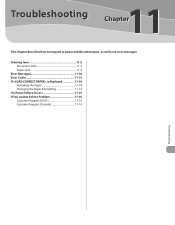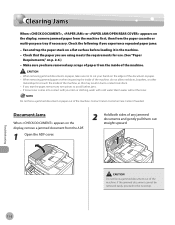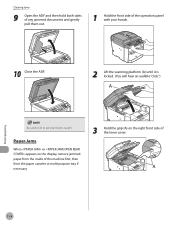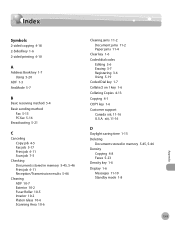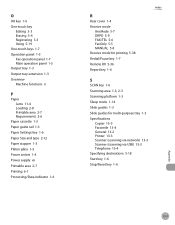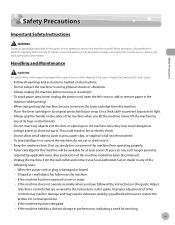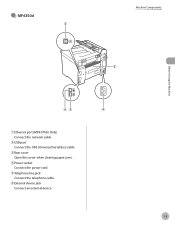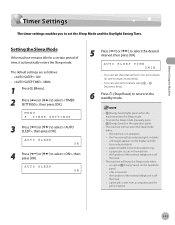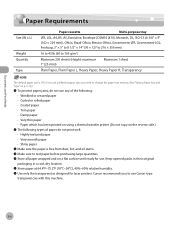Canon D480 Support Question
Find answers below for this question about Canon D480 - ImageCLASS B/W Laser.Need a Canon D480 manual? We have 4 online manuals for this item!
Question posted by rvance on July 18th, 2013
Paper Jam Displyed
Current Answers
Answer #1: Posted by RathishC on July 18th, 2013 8:02 PM
Please refer to the links given below for steps on how to fix paper jam issue:
http://bit.ly/196pDFQ and http://bit.ly/1dIAOlK
Hope this helps.
Thanks & Regards
Rathish C
#iworkfordell
Answer #2: Posted by TommyKervz on July 18th, 2013 10:13 AM
http://www.helpowl.com/manuals/Canon/D480/11960
Related Canon D480 Manual Pages
Similar Questions
i have a paper jam however i can not see where in the machine the paper is jammed and how do i remov...
4x6"photo paper jammed during printing from botton tray how can I remove it?