Canon D480 Support Question
Find answers below for this question about Canon D480 - ImageCLASS B/W Laser.Need a Canon D480 manual? We have 4 online manuals for this item!
Question posted by cccredit1 on February 11th, 2012
D480 Users Manual
do you have the d480 users manual
Current Answers
There are currently no answers that have been posted for this question.
Be the first to post an answer! Remember that you can earn up to 1,100 points for every answer you submit. The better the quality of your answer, the better chance it has to be accepted.
Be the first to post an answer! Remember that you can earn up to 1,100 points for every answer you submit. The better the quality of your answer, the better chance it has to be accepted.
Related Canon D480 Manual Pages
imageCLASS D480 Starter Guide - Page 2


... Connection...20 USB Connection...20 About User Software CD-ROM...21 Network Connection...23 MF Drivers Installation...23 Color Network ScanGear Installation...25 Check Installation...27 USB Connection...28 MF Drivers & MF Toolbox Installation...28 Check Installation...31
6 Appendix...32 User Manual CD-ROM (e-Manual)...32 System Requirements...32 Using the User Manual CD-ROM (e-Manual)...33
imageCLASS D480 Starter Guide - Page 3


... machine and install the software. Network
Available Features
The table below shows the available features on a product basis.
: available -: not available
COPY
PRINT
SCAN
FAX
imageCLASS D480
Remote UI (Network Board)
Duplex ADF
Overview of each function, refer to set up the machine, you can use the functions described in the illustration...
imageCLASS D480 Starter Guide - Page 5
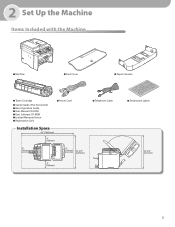
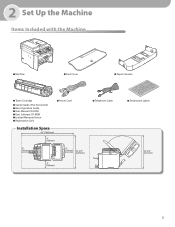
... Included with the Machine
● Machine
● Dust Cover
● Paper Cassette
● Toner Cartridge
● Starter Guide (This Document) ● Basic Operation Guide ● User Manual CD-ROM ● User Software CD-ROM ● Limited Warranty Notice ● Registration Card
Installation Space
● Power Cord
● Telephone Cable
● Destination Labels
imageCLASS D480 Starter Guide - Page 6
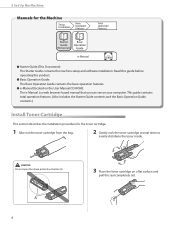
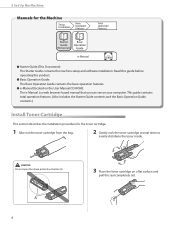
... your computer. Read this guide before operating this product.
● Basic Operation Guide: The Basic Operation Guide contains the basic operation features.
● e-Manual (located on the User Manual CD-ROM): The e-Manual is a web browser-based manual that you can see on a flat surface and
pull the seal completely out.
2 Set Up the Machine...
imageCLASS D480 Starter Guide - Page 24


...) and all of the 64-bit operating systems.
22
For details, see the online manual and online help for this program. PageManager Presto! For details, see the Readme file and online help for this program. PageManager, load the User Software CD into a computer, click on the [Custom Installation] button on the CD...
imageCLASS D480 Starter Guide - Page 34
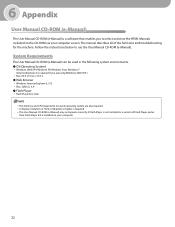
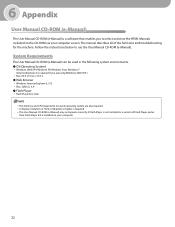
...; Windows 2000 SP4, Windows XP, Windows Vista, Windows 7
(Internet Explorer 6 is required if you to select and view the HTML Manuals included on your computer screen. 6 Appendix
User Manual CD-ROM (e-Manual)
The User Manual CD-ROM (e-Manual) is a software that enables you are also required. -
A display resolution of the functions and troubleshooting for the machine. Follow...
imageCLASS D480 Starter Guide - Page 35


... the language. 3. In this case, allow the contents to save it. 3.
To display the e-Manual, double-click on the shortcut icon [D480_Manual_us] on the CD-ROM icon and select [Open], then double-click start.exe.
- Insert the User Manual CD-ROM on the Windows task bar → [My Computer]. Windows XP: click [Start...
imageCLASS D480 Basic Operation Guide - Page 2
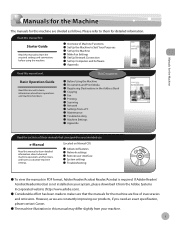
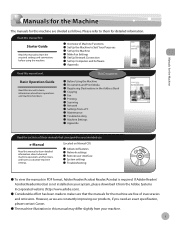
...724; Set Up Network Connection ˔ Set Up Computers and Software ˔ Appendix
Read this manual next. Please refer to learn the required settings and connections before using the machine.
˔ ...Reader/Acrobat is not installed on Manual CD)
˔ Advanced features ˔ Network settings ˔ Remote user interface ˔ System settings ˔ Troubleshooting
˔ To view ...
imageCLASS D480 Basic Operation Guide - Page 4


... you to your computer. Basic Operation Guide
Network (see on p. 9-1)
e-Manual
Settings from a PC
iii Basic Operation Guide
Settings from a PC (see on p. 7-1)
e-Manual
Scan
Network
This machine can be connected to a network. Basic Operation Guide
Scanning (see on p. 8-1)
e-Manual
Network Settings
Remote User Interface
You can set and manage this machine to use...
imageCLASS D480 Basic Operation Guide - Page 5


... of Images xvii FCC (Federal Communications Commission xviii Users in the U.S.A xix Users in This Manual........ ix Abbreviations Used in This Manual ix Safety Precautions x Important Safety Instructions x Handling... Use This Guide ix
Symbols Used in This Manual ix Keys and Buttons Used in Canada xxi Utilisation au Canada xxiii Laser Safety xxv CDRH Regulations xxv
1 Before Using ...
imageCLASS D480 Basic Operation Guide - Page 19


... Legal Notices
Legal Notices
FCC (Federal Communications Commission)
imageCLASS D480: F156602
This device complies with the limits for help. If this equipment ... be determined by turning the equipment off and on, the user is encouraged to try to the following measures:
• ...device may not cause harmful interference,
and (2) this manual. One Canon Plaza, Lake Success, NY 11042, U.S.A.
imageCLASS D480 Basic Operation Guide - Page 21


...in facilities and services that may be certain of the number of devices that contains, among other information, a product identifier in response to ...the right to make changes in the U.S.A., please refer to the user.
Users should not exceed five (5.0). If you have both purchased and are... equipment (imageCLASS D480) causes harm to the telephone network, the telephone company may be ...
imageCLASS D480 Basic Operation Guide - Page 26
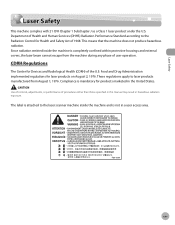
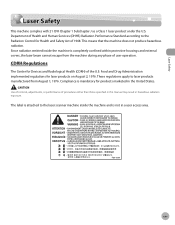
...the machine does not produce hazardous radiation. Food and Drug Administration implemented regulations for Devices and Radiological Health (CDRH) of 1968.
Since radiation emitted inside the machine ...laser products manufactured from the machine during any phase of procedures other than those specified in this manual may result in a user access area. The label is attached to the laser...
imageCLASS D480 Basic Operation Guide - Page 111


...of the address book, see "Fax," in the e-Manual.)
- See "Fax," in the e-Manual.
7 If you have access permission (default: Power Users or higher) to the destination folder of recipients to ... Settings] sheet, click [Add to Recipient List].
- For more information, click [Help] in the e-Manual.)
- The fax name displayed in the [Edit Address Book] sheet, and change the destination folder of...
imageCLASS D480 Basic Operation Guide - Page 167


...or a hub. For details on the keyboard. Settings from a PC
9-4 Set to in the e-Manual.)
1
Prepare the Network. The Remote UI screen appears.
4
Enter the required data. Starting the ...Before you are using.
■ For default settings:
① Select [Administrator Mode] or [End-User Mode]. Select in located in the , and verify the IP address of HTTP," in "Network Settings," ...
imageCLASS MF4370dn/MF4350d Starter Guide - Page 2


...Installation Space...4 Manuals for the ...User Software CD-ROM...24 Network Connection (MF4370dn Only)...26 MF Drivers Installation...26 Color Network ScanGear Installation...28 Check Installation...30 USB Connection...31 MF Drivers & MF Toolbox Installation...31 Check Installation...34
6 Appendix...35 User Manual CD-ROM (e-Manual)...35 System Requirements...35 Using the User Manual CD-ROM (e-Manual...
imageCLASS MF4370dn/MF4350d Starter Guide - Page 6
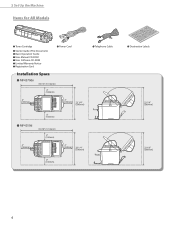
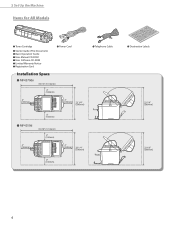
2 Set Up the Machine
Items for All Models
● Toner Cartridge ● Starter Guide (This Document) ● Basic Operation Guide ● User Manual CD-ROM ● User Software CD-ROM ● Limited Warranty Notice ● Registration Card
Installation Space
● MF4370dn
● Power Cord
● Telephone Cable
● Destination Labels
● MF4350d
imageCLASS MF4370dn/MF4350d Starter Guide - Page 7


... this guide before operating this product.
● Basic Operation Guide: The Basic Operation Guide contains the basic operation features.
● e-Manual (located on the User Manual CD-ROM): The e-Manual is a web browser-based manual that you can see on your computer. This guide contains total operation features. (Also includes the Starter Guide contents and...
imageCLASS MF4370dn/MF4350d Starter Guide - Page 37


..., XP, Vista (Internet Explorer 6.0 is installed on the CD-ROM via your computer
35 The memory and CPU required to use the User Manual CD-ROM (e-Manual). The User Manual CD-ROM (e-Manual) may not operate correctly if Flash Player is not installed or a version of the functions and troubleshooting for the machine. Follow the instructions...
imageCLASS MF4370dn/MF4350d Starter Guide - Page 38


... the language. 3. Open the [MF4370_Manual_us] folder. 4. Windows XP: click [Start] on the CD-ROM icon and select [Open], then double-click start.exe.
- Insert the User Manual CD-ROM on your computer. 1. Depending on the Windows task bar → [Computer]. Windows Vista: click [Start] on the operating system you want to
be...
Similar Questions
Page Total For A Canon Mf6540 Imageclass B/w Laser
On a Canon imageClass MF6540 B/W Laser, how do find the total pages counter? The instructions for th...
On a Canon imageClass MF6540 B/W Laser, how do find the total pages counter? The instructions for th...
(Posted by PHCadmin 7 years ago)
Canon Imageclass D480 How To Adjust Number Of Fax Pages
(Posted by ingdestr 10 years ago)
How To Set Up Cannon Imageclass D480 Printer On Local Network
(Posted by benritas 10 years ago)
Does Canon Imageclass D480 B/w Printer Have Airprint Function For Ipad?
(Posted by oliverlin949 11 years ago)

