Canon D480 Support Question
Find answers below for this question about Canon D480 - ImageCLASS B/W Laser.Need a Canon D480 manual? We have 4 online manuals for this item!
Question posted by papjms on July 1st, 2014
Canon D480 Connected To Router, Cant Print
The person who posted this question about this Canon product did not include a detailed explanation. Please use the "Request More Information" button to the right if more details would help you to answer this question.
Current Answers
There are currently no answers that have been posted for this question.
Be the first to post an answer! Remember that you can earn up to 1,100 points for every answer you submit. The better the quality of your answer, the better chance it has to be accepted.
Be the first to post an answer! Remember that you can earn up to 1,100 points for every answer you submit. The better the quality of your answer, the better chance it has to be accepted.
Related Canon D480 Manual Pages
imageCLASS D480 Starter Guide - Page 3


... settings to the Basic Operation Guide and e-Manual.
Network
Available Features
The table below shows the available features on a product basis.
: available -: not available
COPY
PRINT
SCAN
FAX
imageCLASS D480
Remote UI (Network Board)
Duplex ADF
imageCLASS D480 Starter Guide - Page 4
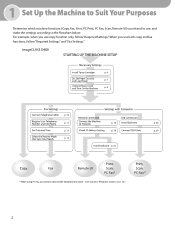
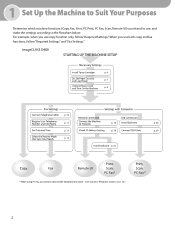
p. 4 p. 7 p. 9
p. 10 p. 11 p. 13 p. 14
p. 18
p. 28
p. 18
p. 29
p. 23
(See "Connect Telephone Cables," on p. 10.)
When you intend to use, and make the settings according to Suit Your Purposes
Determine which machine functions (Copy, Fax, Print, PC Print, PC Fax, Scan, Remote UI) you use copy function only, follow "Required Settings" and "Fax Settings...
imageCLASS D480 Starter Guide - Page 19
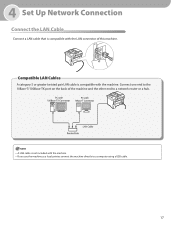
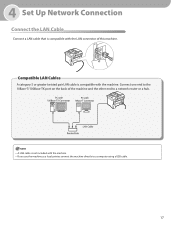
... with the LAN connector of the machine and the other end to a network router or a hub.
- If you use the machine as a local printer, connect the machine directly to the 10Base-T/100Base-TX port on the back of this machine. Connect one end to a computer using a USB cable.
17
A LAN cable is compatible...
imageCLASS D480 Starter Guide - Page 20
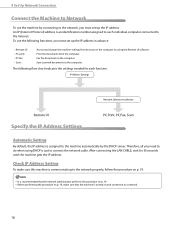
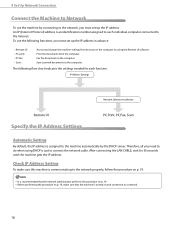
... sure that the network administrator performs the procedure on the computer. Print the documents from browser on p. 19.
-
Before performing the procedure on p. 19, make sure this machine is an identification number assigned to each function. To use the machine by connecting to the network, you must set up the IP address...
imageCLASS D480 Starter Guide - Page 22


..., Scan
For more information on how to use each function with network connection, refer to connect the machine and computers: USB connection and network connection. 5 Set Up Computers and Software
Types of Connection between Computers and the Machine
There are available with USB Connection: PC Print, PC Fax, Scan
For more information on how to use each...
imageCLASS D480 Basic Operation Guide - Page 2
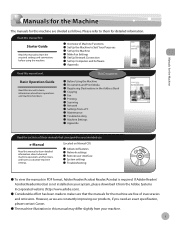
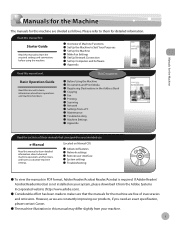
...products, if you need an exact specification, please contact Canon.
˔ The machine illustration in this manual to... manuals in the Address Book ˔ Copying ˔ Fax ˔ Printing ˔ Scanning ˔ Network ˔ Settings from the Adobe Systems ...effort has been made to learn the required settings and connections before using the machine.
˔ Overview of these manuals...
imageCLASS D480 Basic Operation Guide - Page 9


Available Features
The table below shows the available features. : available
COPY
PRINT
SCAN
imageCLASS D480
Remote UI
FAX
(Network Duplex ADF
Board)
Preface
viii Preface
Preface
Thank you for your safety. Before using the machine, please read the following instructions for choosing a Canon product.
imageCLASS D480 Basic Operation Guide - Page 19


... • Connect the equipment into an outlet on Canon U.S.A.'s Web site (http://www.usa.canon.com). Canon U.S.A., Inc. If your equipment malfunctions, please contact your local authorized Canon dealer from ...(516)328-5600
xviii Legal Notices
Legal Notices
FCC (Federal Communications Commission)
imageCLASS D480: F156602
This device complies with class B limits in Subpart B of Part 15 of FCC...
imageCLASS D480 Basic Operation Guide - Page 21


...), or with this equipment (imageCLASS D480) causes harm to the telephone network, the telephone company may result in the devices not ringing in the U.S.A., please refer to state tariffs. Users should contact their local authorized Canon Facsimile Service Dealer for this equipment is not possible, the telephone company will be connected to determine the number...
imageCLASS D480 Basic Operation Guide - Page 36


... toner cartridge yield for monochromatic electrophotographic printers and multi-function devices that may contain printer components" issued by ISO (International Organization for this product. Model Name D480
Type
Bundled Replacement
Supported Canon Genuine Toner Cartridge
Average Print Yield
Canon Cartridge 104 Starter
1,000 pages
Canon Cartridge 104
2,000 pages
1-9 To purchase the...
imageCLASS D480 Basic Operation Guide - Page 145


... computer.
- How to the machine over a network, see the Readme file.
- For installing the driver to send a print job to install the Canon XPS Printer Driver, see "Network Connection" in the Starter Guide, or "Network Connection" in speed through optimization. If you are appropriately divided between the host computer and the printer to the...
imageCLASS D480 Basic Operation Guide - Page 204


... that of the messages below. No paper is loaded in the paper cassette or multi-purpose tray when printing a received document. This error message appears with one of the paper specified in for printing a report or list even if paper is loaded in the paper cassette
or multipurpose tray when copying or...
imageCLASS D480 Basic Operation Guide - Page 209


...
11-16
Troubleshooting Steps you have the following information ready when you contact Canon: - Customer Support (Canada)
Canon Canada Inc., offers a full range of 8:00 A.M. If the problem cannot...24 hours a day at 1-800-OK-CANON Monday through Friday (excluding holidays) for products still
under warranty 1-800-652-2666 - Product name (imageCLASS D480) - EST. If You Cannot Solve a...
imageCLASS MF4370dn/MF4350d Starter Guide - Page 25
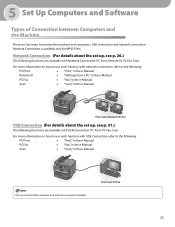
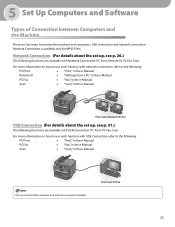
... ways to the following functions are available with USB Connection, refer to connect the machine and computers: USB connection and network connection Network Connection is available only for MF4370dn. 5 Set Up Computers and Software
Types of Connection between Computers and the Machine
There are available with USB Connection: PC Print, PC Fax, Scan
For more information on how...
imageCLASS MF4370dn/MF4350d Basic Operation Guide - Page 2
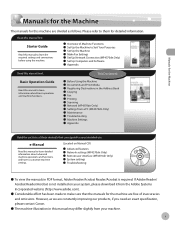
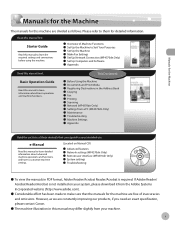
...
Read this manual to learn the required settings and connections before using the machine.
˔ Overview of inaccuracies...you need an exact specification, please contact Canon.
˔ The machine illustration in this manual ...the Machine ˔ Documents and Print Media ˔ Registering Destinations in the Address Book ˔ Copying ˔ Fax ˔ Printing ˔ Scanning ˔ Network...
imageCLASS MF4370dn/MF4350d Basic Operation Guide - Page 9


... some features described in this manual are based on a product basis.
: available -: not available
COPY
PRINT
SCAN
Remote UI
FAX
(Network Simplex ADF
Board)
imageCLASS MF4370dn
imageCLASS MF4350d
- Before using the machine, please read the following instructions for choosing a Canon product.
Available Features
The procedures described in the manuals may not be functional.
imageCLASS MF4370dn/MF4350d Basic Operation Guide - Page 20


...Communications Commission)
imageCLASS MF4370dn/MF4350d: F156602
Legal Notices
This device complies with the limits for help. If your equipment malfunctions, please contact your local authorized Canon dealer from that...of Part 15 of shielded cable is connected. • Consult the dealer or an experienced radio/TV technician for a class B digital device, pursuant to stop operation of the...
imageCLASS MF4370dn/MF4350d Basic Operation Guide - Page 22


... provided by the procedures described in the U.S.A., please refer to determine the number of devices that has the format US: AAAEQ##TXXXX. In most, but not all areas, ...equipment (imageCLASS MF4370dn/MF4350d) causes harm to the telephone company.
Connection to party lines is subjected to the user. If your equipment malfunctions, please contact your local authorized Canon dealer from...
imageCLASS MF4370dn/MF4350d Basic Operation Guide - Page 37


... toner cartridge yield for monochromatic electrophotographic printers and multi-function devices that may contain printer components" issued by ISO (International Organization for this product.
If your average document contains a lot of graphics, tables, or charts, the print yield of your local Canon dealer or Canon Customer Care Center (U.S.A.:1-800-828-4040, Canada:1-800-6522666...
imageCLASS MF4370dn/MF4350d Basic Operation Guide - Page 147
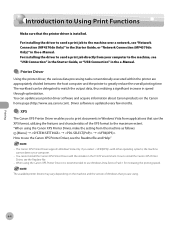
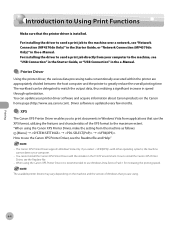
...ˠ ˠ ˠ How to use the Canon XPS Printer Driver, see "USB Connection" in the Starter Guide, or "USB Connection" in the e-Manual.
˔ Printer Driver
Using ...Printing
Introduction to Using Print Functions
Introduction to Using Print Functions
Make sure that use Windows Vista Service Pack 1 for increasing the printing speed. For installing the driver to send a print job to print...
Similar Questions
Page Total For A Canon Mf6540 Imageclass B/w Laser
On a Canon imageClass MF6540 B/W Laser, how do find the total pages counter? The instructions for th...
On a Canon imageClass MF6540 B/W Laser, how do find the total pages counter? The instructions for th...
(Posted by PHCadmin 7 years ago)
Canon Imageclass D480 How To Automatically Print Tx/rx Log
(Posted by bureleew 9 years ago)
How To Print Settings Imageclass D480
(Posted by Pwerfie 9 years ago)
How To Setup Pixma Mx700 For Wireless Router Printing
(Posted by anyray 10 years ago)
Does Canon Imageclass D480 B/w Printer Have Airprint Function For Ipad?
(Posted by oliverlin949 11 years ago)

