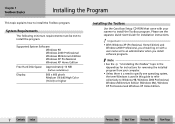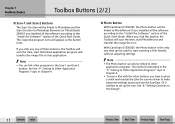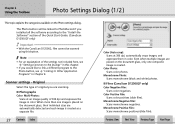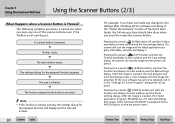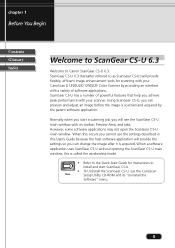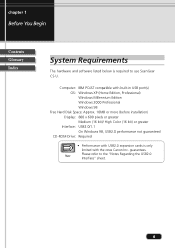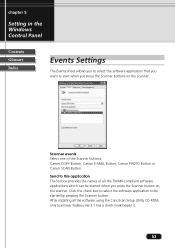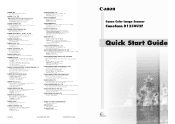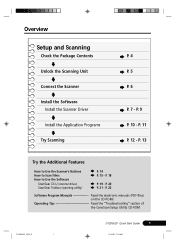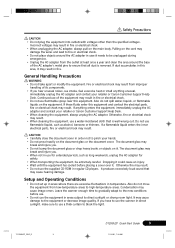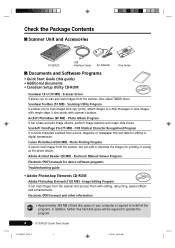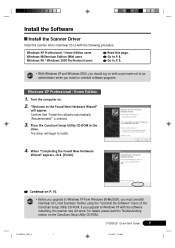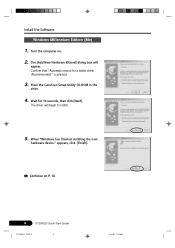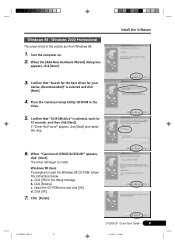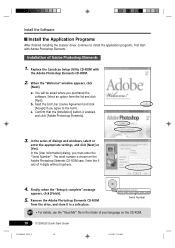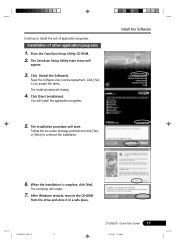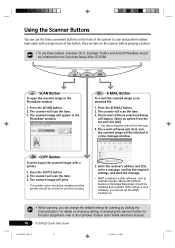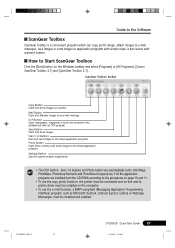Canon D1250U2F Support Question
Find answers below for this question about Canon D1250U2F - CanoScan USB Flatbed Scanner.Need a Canon D1250U2F manual? We have 3 online manuals for this item!
Question posted by losterby on October 19th, 2013
I Don't Have The Cd Rom - Can I Install The Info From Internet.
The person who posted this question about this Canon product did not include a detailed explanation. Please use the "Request More Information" button to the right if more details would help you to answer this question.
Current Answers
Related Canon D1250U2F Manual Pages
Similar Questions
Drivers For Canoscan 8400f Flatbed Scanner For Windows 8.1
I have been informed by Canon thatt they do not have nor intend to develop drivers for this scanner ...
I have been informed by Canon thatt they do not have nor intend to develop drivers for this scanner ...
(Posted by dupreezpiet 9 years ago)
How To Install Twain Scanner Driver For Canoscan D1250u2f
(Posted by sopappi 9 years ago)
Model D1250 U2f - I Would Like The Manual As Well As Firmware. How Do I
access this info.
access this info.
(Posted by losterby 10 years ago)
Canoscan D1250u2 Scanner
I have a Canoscan D1250U2 Scanner. It has given me years of loyal service. I am trying to install on...
I have a Canoscan D1250U2 Scanner. It has given me years of loyal service. I am trying to install on...
(Posted by seasider27 11 years ago)
Where Can I Find Canoscan 8400f Setup Utility Cd-rom ?
i HAVE MOVED TO A NEW HOUSE ,AND I LOST MY ORIGINAL CD-ROM WITH THE SETUP UTILITY FOR CANOSCAN 8400F...
i HAVE MOVED TO A NEW HOUSE ,AND I LOST MY ORIGINAL CD-ROM WITH THE SETUP UTILITY FOR CANOSCAN 8400F...
(Posted by felode07 12 years ago)