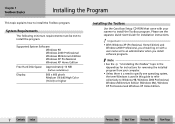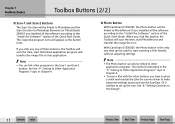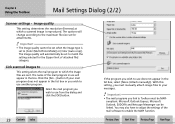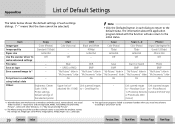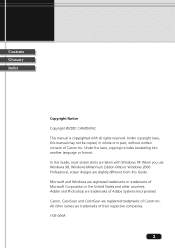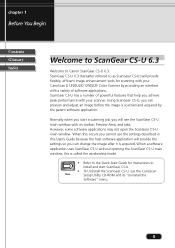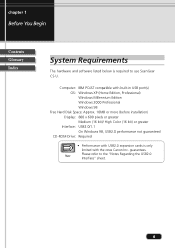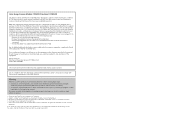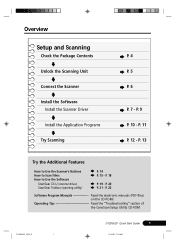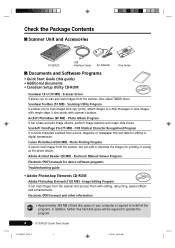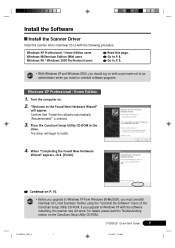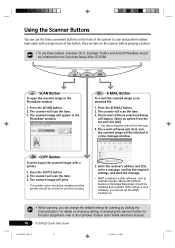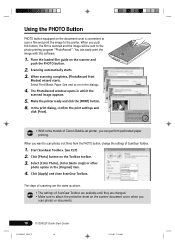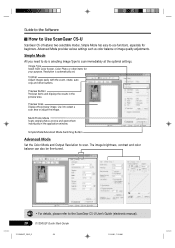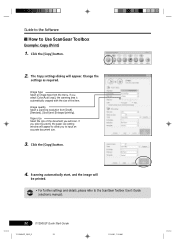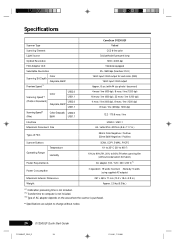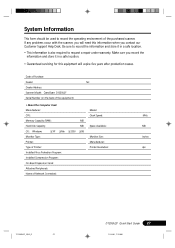Canon D1250U2F Support Question
Find answers below for this question about Canon D1250U2F - CanoScan USB Flatbed Scanner.Need a Canon D1250U2F manual? We have 3 online manuals for this item!
Question posted by losterby on October 19th, 2013
Model D1250 U2f - I Would Like The Manual As Well As Firmware. How Do I
Current Answers
Answer #1: Posted by SoCalWoman on October 19th, 2013 9:32 PM
You can access all the documents and software available for your device by going here.
Once at the link you can choose "Brochures and Manual" for the Manual and "Drivers and Software" for the latest firmware
Hope this helps
Much appreciation to those who acknowledge our members for their contribution toward finding a solution.
~It always seems impossible until it is done~
Nelson Mandela
Related Canon D1250U2F Manual Pages
Similar Questions
I have been informed by Canon thatt they do not have nor intend to develop drivers for this scanner ...
I have a Canoscan D1250U2 Scanner. It has given me years of loyal service. I am trying to install on...
I need an owners manual for my CanoScan Lide 20/Lide 30. Can you please let me know how I can get an...