Canon D1150 Support Question
Find answers below for this question about Canon D1150 - ImageCLASS B/W Laser.Need a Canon D1150 manual? We have 2 online manuals for this item!
Question posted by syedglennd on August 5th, 2014
D1150 Can't Scan To Network
The person who posted this question about this Canon product did not include a detailed explanation. Please use the "Request More Information" button to the right if more details would help you to answer this question.
Current Answers
There are currently no answers that have been posted for this question.
Be the first to post an answer! Remember that you can earn up to 1,100 points for every answer you submit. The better the quality of your answer, the better chance it has to be accepted.
Be the first to post an answer! Remember that you can earn up to 1,100 points for every answer you submit. The better the quality of your answer, the better chance it has to be accepted.
Related Canon D1150 Manual Pages
imageCLASS D1180/D1170/D1150/D1120 Starter Guide - Page 1
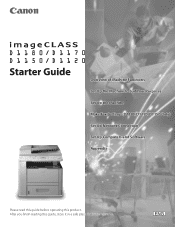
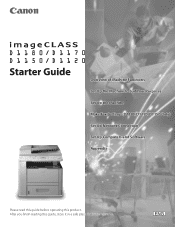
Overview of Machine Functions Set Up the Machine to Suit Your Purposes Set Up the Machine Make Fax Settings (D1180/D1170/D1150 Only) Set Up Network Connection Set Up Computers and Software Appendix
Please read this guide before operating this guide, store it in a safe place for future reference. After you finish reading this product.
imageCLASS D1180/D1170/D1150/D1120 Starter Guide - Page 2


......4 Connect Power Cord and Turn On the Machine...7
3 Make Fax Settings (D1180/D1170/D1150 Only 8 Connect Telephone Cables...8 Register User Telephone Number and Unit Name 9 Information About the... of Connection between Computers and the Machine 19 Network Connection...19 USB Connection...19 About User Software CD-ROM...20 Network Connection...22 MF Drivers Installation...22 Check Installation......
imageCLASS D1180/D1170/D1150/D1120 Starter Guide - Page 3


... features for the D1180 in default setting. Depending on a product basis.
: available -: not available
imageCLASS D1180 imageCLASS D1170 imageCLASS D1150 imageCLASS D1120
COPY
Print (UFRII LT)
Print (PCL)
SCAN
- - -
Available Features
The table below . E-Mail/SMB/ Remote UI
FAX
I-Fax
(Network
ADF
(Receive)
Board)
-
-
- When there is any difference among D1180, D1170...
imageCLASS D1180/D1170/D1150/D1120 Starter Guide - Page 9


...If you are performing setup. For imageCLASS D1180/D1170/D1150, it up. Do not connect ...the machine and the computer with a USB cable only during the software installation procedure. (A USB cable is not used when the machine is used via a network...is displayed:
Make sure that the front cover and scanning platform are closed properly. (See Unpacking Instruction Sheet.)...
imageCLASS D1180/D1170/D1150/D1120 Starter Guide - Page 19


... computer. Fax the document on the computer by the DHCP server. It is an identification number assigned to each function. Send the scanned documents attached to an e-mail message through a network.
After connecting the LAN cable, wait until the machine gets the IP address. Receive documents from a web browser on the computer...
imageCLASS D1180/D1170/D1150/D1120 Starter Guide - Page 21
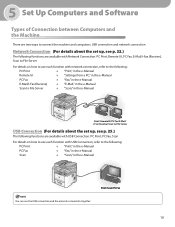
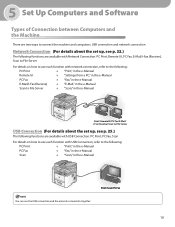
... are two ways to connect the machine and computers: USB connection and network connection
Network Connection (For details about the set up, see p. 22.)
The following functions are available with Network Connection: PC Print, Remote UI, PC Fax, E-Mail/I-Fax (Receive), Scan to File Server
For details on how to use each function with...
imageCLASS D1180/D1170/D1150/D1120 Starter Guide - Page 22


...CPU: Intel processor 1 GHz (×86 processor), 1.4 GHz (×64 processor) or faster Memory: 512 MB or more * Network only Microsoft Windows 7 CPU: 1 GHz (×86 processor, ×64 processor) or faster Memory: 1 GB (×86 processor),...a scanner into an image that enables you to easily import images scanned with most kinds of PCL5c and PCL5e, and offers superior printing quality and speed.
imageCLASS D1180/D1170/D1150/D1120 Starter Guide - Page 23


... Up Computers and Software
NetSpot Device Installer (NSDI) NetSpot Device Installer enables you to scan, share and organize photos and documents. Presto!
PageManager, load the User Software CD into a computer, click on the [Custom Installation] button on the CD-ROM Setup screen, click on the [Next] button for network operations. For details, see the...
imageCLASS D1180/D1170/D1150/D1120 Basic Operation Guide - Page 1
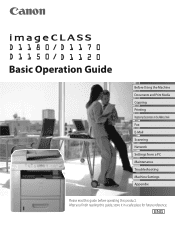
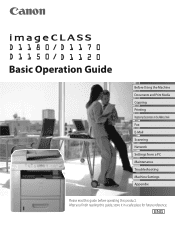
After you finish reading this guide, store it in the Address Book Fax E-Mail Scanning Network Settings from a PC Maintenance Troubleshooting Machine Settings Appendix
Please read this guide before operating this product. Basic Operation Guide
Before Using the Machine Documents and Print Media Copying Printing Registering Destinations in a safe place for future reference.
imageCLASS D1180/D1170/D1150/D1120 Basic Operation Guide - Page 2


... products, if you need an exact specification, please contact Canon.
˔ The machine illustration in the Address Book
(D1180/D1170/D1150)
˔ Fax (D1180/D1170/D1150) ˔ E-mail (D1180/D1170) ˔ Scanning ˔ Network ˔ Settings from your intended use.
Starter Guide
Read this manual to learn information about advanced machine operations and functions...
imageCLASS D1180/D1170/D1150/D1120 Basic Operation Guide - Page 4


... use of the machine by setting the IDs.
Basic Operation Guide
Machine Settings (see on p. 13-1)
e-Manual
Security
iii Basic Operation Guide
Network (see on p. 9-1)
e-Manual
Network Settings
E-Mail function
Scanned documents can be connected to use of
some functions. Basic Operation Guide
Setting from a PC (see on p. 10-1)
e-Manual
Setting from a computer...
imageCLASS D1180/D1170/D1150/D1120 Basic Operation Guide - Page 5


... xix Users in the U.S.A xx Users in Canada xxii Utilisation au Canada xxiv Laser Safety xxvi CDRH Regulations xxvi
1 Before Using the Machine.......1-1
Machine Components 1-2 External...D1150 1-17 Timer Settings 1-18 Setting the Sleep Mode 1-18 Setting the Auto Clear Time 1-19 Setting the Daylight Saving Time 1-19
2 Documents and Print Media 2-1
Documents Requirements 2-2 Scanning...
imageCLASS D1180/D1170/D1150/D1120 Basic Operation Guide - Page 6
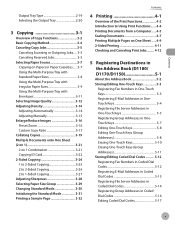
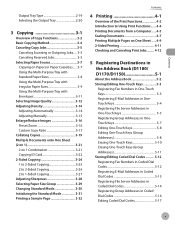
...3-1
Overview of Copy Functions 3-2 Basic Copying Method 3-4 Canceling Copy Jobs 3-5
Canceling Scanning or Outgoing Jobs..... 3-5 Canceling Reserved Jobs 3-5 Selecting Paper Source 3-7 Copying on...and Canceling Print Jobs......... 4-12
5 Registering Destinations in the Address Book (D1180/ D1170/D1150 5-1
About the Address Book 5-2 Storing/Editing One-Touch Keys 5-3
Registering Fax Numbers in...
imageCLASS D1180/D1170/D1150/D1120 Basic Operation Guide - Page 8


... 11-18
12 Troubleshooting 12-1
Clearing Jams 12-2 Document Jams 12-2 Paper Jams 12-4
Display Messages 12-14 Error Codes (D1180/D1170/D1150)....... 12-18 If is the Network 9-3 Overview of Network Functions 9-4
Contents
10 Settings from a PC 10-1
Overview of Remote UI 10-2 Starting the Remote UI 10-4
11 Maintenance 11-1
Cleaning...
imageCLASS D1180/D1170/D1150/D1120 Basic Operation Guide - Page 10


...-
- imageCLASS D1150
-
- The Cassette Feeding Module-U1 is an available option. Depending on the system configuration and product purchased, some features described in this manual are based on a product basis.
: available -: not available
COPY
Print (UFRII LT)
Print (PCL)
SCAN
E-Mail, Remote
SMB/
UI
FAX
ADF
I‑Fax (Network
(Receive) Board)
imageCLASS D1180
imageCLASS D1170...
imageCLASS D1180/D1170/D1150/D1120 Basic Operation Guide - Page 23


...unlawful for any person to use a computer or other electronic device, including FAX machines, to send any other entity, or individual... transmission charges.)
In order to program this equipment (imageCLASS D1180/D1170/D1150/D1120) causes harm to the user.
The telephone ...is required to give adequate prior notice to the telephone network, the telephone company may affect the operation of the...
imageCLASS D1180/D1170/D1150/D1120 Basic Operation Guide - Page 28


... 1-10
Display (Standby Mode 1-12 Copy Mode 1-12 Send Mode/Fax Mode 1-12 Scan Mode 1-12 Log In Mode 1-13
Toner Cartridge 1-14 Maintaining the Toner Cartridge 1-15
Entering Characters 1-16 Telephone... Line Settings (D1180/D1170/D1150).....1-17 Timer Settings 1-18
Setting the Sleep Mode 1-18 Setting the Auto Clear Time 1-...
imageCLASS D1180/D1170/D1150/D1120 Basic Operation Guide - Page 31


...)
①USB port Connect the USB (Universal Serial Bus) cable.
②Ethernet port Connect the network cable.
③External device jack (For the D1180/D1170/ D1150) Connect an external device.
④Telephone line jack (For the D1180/D1170/ D1150) Connect the external telephone cable.
⑤Power socket Connect the power cord.
⑥Duplex unit cover...
imageCLASS D1180/D1170/D1150/D1120 Basic Operation Guide - Page 35


... Copy mode.
⑧[SEND/FAX] key (For the D1180/D1170) Press to switch to the Send/Fax mode. [FAX] key (For the D1150) Press to switch to the Fax mode.
⑨[SCAN] key Press to switch to the Scan mode.
⑩[Paper Settings] key Press to stop a current job. For the D1180/D1170...
imageCLASS D1180/D1170/D1150/D1120 Basic Operation Guide - Page 217
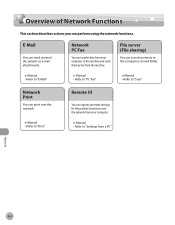
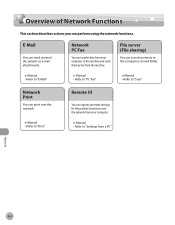
e-Manual • Refer to "Scan"
Network Print
You can scan documents to the machine and send them by fax from a PC"
Network
9-4 E-Mail
You can perform using the network functions. e-Manual • Refer to "PC Fax"
File server (File sharing)
You can print over the network from your computer to the computer's shared folder. e-Manual • Refer...
Similar Questions
In Canon D1150 Multifuction, Can We Use Scanner Through Network ?
Problem in scanner in network
Problem in scanner in network
(Posted by kkkabir 12 years ago)
How Does One Fax Multiple Destinations Using A Canon Imageclass D1150?
I'm trying to fax a single document to many different locations at once. I think it's called sequent...
I'm trying to fax a single document to many different locations at once. I think it's called sequent...
(Posted by ajl2201 12 years ago)

