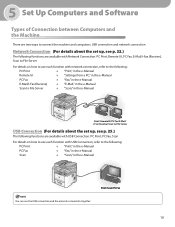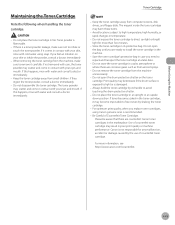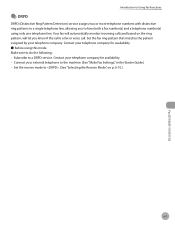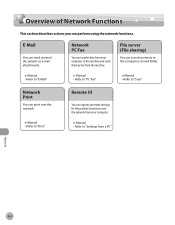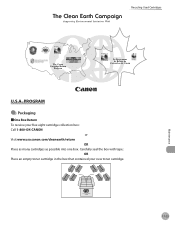Canon D1120 Support Question
Find answers below for this question about Canon D1120 - ImageCLASS B/W Laser.Need a Canon D1120 manual? We have 2 online manuals for this item!
Question posted by StanKraw on April 23rd, 2012
Can I Do A Remote Scan On The Network Using The Canon D1120?
I have a Canon D1120 cabled to the network, assigned address is 192.168.0.16, I Can connect ok, can I do a remote scan on the network from any pc on the network.
Current Answers
Related Canon D1120 Manual Pages
Similar Questions
Page Total For A Canon Mf6540 Imageclass B/w Laser
On a Canon imageClass MF6540 B/W Laser, how do find the total pages counter? The instructions for th...
On a Canon imageClass MF6540 B/W Laser, how do find the total pages counter? The instructions for th...
(Posted by PHCadmin 7 years ago)
How To Setup Scan Over Network Imageclass D1120
(Posted by clraisi 9 years ago)
How Do I Scan To Network On Imageclass D1120
(Posted by losornithi 9 years ago)
How To Scan Items Using Cannon Image Class D1120
(Posted by Bonmpre 9 years ago)