Canon D1120 Support Question
Find answers below for this question about Canon D1120 - ImageCLASS B/W Laser.Need a Canon D1120 manual? We have 2 online manuals for this item!
Question posted by j8meibe on July 16th, 2014
How To Install Canon D1120 Driver Windows Xp
The person who posted this question about this Canon product did not include a detailed explanation. Please use the "Request More Information" button to the right if more details would help you to answer this question.
Current Answers
There are currently no answers that have been posted for this question.
Be the first to post an answer! Remember that you can earn up to 1,100 points for every answer you submit. The better the quality of your answer, the better chance it has to be accepted.
Be the first to post an answer! Remember that you can earn up to 1,100 points for every answer you submit. The better the quality of your answer, the better chance it has to be accepted.
Related Canon D1120 Manual Pages
imageCLASS D1180/D1170/D1150/D1120 Starter Guide - Page 22


... printing quality and speed. A user selects [Print] from any Windows application software, selects the Canon fax driver as standard with a scanner into an image that enables you to...Windows XP CPU: Intel Pentium/Celeron series 300 MHz or faster Memory: 128 MB or more
Microsoft Windows Server 2003* CPU: Intel Pentium/Celeron series 133 MHz or faster Memory: 128 MB or more
USB Scanner Driver...
imageCLASS D1180/D1170/D1150/D1120 Starter Guide - Page 24


...] ([MInst.exe]).
3
4
22 When you want to install the Canon Driver Information Assist Service, start the installation from Windows XP Professional.
• The screen may differ according to the operating system, as well as the type and version of the printer driver.
• Log on as an Administrator to install the software.
• Click on the circled button...
imageCLASS D1180/D1170/D1150/D1120 Starter Guide - Page 25


...CD-ROM. If you have several computers that the machine
name is highlighted.
② Click [Next>]. Installation is displayed only for each computer.
23
Make sure that you want to connect to the operating system...13
7
10
① Select your machine on the list. Click [Yes] and continue the installation.
[Printer Canon D1100 Series PCL5e/ Driver Canon D1100 Series PCL5e] is complete.
imageCLASS D1180/D1170/D1150/D1120 Starter Guide - Page 26


5 Set Up Computers and Software
Check Installation
Verify that the driver has been installed successfully and that the corresponding printer driver icon is set as the default printer.
Windows 7/Server 2008 R2: From the Windows task bar, click [Start] → select [Devices and Printers]. Verify that the machine has been set as the default printer. Select the printer...
imageCLASS D1180/D1170/D1150/D1120 Starter Guide - Page 27
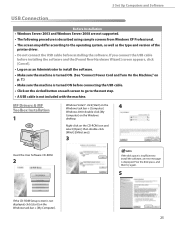
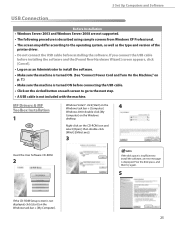
...Before Installation • Windows Server 2003 and Windows Server 2008 are not supported. • The following procedure is described using sample screens from Windows XP Professional....] on the Windows
desktop. MF Drivers & MF Toolbox Installation
1
Windows Vista/7: click [Start] on the Windows task bar → [Computer].
4
Windows 2000: double-click [My
Computer] on the Windows task bar ...
imageCLASS D1180/D1170/D1150/D1120 Starter Guide - Page 30


...printers folder, then verify that the corresponding printer driver icon is displayed. If the [Canon MF Toolbox 4.9] icon is displayed on the Windows desktop, installation of the machine is selected on the Windows desktop. Windows 7: From the Windows task bar, click [Start] → select [Devices and Printers]. Windows XP: From the Windows task bar, click [start ] → select [Control Panel...
imageCLASS D1180/D1170/D1150/D1120 Starter Guide - Page 31
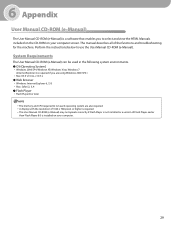
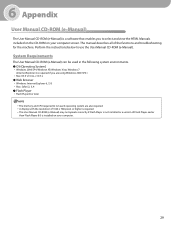
... are also required. - The User Manual CD-ROM (e-Manual) may not operate correctly if Flash Player is not installed or a version of 1024 x 768 pixels or higher is required. - A display with the resolution of Flash ... following system environments. ● OS (Operating System) • Windows 2000 SP4, Windows XP, Windows Vista, Windows 7
(Internet Explorer 6 is installed on your computer.
29
imageCLASS D1180/D1170/D1150/D1120 Starter Guide - Page 32


...Windows 2000: double-click [My Computer] on the Windows task bar → [My Computer]. Click [Install] button. 4. Drag-and-drop the [D1100_Manual_us] folder into the location you want to
be displayed. Windows XP: click [Start] on the Windows... may be displayed.
30 Select the language. 3. The installation starts automatically. 5. Windows Vista/7: click [Start] on the desktop. If the menu...
imageCLASS D1180/D1170/D1150/D1120 Starter Guide - Page 33
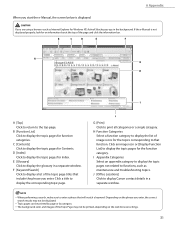
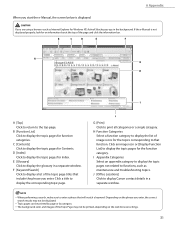
... an appendix category to display the topic pages not related to display Canon contact details in a separate window. Click an image icon or [Display Function List] to the top page. J [Office Locations] Click to functions, such as Internet Explorer for Windows XP, ActiveX blocks pop-ups in the background. Topic pages can be printed...
imageCLASS D1180/D1170/D1150/D1120 Starter Guide - Page 34


...magnetic, optical, chemical, manual, or otherwise, without notice. CANON INC. Microsoft, Windows, Windows Server, and Windows Vista are registered trademarks, trademarks or service marks of Microsoft ...Canon Authorized Service Facilities or the Canon Customer Care Center at www.canon.ca or by calling 1-800-652-2666 Monday through Friday.
EST
Trademarks Canon, the Canon logo, imageCLASS...
imageCLASS D1180/D1170/D1150/D1120 Basic Operation Guide - Page 11


... 2000 operating system : Windows 2000 Microsoft Windows XP operating system : Windows XP Microsoft Windows Vista operating system : Windows Vista Microsoft Windows 7 operating system : Windows 7 Microsoft Windows Server 2003 operating system : Windows Server 2003 Microsoft Windows Server 2008 operating system : Windows Server 2008 Microsoft Windows operating system : Windows
Buttons on the...
imageCLASS D1180/D1170/D1150/D1120 Basic Operation Guide - Page 20


... or modifications to stop operation of the FCC Rules. Canon U.S.A., Inc.
These limits are designed to comply with class B limits in accordance with the instructions, may cause undesired operation. Legal Notices
FCC (Federal Communications Commission)
imageCLASS D1120 : F157000 imageCLASS D1180/D1170/D1150 : F157002
Legal Notices
This device complies with Part 15 of the FCC Rules...
imageCLASS D1180/D1170/D1150/D1120 Basic Operation Guide - Page 23


... to use a computer or other electronic device, including FAX machines, to send any ... equipment. See Chapter 14, "Appendix," for Canon Facsimile Equipment
A. The line should complete the ...unless such message clearly contains in Canada
Pre-Installation Requirements for specific dimensions and weight. Order ... Company If this equipment (imageCLASS D1180/D1170/D1150/D1120) causes harm to the ...
imageCLASS D1180/D1170/D1150/D1120 Basic Operation Guide - Page 103


.... For installing the driver to send a print job directly from your Computer to the machine. ③ Following the received control commands, the machine processes and prints the data. Most settings of Windows that you are a command system for the D1180. - For information on the machines supported by the UFRII LT printer drivers, see Canon Products...
imageCLASS D1180/D1170/D1150/D1120 Basic Operation Guide - Page 104


...menu.
3 Select your computer. For instructions on your printer from Windows 2000.
Printing
The printer driver screen is the case, reduce the data size by lowering the ...to set up the printer configuration automatically or to install the Canon Driver Information Assist Service in the server computer in the printer driver screen is installed on how to a file server in B&W format...
imageCLASS D1180/D1170/D1150/D1120 Basic Operation Guide - Page 148


... [My Documents] folder, where you are permitted access to the folder). You can send simultaneously depends on the conditions of the fax driver window to Recipient List].
- 3 Select the fax icon ([Canon D1100 Series (FAX)]), then click [Print] or [OK]. Sending Fax Documents 6-17
Fax (D1180/D1170/D1150)
The [Fax Sending Settings] dialog...
imageCLASS D1180/D1170/D1150/D1120 Basic Operation Guide - Page 208
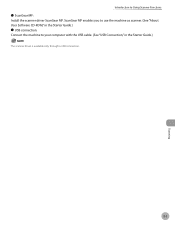
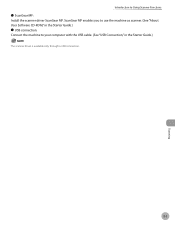
... as scanner. (See "About User Software CD-ROM," in the Starter Guide.) ˔ USB connection: Connect the machine to Using Scanner Functions
˔ ScanGear MF: Install the scanner driver ScanGear MF. Introduction to your computer with the USB cable. (See "USB Connection," in the Starter Guide.)
The scanner...
imageCLASS D1180/D1170/D1150/D1120 Basic Operation Guide - Page 270


... having referred to change without notice. EST. For e-mail support, the latest driver or document downloads, and answers to repair the machine yourself may void the limited... chapter, contact Canon Customer Care Center at http:// www.canon.ca/
* Support program specifics are
available at the website http://www.canontechsupport.com. Product name (imageCLASS D1180/D1170/D1150/D1120) - Serial ...
imageCLASS D1180/D1170/D1150/D1120 Basic Operation Guide - Page 296
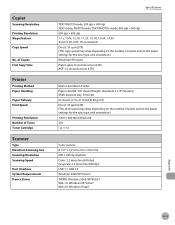
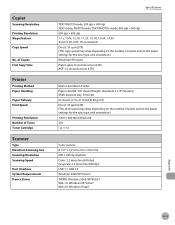
... Size Scanning Resolution Scanning Speed
Host Interface System Requirements Device Driver
Specifications
TEXT/PHOTO mode: 300 dpi × 600...or less (LTR) ADF: 12 seconds or less (LTR)
Mono Laser Beam Printer Paper cassette: 500 sheets (Height: maximum 2 1/4" (56...1.1, USB 2.0 Windows 2000/XP/Vista/7 TWAIN: Windows 2000/XP/Vista/7 WIA 1.0: Windows XP/Vista/7 WIA 2.0: Windows Vista/7
Appendix
14-3
imageCLASS D1180/D1170/D1150/D1120 Basic Operation Guide - Page 298


... × 100 dpi, 200 × 200 dpi, 300 × 300 dpi, 400 × 400 dpi, 600 × 600 dpi Windows XP Professional/Home Edition, Windows 2000 Server/Professional (SP1 or later), Windows Server 2003, Windows Vista/7, Windows Server 2008, Mac OS X, Red Hat Linux 7.2 100BASE-TX, 10BASE-T Color, B&W (black and white) Text, Text/Photo, Photo
SMTP...
Similar Questions
Manual On How To Install Canon Fuser Model D1120
(Posted by cowskorpi 9 years ago)
My Canon Imageclass D1120 Taking Long To Scan How Do I Fix
(Posted by keom 9 years ago)
How To Install Cannon Drivers, Mf4350d, Win Xp
(Posted by irinormb 9 years ago)
How To Download And Install Driver Windows 7 For Mf8180c
(Posted by marquaman 10 years ago)

