Canon D1120 Support Question
Find answers below for this question about Canon D1120 - ImageCLASS B/W Laser.Need a Canon D1120 manual? We have 2 online manuals for this item!
Question posted by duAndyC on September 9th, 2014
Does A Canon D1120 Do Network Scanning
The person who posted this question about this Canon product did not include a detailed explanation. Please use the "Request More Information" button to the right if more details would help you to answer this question.
Current Answers
There are currently no answers that have been posted for this question.
Be the first to post an answer! Remember that you can earn up to 1,100 points for every answer you submit. The better the quality of your answer, the better chance it has to be accepted.
Be the first to post an answer! Remember that you can earn up to 1,100 points for every answer you submit. The better the quality of your answer, the better chance it has to be accepted.
Related Canon D1120 Manual Pages
imageCLASS D1180/D1170/D1150/D1120 Starter Guide - Page 3


...an available option.
For information on a product basis.
: available -: not available
imageCLASS D1180 imageCLASS D1170 imageCLASS D1150 imageCLASS D1120
COPY
Print (UFRII LT)
Print (PCL)
SCAN
- - -
Illustrations used in this manual are the model D1180. E-Mail/SMB/ Remote UI
FAX
I-Fax
(Network
ADF
(Receive)
Board)
-
-
- Depending on the system configuration and product...
imageCLASS D1180/D1170/D1150/D1120 Starter Guide - Page 9


For imageCLASS D1180/D1170/D1150, it up. COUNTRY/REGION UNITED STATE
- If you are ...Up Paper Cassette and Load Paper," on p. 4.)
● is displayed:
Make sure that the front cover and scanning platform are closed properly. (See Unpacking Instruction Sheet.)
Do not connect the machine and the computer with a ...Make sure that the country/region is used via a network connection.)
-
imageCLASS D1180/D1170/D1150/D1120 Starter Guide - Page 19


... I -Fax (Receive):
Access and change the machine settings from the computer. Send a scanned document to a file server from the machine that the network administrator performs the procedure on the computer. Fax the document on p. 18. - w Remote UI: w Scan to connect the network cable. Print the documents from a web browser on p. 18.
- The following functions...
imageCLASS D1180/D1170/D1150/D1120 Starter Guide - Page 21
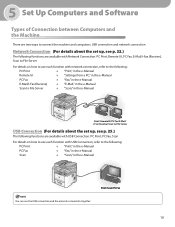
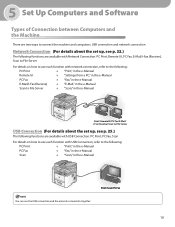
... are two ways to connect the machine and computers: USB connection and network connection
Network Connection (For details about the set up, see p. 22.)
The following functions are available with Network Connection: PC Print, Remote UI, PC Fax, E-Mail/I-Fax (Receive), Scan to File Server
For details on how to use each function with...
imageCLASS D1180/D1170/D1150/D1120 Starter Guide - Page 22


... an image that enables you to easily import images scanned with black-and-white printers.
20
Microsoft Windows Vista...1.4 GHz (×64 processor) or faster Memory: 512 MB or more * Network only Microsoft Windows 7 CPU: 1 GHz (×86 processor, ×64 processor) ... selects [Print] from any Windows application software, selects the Canon fax driver as a scanner. The FAX Driver would then ...
imageCLASS D1180/D1170/D1150/D1120 Starter Guide - Page 23


... (NSDI) is not supported on the screen.
5 Set Up Computers and Software
NetSpot Device Installer (NSDI) NetSpot Device Installer enables you to scan, share and organize photos and documents. PageManager makes it easy to set up the machine for network operations. PageManager Presto! Presto! For details, see the Readme file and online help for...
imageCLASS D1180/D1170/D1150/D1120 Starter Guide - Page 24


...: double-click [My Computer] on the Windows task bar → [Computer].
5 Set Up Computers and Software
Network Connection
Before Installation • The following procedure is described using sample screens from [Custom Installation], and check [Canon Driver Information Assist Service] when [Select Driver] on the [MF Driver - Windows Vista/7/Server 2008: click [Start...
imageCLASS D1180/D1170/D1150/D1120 Starter Guide - Page 25


... of your machine.
8
6
12
If the firewall is applied to the machine through a network, repeat the procedure from step 1 for the D1180.
9
After checking [Restart Computer Now ...Select your machine on the list. Click [Yes] and continue the installation.
[Printer Canon D1100 Series PCL5e/ Driver Canon D1100 Series PCL5e] is displayed only for each computer.
23 Remove the User Software ...
imageCLASS D1180/D1170/D1150/D1120 Basic Operation Guide - Page 1
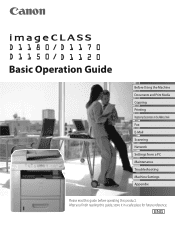
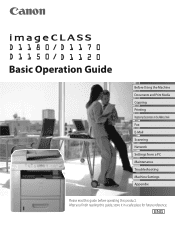
Basic Operation Guide
Before Using the Machine Documents and Print Media Copying Printing Registering Destinations in a safe place for future reference. After you finish reading this guide, store it in the Address Book Fax E-Mail Scanning Network Settings from a PC Maintenance Troubleshooting Machine Settings Appendix
Please read this guide before operating this product.
imageCLASS D1180/D1170/D1150/D1120 Basic Operation Guide - Page 2


... machine are constantly improving our products, if you need an exact specification, please contact Canon.
˔ The machine illustration in the Address Book
(D1180/D1170/D1150)
˔ Fax (D1180/D1170/D1150) ˔ E-mail (D1180/D1170) ˔ Scanning ˔ Network ˔ Settings from your intended use.
However, as follows. Manuals for the Machine
Manuals...
imageCLASS D1180/D1170/D1150/D1120 Basic Operation Guide - Page 4


... Operation Guide
Machine Settings (see on p. 9-1)
e-Manual
Network Settings
E-Mail function
Scanned documents can set and manage this machine easily and quickly from... by setting the IDs.
You can limit the use various functions. Basic Operation Guide
Network (see on p. 13-1)
e-Manual
Security
iii
Basic Operation Guide
E-Mail (see on p. 10-1)
e-Manual
Setting from a...
imageCLASS D1180/D1170/D1150/D1120 Basic Operation Guide - Page 8


... Scanner Functions 8-4
Scanning Documents to a Computer........ 8-4 Basic Scanning Operations 8-6
Scanning Documents to a Computer........ 8-6 Scanning Documents to a File Server (D1180/D1170 8-6 Canceling Scan Jobs 8-9 Canceling Scanning Documents to a Computer 8-9 Canceling Scanning Documents to a File Server (D1180/D1170 8-9
9 Network 9-1
Flowchart for Setting Up Network 9-2 What is...
imageCLASS D1180/D1170/D1150/D1120 Basic Operation Guide - Page 10


... may not be functional. imageCLASS D1150
-
- imageCLASS D1120
-
-
- Depending on the system configuration and product purchased, some features described in this manual are based on a product basis.
: available -: not available
COPY
Print (UFRII LT)
Print (PCL)
SCAN
E-Mail, Remote
SMB/
UI
FAX
ADF
I‑Fax (Network
(Receive) Board)
imageCLASS D1180
imageCLASS D1170
-
ix...
imageCLASS D1180/D1170/D1150/D1120 Basic Operation Guide - Page 20


... not installed and used in Subpart B of Part 15 of the FCC Rules. Legal Notices
FCC (Federal Communications Commission)
imageCLASS D1120 : F157000 imageCLASS D1180/D1170/D1150 : F157002
Legal Notices
This device complies with Part 15 of the FCC Rules. Canon U.S.A., Inc. This equipment has been tested and found to comply with the limits for help.
imageCLASS D1180/D1170/D1150/D1120 Basic Operation Guide - Page 23


... to give adequate prior notice to the telephone network, the telephone company may cause a facsimile error... to use a computer or other electronic device, including FAX machines, to send any ...Canon Facsimile Equipment
A. Use one . DDD (Direct Distance Dial) line -orIDDD (International Direct Distance Dial) line if you should be advised of this equipment (imageCLASS D1180/D1170/D1150/D1120...
imageCLASS D1180/D1170/D1150/D1120 Basic Operation Guide - Page 41


... printers and multi-function devices that may contain printer components" issued by ISO (International Organization for this product. If your local Canon dealer or Canon Customer Care Center (U.S.A.:1-800-OK-CANON, Canada:1-800-6522666).
* "ISO/IEC 19752" is 5,000 pages. Model Name
D1180/D1170/D1150/ D1120
Type
Bundled Replacement
Supported Canon Genuine Toner Cartridge
Average...
imageCLASS D1180/D1170/D1150/D1120 Basic Operation Guide - Page 103


... may vary, depending on the machines supported by the PCL5e, PCL6 printer drivers, see Canon Products Supported by UFRII Drivers. 4-4 - The PCL printing function is available only for ...performed properly. For installing the driver to send a print job to the machine over a network, see "USB Connection" in the Starter Guide. Command versions supported by this machine must...
imageCLASS D1180/D1170/D1150/D1120 Basic Operation Guide - Page 209
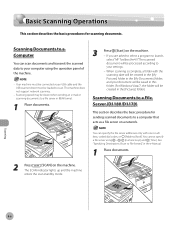
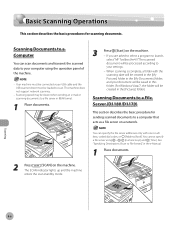
...a file server using the operation panel of the machine.
- The SCAN indicator lights up and the machine
enters the scan standby mode. This machine does not support network scanning.
-
See "Specifying Destinations (Scan to a file server in the e-Manual.
1 Place documents.
2
Press
[SCAN] on a network.
Scanning speed may be processed according to a computer that acts as a file...
imageCLASS D1180/D1170/D1150/D1120 Basic Operation Guide - Page 270


...the problem cannot be corrected by using one of the above or via the website at http:// www.canon.ca/
* Support program specifics are subject to 8:00 P.M. Serial number (on the label located on...If You Cannot Solve a Problem
This section describes the customer support services. Product name (imageCLASS D1180/D1170/D1150/D1120) - Place of 8:00 A.M. Do not attempt to solve the problem and the ...
imageCLASS D1180/D1170/D1150/D1120 Basic Operation Guide - Page 296
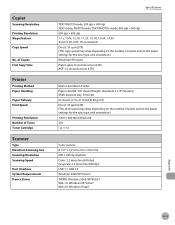
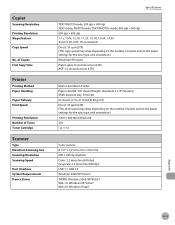
...
Printing Resolution Number of Tones Toner Cartridge
Scanner
Type Maximum Scanning Size Scanning Resolution Scanning Speed
Host Interface System Requirements Device Driver
Specifications
TEXT/PHOTO mode: 300 dpi × 600...copies Platen glass: 8 seconds or less (LTR) ADF: 12 seconds or less (LTR)
Mono Laser Beam Printer Paper cassette: 500 sheets (Height: maximum 2 1/4" (56 mm)) Multi-purpose tray...
Similar Questions
How Do I Scan To Network On Imageclass D1120
(Posted by losornithi 9 years ago)
How To Add A Canon D1120 Network Printer On Mac
(Posted by matthmost 9 years ago)
How To Network Scan With Canon Imageclass D1120
(Posted by ezrselr 9 years ago)
Network Scanning With Canon Mf6540
I have been using an axis 1650 print server to use the scanning facility of the MF6540 using the axi...
I have been using an axis 1650 print server to use the scanning facility of the MF6540 using the axi...
(Posted by Allanfrost 10 years ago)
Network Scanning With Paper Feeder
My Network scanning from Acrobat 9Prousing Network Scangear (version 2.61)tools is just fine, except...
My Network scanning from Acrobat 9Prousing Network Scangear (version 2.61)tools is just fine, except...
(Posted by khailuong 11 years ago)

