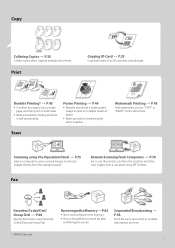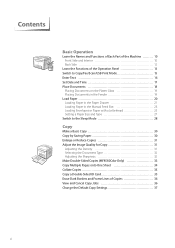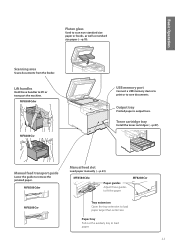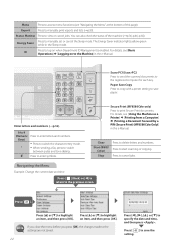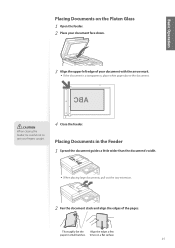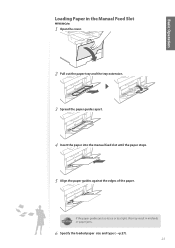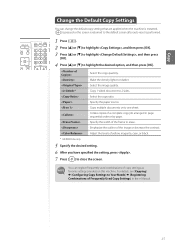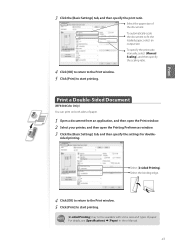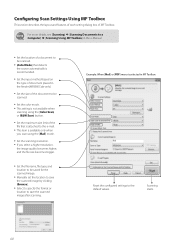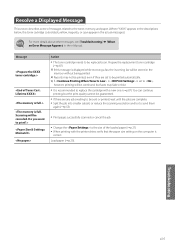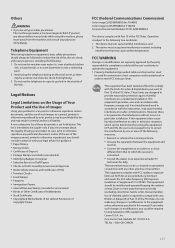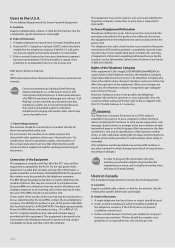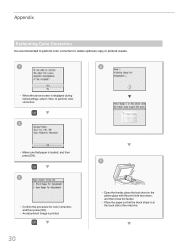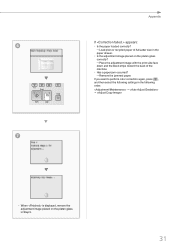Canon Color imageCLASS MF8580Cdw Support Question
Find answers below for this question about Canon Color imageCLASS MF8580Cdw.Need a Canon Color imageCLASS MF8580Cdw manual? We have 3 online manuals for this item!
Question posted by Rjwilmoth2015 on July 11th, 2020
Reinstalling Paper Tray
Requests for more information
The tray seems to be off the track and will not go all the way in. It stays open about 5 inchs. Is there a release button that I should be pushing? It will still print as the paper is pushed to back of tray, but tray is open and cannot slide all the way in.
Current Answers
Answer #1: Posted by BusterDoogen on July 11th, 2020 5:07 PM
Please respond to my effort to provide you with the best possible solution by using the "Acceptable Solution" and/or the "Helpful" buttons when the answer has proven to be helpful. Please feel free to submit further info for your question, if a solution was not provided. I appreciate the opportunity to serve you!
Related Canon Color imageCLASS MF8580Cdw Manual Pages
Similar Questions
Canon MF8580CDW Image Class Multifunction Color Laser Machine. I made some adjustments to the settin...
I Hi, when feed my canon color image class mf 8350CDN ,I have error E808 0000 ,i ask in this case wh...