Canon Color imageCLASS MF8380Cdw Support Question
Find answers below for this question about Canon Color imageCLASS MF8380Cdw.Need a Canon Color imageCLASS MF8380Cdw manual? We have 2 online manuals for this item!
Question posted by jagsiFran on March 27th, 2014
How Do I Turn Off The Default 2 Sided Printing For The Canon Mf8380cdw
The person who posted this question about this Canon product did not include a detailed explanation. Please use the "Request More Information" button to the right if more details would help you to answer this question.
Current Answers
There are currently no answers that have been posted for this question.
Be the first to post an answer! Remember that you can earn up to 1,100 points for every answer you submit. The better the quality of your answer, the better chance it has to be accepted.
Be the first to post an answer! Remember that you can earn up to 1,100 points for every answer you submit. The better the quality of your answer, the better chance it has to be accepted.
Related Canon Color imageCLASS MF8380Cdw Manual Pages
imageCLASS MF8380Cdw/8080Cw Basic Operation Guide - Page 3
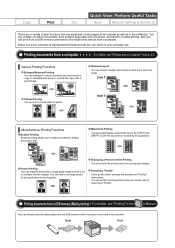
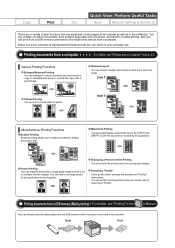
...You can reduce multiple documents to print them onto one sheet.
2-Sided Printing You can magnify and divide a single page image to copy on both sides of paper.
Data
Print
e-Manual. Below is a quick ... pages of highlighted print features that you can directly print the data loaded into the USB memory which suits your everyday use. Selecting a "Profile" Some printer driver settings are ...
imageCLASS MF8380Cdw/8080Cw Basic Operation Guide - Page 9


... Mode Memory Changing the Default Values
Viewing Copy Settings
3-9 3-9 3-10 3-11
3-12 3-12 3-12 3-13 3-14 3-14
Printing from a Computer
4-1
Preparing to Print from Your Computer
4-2
Printing from a Computer
4-3
Scaling Documents
4-3
Printing Multiple Pages on One Sheet
4-3
1-sided Printing and 2-sided Printing (MF8380Cdw Only)
4-4
Checking and Canceling Print Jobs
4-5
Registering...
imageCLASS MF8380Cdw/8080Cw Basic Operation Guide - Page 19


...without prior written consent of rights holders of Microsoft Corporation in which business proprietors can participate voluntarily. Trademarks
Canon, the Canon logo, and Color imageCLASS are office equipment, such as computers, displays, printers, facsimiles, and copiers. Microsoft, Windows and Windows Vista are either trademarks or registered trademarks of the SOFTWARE.
(5) Notwithstanding...
imageCLASS MF8380Cdw/8080Cw Basic Operation Guide - Page 31


... registered in each key.
(4)
[Secure Print] key (MF8380Cdw only) Press to use (The indicator for fax, e-mail or file server operations are displayed.)
(1)
[Pause] key
[Hook] key
Press to print a report automatically.
[Clear] key
Deletes characters and numbers entered. You can also specify whether to insert a pause in color.
[Stop] key
Press to use...
imageCLASS MF8380Cdw/8080Cw Basic Operation Guide - Page 46
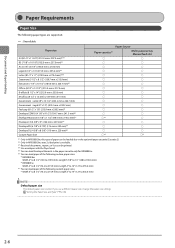
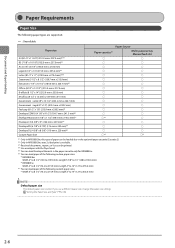
... Paper Size
○*6
○*7
*1 Only in MF8380Cdw, this type of paper can be loaded also in the optional paper cassette (Cassette 2). *2 Only in MF8380Cdw, auto 2-sided print is Letter. Length 5" to 14" (127 to... 14" (127 to 355.6 mm)
NOTE Default paper size
The default paper size is available. *3 Received documents, reports, or lists can be printed. *4 Use envelopes with the flap closed....
imageCLASS MF8380Cdw/8080Cw Basic Operation Guide - Page 47


... sheets • MF8080Cw: 1 sheet
• MF8380Cdw: 5 sheets • MF8080Cw: 1 sheet
*1 Only in MF8380Cdw, auto 2-sided print is available. *2 Only in MF8080Cw, auto 2-sided print in A4 or LETTER size is somewhere between 64.4 to 75.2°F (18 to 24°C) and humidity is available. *3 Use only the transparencies designed for laser printers. Make sure to a fire or...
imageCLASS MF8380Cdw/8080Cw Basic Operation Guide - Page 48
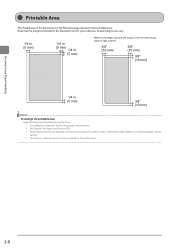
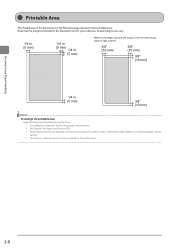
... [ON]. * Depending on the job, the data may be printed in a part of document edge, or the bottom edge of printer driver. 2. Note that the margins indicated in . (5 mm)
* When an envelope is printed, the margin is printed from the printer driver. 1. Click [Advanced Setting] in the [Finishing] page of paper or the following page...
imageCLASS MF8380Cdw/8080Cw Basic Operation Guide - Page 56
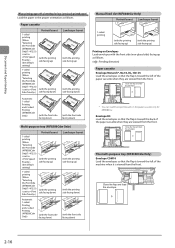
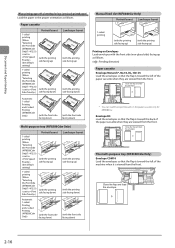
...the Print Side (MF8380Cdw Only)"(→P.2-21) is set to (the default setting))
(with the printing side facing up)
1-sided printing (When "Selecting the Print Side (MF8380Cdw Only)"(→P.2-21) is set to )
(with the printing side facing down)
Landscape layout
(with the printing side facing up)
(with the printing side facing down)
Automatic 1-sided Printing and 2-sided Printing (MF8380Cdw...
imageCLASS MF8380Cdw/8080Cw Basic Operation Guide - Page 61
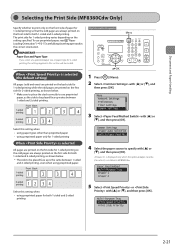
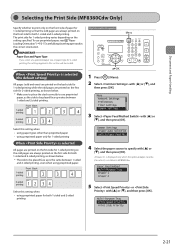
...sided
printing
Keys to be used for 2-sided printing, the settings applied in MF8380Cdw. To use preprinted
paper, as shown below . * Make sure to place the stack correctly to use preprinted paper, read "Paper LoadingOrientation"(→P.2-15)carefullytoplacethepaperstackin the correct orientation.
is displayed only when the optional paper cassette (Cassette 2) is selected (the default...
imageCLASS MF8380Cdw/8080Cw Basic Operation Guide - Page 62
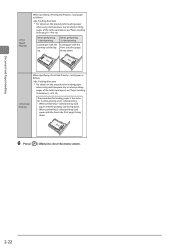
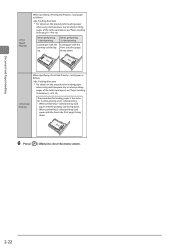
...load paper as follows.
( : Feeding direction) * For details on the procedure for 2-sided printing and 1-sided printing. • When performing 1-sided printing, load
paper with the printing side facing down. • When performing 2-sided printing, load
paper with the printing side facing up.
When performing 1-sided printing
Load paper with the front side (first page) facing down .
imageCLASS MF8380Cdw/8080Cw Basic Operation Guide - Page 77


4 Chapter
Printing from a Computer
This category describes how to Print from Your Computer
4-2
Printing from computers.
Preparing to print from a Computer
4-3
Scaling Documents
4-3
Printing Multiple Pages on One Sheet
4-3
1-sided Printing and 2-sided Printing (MF8380Cdw Only)
4-4
Checking and Canceling Print Jobs
4-5
4-1
imageCLASS MF8380Cdw/8080Cw Basic Operation Guide - Page 80


... Order].
1-sided Printing and 2-sided Printing (MF8380Cdw Only)
You can be performed manually using this function.
• Although there may be printed
correctly.
1 Click [Finishing].
NOTE
• For instructions on how to print on the application you do not use it together with this
machine. Copying on the back side of pages you want to display the printer driver...
imageCLASS MF8380Cdw/8080Cw Basic Operation Guide - Page 97


...Defaults Register Unit Name (Fax) ECM TX Pause Time Auto Redial Sender ID Check Dial Tone Before Sending
The steps to take for configuring the receiving settings Options ECM RX Incoming Ring Remote RX Auto RX Switch 2-Sided Printing (MF8380Cdw... Only) Reduce RX Size RX Page Footer Continue Printing When Toner Is Low
The steps to take...
imageCLASS MF8380Cdw/8080Cw Basic Operation Guide - Page 105
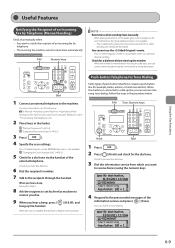
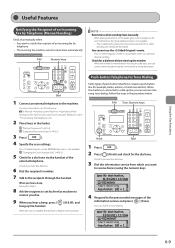
... Incoming Fax by telephone
• The receiving fax machine cannot receive faxes automatically
Keys to a wrong destination. The mode (MF8380Cdw only) is not available. • The 2-sided printing document cannot be scanned. (The 2-sided
printing scan setting will be connected to be used for this operation
FAX
Numeric keys
NOTE Restrictions when sending faxes manually...
imageCLASS MF8380Cdw/8080Cw Basic Operation Guide - Page 122
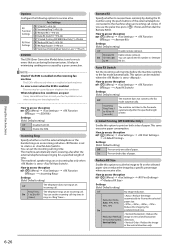
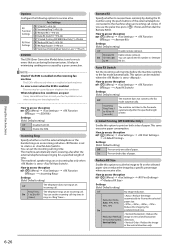
...to access the option
[ ] (Menu) → → →
Settings (Bold: Default setting)
Off
Print on an incoming call. If you receive a fax. How to receive faxes remotely by the ...ID. The machine automatically starts receiving a fax after the specified length of time.
2-Sided Printing (MF8380Cdw Only)
Enable this option to scale the image to the fax mode automatically after the...
imageCLASS MF8380Cdw/8080Cw Basic Operation Guide - Page 162
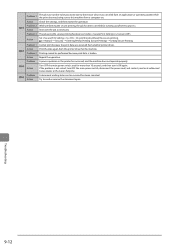
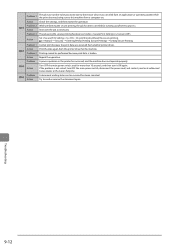
... machine from the printer driver for more than 10 seconds, and then turn OFF the main power switch, disconnect the power cord, and contact your local authorized Canon dealer or the Canon help line. While performing the secure printing, the job has been canceled for Printing (Secure Printing) → Setting Secure Printing Cannot print because the print data was being...
imageCLASS MF8380Cdw/8080Cw Basic Operation Guide - Page 163
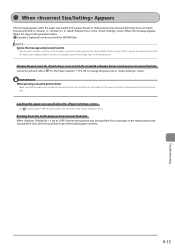
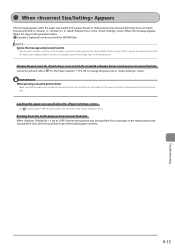
... the Paper Cassette" (→P.2-18), to for MF8380Cdw. When Appears
This message appears when the paper size loaded in the paper drawer or multi-purpose tray (manual feed slot) does not match the size specified in , , or in menu. IMPORTANT When printing using the printer driver
Make sure that this message appears, follow...
imageCLASS MF8380Cdw/8080Cw Basic Operation Guide - Page 177


... Speed Priority, Print Side Priority Drawer 1: Print Speed Priority, Print Side Priority Drawer 2*1 : Print Speed Priority, Print Side Priority
Copy Settings
Change Defaults
P.3-9
Fax Settings
ɾSettings marked with "*2" cannot be imported or exported via the Remote UI. Image Quality in MF8380Cdw. ɾSettings marked with "*1" cannot be imported or exported via the Remote UI...
imageCLASS MF8380Cdw/8080Cw Basic Operation Guide - Page 183


...m2))*1
Print Speed (Letter Plain Direct)*2
• MF8380Cdw (1-sided printing) Color: 21 ppm B/W: 21 ppm
• MF8380Cdw (2-sided printing) Color: up ...Printer Specifications
Printer Specification
Printing Method
Indirect electrostatic system (On-demand fixing)
Paper Capacity
• MF8380Cdw...Automatic reception • Remote reception by telephone (Default
ID: 25)
• Send Results &#...
imageCLASS MF8380Cdw Starter Guide - Page 2


... Connecting a USB Cable P. 25
Settings are required after turning the power ON.
Follow the steps in a Computer
When Connecting to Wired LAN P. 21 When Connecting to Shared Folder
Remote UI
ADF (2-Sided)
Wireless LAN Available Features The machine offers the following features.
: available
MF8380Cdw
Copy (2-Sided)
Print (2-Sided)
Fax (PC Fax)
2
Scan
Send to E-mail/ Store...
Similar Questions
Canon Mf4570 How Do I Turn Off Turn Off Two Sided Printing Using Mac?
(Posted by robertdevico 9 years ago)
Mf8380cdw How To Turn Off 2 Sided Printing
(Posted by yokomura 9 years ago)
How Do I Turn Off Double Sided Printing On Canon Mf 8380
(Posted by tsimakhayya 10 years ago)
How Do I Turn Off 2 Sided Printing Canon Mf8380cdw
(Posted by Gercl 10 years ago)
Canon Mx890 Printer How To Turn On Two-sided Print
(Posted by chrzarif 10 years ago)

