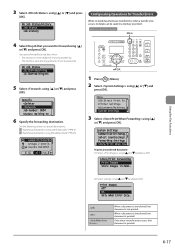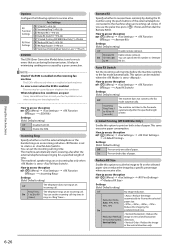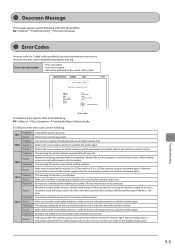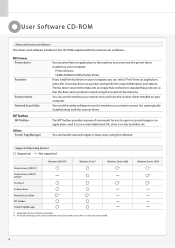Canon Color imageCLASS MF8380Cdw Support Question
Find answers below for this question about Canon Color imageCLASS MF8380Cdw.Need a Canon Color imageCLASS MF8380Cdw manual? We have 2 online manuals for this item!
Question posted by MistJarol on September 18th, 2014
How To Configure Remote Scanner On Canon Mf8380cdw To Start Automatically
The person who posted this question about this Canon product did not include a detailed explanation. Please use the "Request More Information" button to the right if more details would help you to answer this question.
Current Answers
Related Canon Color imageCLASS MF8380Cdw Manual Pages
Similar Questions
Failed Automatic Printer Head Alignment Many Times
The window to execute automatic printer head alignment keeps coming up even though I have done the w...
The window to execute automatic printer head alignment keeps coming up even though I have done the w...
(Posted by nlewis1234 8 years ago)
How To Configure Scan To File Server On A Canon Mf8380cdw
(Posted by donkinanaze 10 years ago)
I Can't Print On My Color Imageclass Mf8380cdw
(Posted by tpspjo 10 years ago)
U163error Do I Need New Ink? Only Need Scanner How To Clear Printer Error?
I can't operate scanner which is what I mostly if not always bought it for , ink dried up ? It certa...
I can't operate scanner which is what I mostly if not always bought it for , ink dried up ? It certa...
(Posted by bobabode 10 years ago)