Canon Color imageCLASS MF8380Cdw Support Question
Find answers below for this question about Canon Color imageCLASS MF8380Cdw.Need a Canon Color imageCLASS MF8380Cdw manual? We have 2 online manuals for this item!
Question posted by poopwel on June 15th, 2014
Canon Mf8380cdw Can't Receive Ip Address From Dhcp
The person who posted this question about this Canon product did not include a detailed explanation. Please use the "Request More Information" button to the right if more details would help you to answer this question.
Current Answers
There are currently no answers that have been posted for this question.
Be the first to post an answer! Remember that you can earn up to 1,100 points for every answer you submit. The better the quality of your answer, the better chance it has to be accepted.
Be the first to post an answer! Remember that you can earn up to 1,100 points for every answer you submit. The better the quality of your answer, the better chance it has to be accepted.
Related Canon Color imageCLASS MF8380Cdw Manual Pages
imageCLASS MF8380Cdw/8080Cw Basic Operation Guide - Page 7


...settings for the printer
Miscellaneous Settings
...
3 Log on your everyday use the MF8380Cdw/MF8080Cw, you can print, fax, and scan from Computer" in the
e-Manual. Gateway address
As needed Configuring a computer - Manager ...wireless LAN. Basic Network Settings
Setting the IP address (IPv4) - LPD, RAW, WSD
As needed Setting the IP address (IPv6)
Configuration for connection DNS WINS...
imageCLASS MF8380Cdw/8080Cw Basic Operation Guide - Page 8


... using the navigation keys Returning to the Default Screen
Entering Text
Entering Text Except for IP Address Changing the Entry Mode Entering Text, Symbols, and Numbers Moving the Cursor (Entering a... Tray
(Manual Feed Slot)
2-18
Registering a Custom Paper Size
2-19
Selecting the Print Side (MF8380Cdw Only)
2-21
When is selected (the default setting) 2-21
When is selected
2-21
Copying
...
imageCLASS MF8380Cdw/8080Cw Basic Operation Guide - Page 9


... Printing and 2-sided Printing (MF8380Cdw Only)
4-4
Checking and Canceling Print Jobs
4-5
Registering Destinations in the
Address Book
5-1
Registering Destinations in the Address Book
5-2
Favorites
5-2
Coded dial...mode
6-14
DRPD (Distinctive Ring Pattern Detection) mode
6-14
Changing the Receive Mode
6-15
Advanced Settings for the Fax/Tel Auto Switch Mode
6-15
Forwarding Fax Documents...
imageCLASS MF8380Cdw/8080Cw Basic Operation Guide - Page 25


...
1-10
Selecting a Menu Item
1-10
Configuring menus using the navigation keys
1-11
Returning to the Default Screen
1-11
Entering Text
1-12
Entering Text Except for IP Address
1-12
Changing the Entry Mode
1-12
Entering Text, Symbols, and Numbers
1-12
Moving the Cursor (Entering a Space)
1-12
Deleting text, symbols, or numbers
1-12
Setting...
imageCLASS MF8380Cdw/8080Cw Basic Operation Guide - Page 36
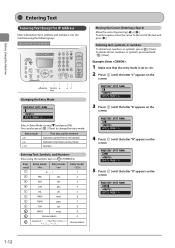
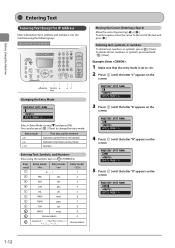
...
6
PQRS
pqrs
7
TUV
tuv
8
WXYZ
wxyz
9
(Not available)
0
(space
(Not available)
Moving the Cursor (Entering a Space) Move the cursor by pressing [ ] or [ ]. Keys used for IP Address
Enter information (text, symbols, and numbers) into the machine using [ ] and press [OK].
imageCLASS MF8380Cdw/8080Cw Basic Operation Guide - Page 87


... Remote UI.
(1) Select [Management Mode]. (2) Enter [System Manager ID] and [System Manager PIN]. (3) Click [Log In].
(1) (2)
(1) (2) (3)
7 Select [Destination Type to Register] and click
[OK].
4 Click [Address Book].
8 Specify the required settings and click [OK].
5 Click [Favorites].
5-5 Input Example: "http://192.168.0.215/"
To register a new destination in the edit screen and...
imageCLASS MF8380Cdw/8080Cw Basic Operation Guide - Page 90
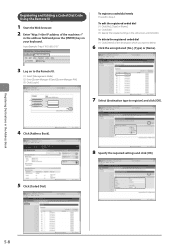
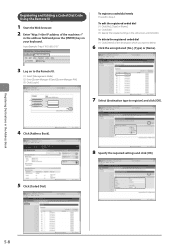
...the unregistered [No.], [Type] or [Name].
3 Log on your keyboard.
Registering Destinations in the Address Book
Registering and Editing a Coded Dial Code Using the Remote UI
1 Start the Web browser. 2...(1) Click [No.], [Type] or [Name]. (2) Click [Edit]. (3) Specify the required settings in the address field and press the [ENTER] key on to the Remote UI.
(1) Select [Management Mode]. (2) Enter...
imageCLASS MF8380Cdw/8080Cw Basic Operation Guide - Page 94
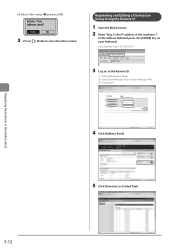
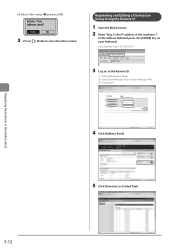
...].
5-12 Registering and Editing a Destination Group Using the Remote UI
1 Start the Web browser. 2 Enter "http:///"
in the Address Book
(4) Select using [ ] and press [OK].
Delete from Address Book? Registering Destinations in the address field and press the [ENTER] key on to close the menu screen. Input Example: "http://192.168.0.215/"
3 Log...
imageCLASS MF8380Cdw/8080Cw Basic Operation Guide - Page 97


... the system settings Options
TX Start Speed RX Start Speed Memory Lock Settings Select Country/Region Address Book PIN Restrict New Destinations Allow Fax Driver TX Restrict History TX Fax No. 6 Chapter...Before Sending
The steps to take for configuring the receiving settings Options ECM RX Incoming Ring Remote RX Auto RX Switch 2-Sided Printing (MF8380Cdw Only) Reduce RX Size RX Page Footer Continue...
imageCLASS MF8380Cdw/8080Cw Basic Operation Guide - Page 112


...MF8380Cdw only) When a fax document is transferred to forward. CANON03 0011223...
Printer Settings Adjustment/Maintena...
NOTE Destinations that can be specified
You can specify where to an E-mail or a file server, the document is received... When the destination is deleted from an address book When you delete the destination from the address book from when forwarding is stored in ...
imageCLASS MF8380Cdw/8080Cw Basic Operation Guide - Page 113
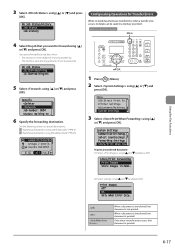
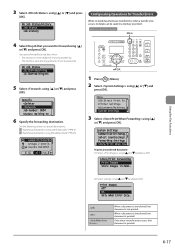
...Printer Settings Adjustment/Maintena... Print Images Off On Only When Error Occu... "Specifying destinations using coded dial codes" (→P.6-5) "Specifying destinations using [ ] or [ ] and
press [OK]. OK
1 Press [ ] (Menu). 2 Select using the address book" (→P.6-5)
CANON...] or [ ] and press [OK]. You cannot forward received faxes when • The machine is printed. See the ...
imageCLASS MF8380Cdw/8080Cw Basic Operation Guide - Page 161


....
Action
Check . e-Manual → Network Settings
Problem 2 The IP address is operating normally. Check the settings, and then repeat the operation....IP addresses were not assigned by the contracted provider, or ask the network administrator.
Repeat the operation. Problem 1 When sending to see if the POP server address is returned from the SMTP server.
issued by either DHCP...
imageCLASS MF8380Cdw/8080Cw Basic Operation Guide - Page 175


..., Latest Error Information, Channel, SSID Settings, Security Settings
TCP/IP Settings IPv4 Settings IP Address Settings Auto Obtain Select Protocol
Off DHCP BOOTP RARP
Auto IP
Off
On
Manual Obtain
IP Address Subnet Mask Gateway Address
0.0.0.0 0.0.0.0 0.0.0.0
View Settings Auto Obtain IP Address Subnet Mask Gateway Address
PING Command DNS Settings
DNS Server Settings
Primary DNS Server...
imageCLASS MF8380Cdw/8080Cw Basic Operation Guide - Page 183


...Printer Specifications
Printer Specification
Printing Method
Indirect electrostatic system (On-demand fixing)
Paper Capacity
• MF8380Cdw ...Receiving in the middle of Letter size paper)
Approx. 125 sheets (16 to 24 lb Bond (60 to 90 g/m2))*1
Print Speed (Letter Plain Direct)*2
• MF8380Cdw (1-sided printing) Color: 21 ppm B/W: 21 ppm
• MF8380Cdw (2-sided printing) Color...
imageCLASS MF8380Cdw Starter Guide - Page 2


... Packing Materials P. 6 Preparing to Wireless LAN
Wireless LAN Setting Guide
Checking the IP Address P. Start settings. P. 15
Connecting the Power Cord P. 12
Turning ON the Machine and Specifying the Initial Settings
Language Settings Current Time Settings
Country and Region Settings Color Correction
Time Zone Settings
P. 12
Copy Media Print
USB
Network
Remote
Fax...
imageCLASS MF8380Cdw Starter Guide - Page 3


...Setting Procedure Security Functions Searching in the Address Book
P.5-1
6 Using the Fax ... before operating this guide rst.
Quick View- MF8380Cdw
• Average yield of K (Black) ... missing or damaged, please contact our Canon
accessories are contained in a safe place... that contain printer components" issued by ISO (International Organization for color printers and multi-function...
imageCLASS MF8380Cdw Starter Guide - Page 21


... a hub. Connect the cable. If the indicator is not on Check the following . Wait approximately two minutes.
The machine sets the IP address automatically. e-Manual "Setting the IPv4 Address" e-Manual "Setting the IPv6 Address"
Installing via Network Connection P. 22
21 Make sure that the green indicator of the LAN port is turned
ON
2.
1
Preface...
imageCLASS MF8380Cdw Starter Guide - Page 22
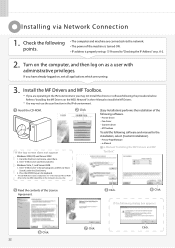
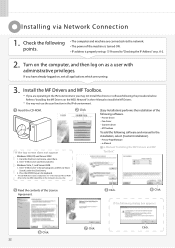
...all applications which are using.
[Easy Installation] performs the installation of the following software. • Printer driver • Fax driver • Scanner driver • MF Toolbox
To add the following ... via the network. • The power of the machine is turned ON. • IP address is indicated as a user with administrative privileges. If the top screen does not appear •...
imageCLASS MF8380Cdw Starter Guide - Page 23


... the MF Toolbox is added. Next, installation of the device to "Checking the IP Address" on . • The IP address is turned on
p. Click. Click. The CD-ROM may be
installed. Click ...• The device is set correctly. • The computer and device are not displayed by IP Address]. 2. A-2.
If no devices are displayed in [Device List]
Perform the following procedure.
1. ...
imageCLASS MF8380Cdw Starter Guide - Page 28
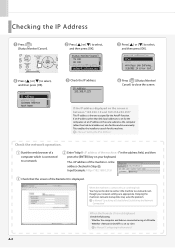
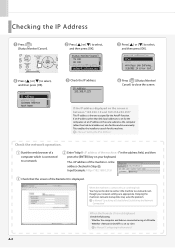
... [ ] (Status Monitor/ Cancel) to select, and then press [OK]. e-Manual "Setting the IPv4 Address"
Check the network operation. Network Information
Check the IP address.
IPv4 IP Address Subnet Mask Gateway Address Host Name
Press [ ] or [ ] to select, and then press [OK]. If the IP address displayed on your network settings are connected using a LAN cable • Whether is...
Similar Questions
How To Set Ip Address On Canon Color Imageclass Mf8380cdw
(Posted by wngee 9 years ago)
How To Print Address Book From Canon Imageclass 8380
(Posted by pkemob 10 years ago)
How Do I Find The Ip Address On A Mf8380cdw
(Posted by longbar 10 years ago)

