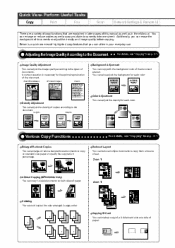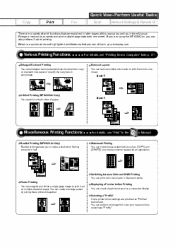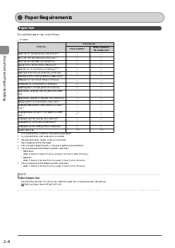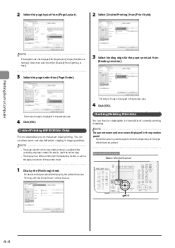Canon Color imageCLASS MF8350Cdn Support Question
Find answers below for this question about Canon Color imageCLASS MF8350Cdn.Need a Canon Color imageCLASS MF8350Cdn manual? We have 2 online manuals for this item!
Question posted by fjmiereinolds on September 10th, 2013
Print Using Wireless
Current Answers
Answer #1: Posted by SoCalWoman on September 10th, 2013 6:17 PM
Page 15 of the Start Up Guide shows how to successfully set-up a wireless connection
http://www.manualowl.com/m/Canon/Color-imageCLASS-MF8350Cdn/Manual/123327
Hope this helps
Much appreciation to those who acknowledge our members for their contribution toward finding a solution.
~It always seems impossible until it is done~
Nelson Mandela
Related Canon Color imageCLASS MF8350Cdn Manual Pages
Similar Questions
paper jam