Canon Color imageCLASS MF8350Cdn Support Question
Find answers below for this question about Canon Color imageCLASS MF8350Cdn.Need a Canon Color imageCLASS MF8350Cdn manual? We have 2 online manuals for this item!
Question posted by danacabrera on December 4th, 2012
Fax Machine
when faxing from the machine does paper go face up or down
Current Answers
There are currently no answers that have been posted for this question.
Be the first to post an answer! Remember that you can earn up to 1,100 points for every answer you submit. The better the quality of your answer, the better chance it has to be accepted.
Be the first to post an answer! Remember that you can earn up to 1,100 points for every answer you submit. The better the quality of your answer, the better chance it has to be accepted.
Related Canon Color imageCLASS MF8350Cdn Manual Pages
Color imageCLASS MF8350Cdn/MF8050Cn Basic Operation Guide - Page 3
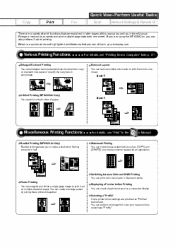
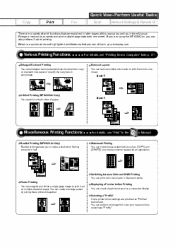
... is a quick overview of paper. Miscellaneous Printing Functions
Booklet Printing (MF8350Cdn Only) Booklet printing allows you can utilize in your needs only by joining these printouts together. Poster Printing You can also perform 2-sided printing. Displaying a Preview before Printing You can print color documents in percentage. Selecting a "Profile" Some printer driver settings are using...
Color imageCLASS MF8350Cdn/MF8050Cn Basic Operation Guide - Page 10


... Solve a Problem
Customer Support (U.S.A.) Customer Support (Canada)
9-14 9-15
9-15 9-16
iv Appendix
Main Specifications
Machine Specifications Copy Specifications Printer Specification Scanner Specifications Fax Specifications Telephone Specifications Cassette Feeding Unit-V1 (optional) (MF8350Cdn Only)
11-1
11-2
11-2 11-2 11-2 11-3 11-3 11-3 11-3
Purchase Consumables
8-9
Recycling Used...
Color imageCLASS MF8350Cdn/MF8050Cn Basic Operation Guide - Page 19


... holders of computers and other countries. Except as computers, displays, printers, facsimiles, and copiers.
All other countries. All rights reserved.... or by IPv6 Forum. Canon, the Canon logo, and Color imageCLASS are not entitled to remove or make separate copies of the...part of Canon Inc.
IPv6 Ready Logo
The machine uses the operating system which business proprietors can ...
Color imageCLASS MF8350Cdn/MF8050Cn Basic Operation Guide - Page 20


...Color imageCLASS MF8350Cdn: F157902 Color imageCLASS MF8050Cn: F157802 This device complies with Part 68 of devices that may cause a facsimile error.
A dedicated extension off and on, the user is subject to radio communications. Power Requirements The machine... of Title Travelers Checks Food Stamps Passports Immigration Papers Internal Revenue Stamps (canceled or uncanceled) Bonds ...
Color imageCLASS MF8350Cdn/MF8050Cn Basic Operation Guide - Page 21


...it unlawful for any person to use a computer or other electronic device, including FAX machines, to send any message unless such message clearly contains in some cases, the company... to certified equipment should be relatively close to the power outlet to program this equipment (Color imageCLASS MF8350Cdn/MF8050Cn) causes harm to make changes in the Starter Guide. A single telephone line (...
Color imageCLASS MF8350Cdn/MF8050Cn Basic Operation Guide - Page 32


... dialed the last time using the numeric keys.
1-8 Fax Operation Panel
MF8350Cdn MF8050Cn
(1)
(1) (2) (3)
(1)
(1) (2) (3)
(6)...fax operation in black and white. [Color] key Starts the copy/scan operation in color.
(20) [Processing/Data] indicator
Blinks during transmission and turns on when the machine has waiting jobs.
(21) [Select Paper/Settings] key
Registers a size and type of paper...
Color imageCLASS MF8350Cdn/MF8050Cn Basic Operation Guide - Page 43


... local authorized Canon dealer or the Canon help line.
Paper Source Paper Type Printer Driver Setting Paper Capacity (Paper Cassette) Paper Capacity (Multi-purpose Tray) (Manual Feed Slot)
Plain Paper *1
Heavy Paper * (MF8350Cdn)
1
Heavy Paper (MF8050Cn)
Recycled Paper *1 Color Paper *1
Coated Paper
16 to 19 lb Bond (60 to 74 g/m2) • MF8350Cdn: 19 to 24 lb Bond (70 to 90...
Color imageCLASS MF8350Cdn/MF8050Cn Basic Operation Guide - Page 118


... A4 or LTR paper. Menu
NOTE Sending or receiving faxes
When the power plug is completely dry, connect the power cord, and then turn OFF the main power switch. Adjustment/Cleaning Correct Print Color...Black Text Processi...Special Processing Clean Fixing Unit
4 3
When the printer is unplugged, the machine cannot send or receive faxes. OK
Data...
Color imageCLASS MF8350Cdn/MF8050Cn Basic Operation Guide - Page 121


...machine, the printing paper size, or the document type. However, you may affect the life of the color toner cartridges. Spaced printing Paper size and paper type settings
MF8350Cdn
Printing environment/ conditions Printing ratio Color printing The machine...determination of toner cartridge yield for color printers and multifunction devices that contain printer components" issued by ISO (...
Color imageCLASS MF8350Cdn/MF8050Cn Basic Operation Guide - Page 125


...Precautions when installing toner cartridges
The position of the fax is set to pull out completely.
If is ...recommended to the machine.
(A)
(A)
Shake the toner cartridge before setting
If toner is determined by the toner color. Keep the protective...tape stops at your local authorized Canon dealer.
Model name MF8350Cdn Supported Canon genuine toner cartridge
• If any tape ...
Color imageCLASS MF8350Cdn/MF8050Cn Basic Operation Guide - Page 131


... Jams in the Feeder Paper Jams in the Paper Cassette (Cassette 1 or 2) Paper Jams in the Multi-purpose Tray (MF8350Cdn Only) Paper Jams in the Manual Feed Slot (MF8050Cn Only)
9-2
9-2 9-3 9-4 9-5
Paper Jams in the Rear Cover or Duplex Unit (MF8350Cdn Only) 9-6 Paper Jams in the Output Area (MF8350Cdn Only) 9-7
Paper Jams in Sleep mode? Is the machine in the Output Area...
Color imageCLASS MF8350Cdn/MF8050Cn Basic Operation Guide - Page 133


...it gently
Pull out the paper cassette.
Place documents in MF8350Cdn, pull out the optional paper cassette also.
3 5 6
Close the feeder cover. If the optional paper cassette (Cassette 2) is ready to remove jammed paper. * Cassette 2 (optional) can be used only for this operation
Troubleshooting
4 5
Insert the paper cassette into the machine.
The machine is installed in the...
Color imageCLASS MF8350Cdn/MF8050Cn Basic Operation Guide - Page 145


... cord, and contact Canon Customer Care Center.
Do not attempt to disassemble or repair the machine yourself. Serial Number
Serial Number
• Place of purchase • Nature of problem • Steps you contact Canon: • Product name (Color imageCLASS MF8350Cdn/MF8050Cn) • Serial number (a character string which consists of three alphabets and a 5-digit number...
Color imageCLASS MF8350Cdn/MF8050Cn Basic Operation Guide - Page 146


... contact Canon: • Product name (Color imageCLASS MF8350Cdn/MF8050Cn) • Serial number (a character string which consists of three alphabets and a 5-digit number and is indicated on the label located inside the front cover of your call to the live technical support 9 A.M.
Troubleshooting
IMPORTANT
Attempting to 8 P.M. to repair the machine yourself may void the limited...
Color imageCLASS MF8350Cdn/MF8050Cn Basic Operation Guide - Page 149
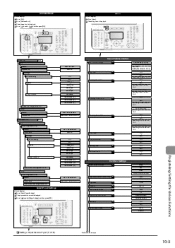
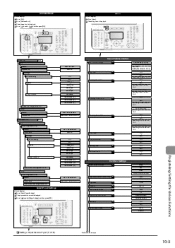
...
Off On 1 to 5 1 to 4 to 7 Off On
CD-ROM
Select Paper/Settings
Invert Screen Colors
CD-ROM
1 Press [Select Paper/Settings]. 2 The paper selection screen is displayed. 4 Press [ ] to select [
], and then press [OK].
1
1 2 2 3
4
Coded Dial Fax Name Destination Settings ECM Sending
P.5-6
Sound Volume Control
Fax Volume Settings Max 16 Char. Sending Done Volume: 1 to 3) Off...
Color imageCLASS MF8350Cdn/MF8050Cn Basic Operation Guide - Page 154


...
Machine Specifications Type Power Supply Personal Desktop 120 to when the standby display appears) * Warm-up Time
First Copy Time (Letter)
Weight
Printer Specification
Printer Specification Printing Method Indirect electrostatic system (On-demand fixing) • MF8350Cdn Multi-purpose tray: Approx 50 sheets (16 to 24 lb Bond (60 to 90 g/m2)) Paper cassette: Approx 250...
Color imageCLASS MF8350Cdn/MF8050Cn Basic Operation Guide - Page 155


... Software interpolation resolution 9600 dpi x 9600 dpi • Color: 6 seconds/sheet • Grayscale: 3 seconds/sheet ...28.8 Kbps modem speed or lower. Fax Specifications
Fax Specifications Applicable Line Communication Mode Data ...machine/Data modem
Scanning Resolution
Cassette Feeding Unit-V1 (optional) (MF8350Cdn Only)
Cassette Feeding Unit-V1 (optional) Paper Capacity Available Paper...
imageCLASS MF8350Cdn Starter Guide - Page 2


... paper types are now complete.
* Network scan can be performed only on Windows.
Available Features
: available
: not available
Copy
Print
2-sided Printing
MF8350Cdn
Fax (PC Fax)
USB Scan
Network Scan Network Scan (Windows) (Macintosh)
Remote UI
ADF (1-sided)
ADF (2-sided)
0-2 Setting Up the Machine to Suit Your Needs
Determine which machine functions (Copy, Print, Fax, PC Fax...
imageCLASS MF8350Cdn Starter Guide - Page 3


... of toner cartridge yield for color printers and multi-function devices that all ...machine unit
The following parts are contained in the e-Manual.
1 1 Preface
2 Installing the Machine
3 Configuring and Connecting the Fax
4
Connecting to "Method for Standardization). Confirm that contain printer... printing A4 size paper with a LAN cable or a hub.
For purchasing replacement toner cartridges...
imageCLASS MF8350Cdn Starter Guide - Page 31


...Copyright © 2010 by Canon Inc. Trademarks Canon, the Canon logo, and Color imageCLASS are registered trademarks of their respective owners. All other countries. Canadian customer support is...EST for U.S.A. CANON INC.
1 Preface
2 Installing the Machine
3 Configuring and Connecting the Fax
4
Connecting to a Computer and Installing the Drivers
Appendix
Contacting the Service Center...
Similar Questions
My Canon Color Image Class Mf 8350cdn Give Me E808 0000,what Can I Do To Reset T
I Hi, when feed my canon color image class mf 8350CDN ,I have error E808 0000 ,i ask in this case wh...
I Hi, when feed my canon color image class mf 8350CDN ,I have error E808 0000 ,i ask in this case wh...
(Posted by jeremie21569 9 years ago)
My Inkjet Printer Canon Mp230 Is Not Supporting Or Inject/eject The Paper
my inkjet printer canon mp230 is not supporting or inject/eject the paper
my inkjet printer canon mp230 is not supporting or inject/eject the paper
(Posted by dilmuhammadi 9 years ago)
Canon Color Imageclass Mf8350cdn Troubleshooting Paper Jam When There Is No
paper jam
paper jam
(Posted by arraffn 9 years ago)
Canon Color Imageclass Mf8380cdw Error Message No Paper When Printing From
multi-pourpose tray
multi-pourpose tray
(Posted by madjr 10 years ago)
Can Mf8350cdn Sent Fax Confirmation
(Posted by zoeygroove 10 years ago)

