Canon Color imageCLASS 8180c Support Question
Find answers below for this question about Canon Color imageCLASS 8180c.Need a Canon Color imageCLASS 8180c manual? We have 6 online manuals for this item!
Question posted by pameladren on May 15th, 2012
Changing A Default Setting
How do I change the default setting from double-sided printing to single sided printing
Current Answers
There are currently no answers that have been posted for this question.
Be the first to post an answer! Remember that you can earn up to 1,100 points for every answer you submit. The better the quality of your answer, the better chance it has to be accepted.
Be the first to post an answer! Remember that you can earn up to 1,100 points for every answer you submit. The better the quality of your answer, the better chance it has to be accepted.
Related Canon Color imageCLASS 8180c Manual Pages
imageCLASS MF8180c Network Guide - Page 30
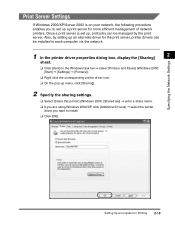
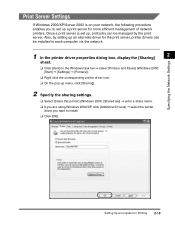
... want to install. ❑ Click [OK]. Setting Up a Computer for more efficient management of network printers. Once a print server is on the Windows task bar ➞ select [Printers and Faxes] (Windows 2000: [Start] ➞ [Settings] ➞ [Printers]).
❑ Right click the corresponding printer driver icon.
❑ On the pop-up a print server for Printing 2-19 Also, by the...
imageCLASS MF8180c Network Guide - Page 48
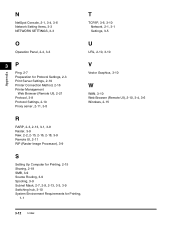
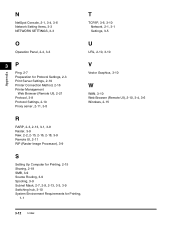
..., 3-5
O
Operation Panel, 2-4, 3-3
U
URL, 2-10, 3-10
Appendix
3P
Ping, 2-7 Preparation for Protocol Settings, 2-3 Print Server Settings, 2-19 Printer Connection Method, 2-16 Printer Management
Web Browser (Remote UI), 2-21 Protocol, 3-8 Protocol Settings, 2-10 Proxy server, 2-11, 3-8
V
Vector Graphics, 3-10
W
WAN, 3-10 Web Browser (Remote UI), 2-10, 3-4, 3-6 Windows, 2-15
R
RARP, 2-3, 2-13...
imageCLASS MF8180c Facsimile Guide - Page 64
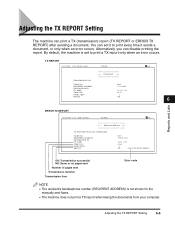
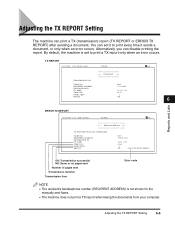
By default, the machine is not shown for the
manually sent faxes.
• The machine does not print a TX report when faxing the documents from your computer. Adjusting the TX REPORT Setting
6-5 TX ...TX FUNCTION WAS NOT COMPLETED
TX/RX NO RECIPIENT ADDRESS DESTINATION ID ST. You can set to print every time it to print a TX report only when an error occurs. TIME TIME USE PAGES SENT R ...
imageCLASS MF8180c Facsimile Guide - Page 66
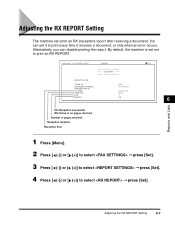
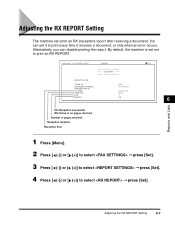
... Number of pages received Reception duration
Reception time
1 Press [Menu]. 2 Press [ (-)] or [ (+)] to select ➞ press [Set]. 3 Press [ (-)] or [ (+)] to select ➞ press [Set]. 4 Press [ (-)] or [ (+)] to print every time it receives a document, or only when an error occurs. By default, the machine is set it to select ➞ press [Set].
Alternatively, you can disable...
imageCLASS MF8180c Software Guide - Page 40
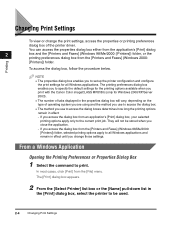
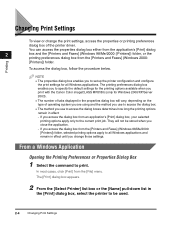
... dialog box enables you to specify the default settings for the printing options available when you print with the Canon Color imageCLASS MF8180c (only for all Windows applications and remain in effect until you change the print settings, access the properties or printing preferences
dialog box of operating system you are using and the method you use to access the...
imageCLASS MF8180c Software Guide - Page 51


... button to display [Finishing Details] dialog box for specifying the finishing details and print mode appropriate to the printing paper (see p. 2-16).
[Finishing]
Select the Collate option to print a document in correct binding order. [Restore Defaults] Resets all the current settings to their default values. For information on [Profile] and [Output Method], see "Profiles," on .
[Finishing...
imageCLASS MF8180c Software Guide - Page 54
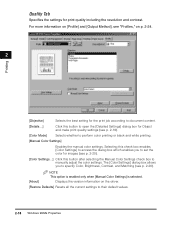
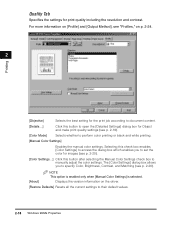
...for images (see "Profiles," on the driver.
[Restore Defaults] Resets all the current settings to perform color printing or black and white printing.
[Manual Color Settings]
Enables the manual color settings. Displays the version information on p. 2-24.
2
Printing
[Objective] [Details...]
Selects the best setting for print quality including the resolution and contrast.
Quality Tab...
imageCLASS MF8180c Software Guide - Page 56
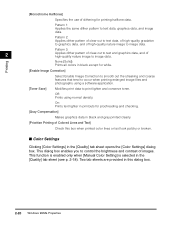
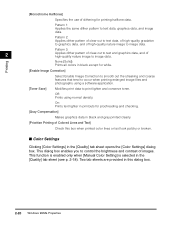
... photographs using normal density. Pattern 1: Applies the same dither pattern to control the brightness and contrast of Colored Lines and Text]
Check this box when printed color lines or text look patchy or broken.
■ Color Settings
Clicking [Color Settings] in this dialog box.
2-20 Windows 98/Me Properties
Two tab sheets are provided in the [Quality...
imageCLASS MF8180c Software Guide - Page 65
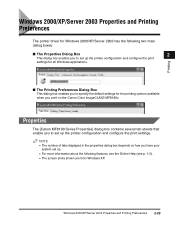
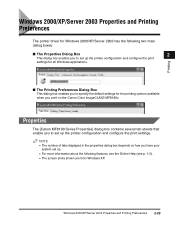
...:
■ The Properties Dialog Box
2
This dialog box enables you to set up the printer configuration and configure the print
settings for all Windows applications.
■ The Printing Preferences Dialog Box This dialog box enables you to specify the default settings for the printing options available when you print on how you to set up the printer configuration and configure the...
imageCLASS MF8180c Software Guide - Page 85
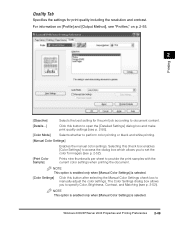
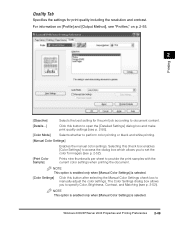
... allows you to perform color printing or black and white printing.
[Manual Color Settings]
Enables the manual color settings. NOTE This option is enabled only when [Manual Color Settings] is selected.
[Color Settings]
Click this button after selecting the Manual Color Settings check box to provide the print samples with the current color settings when printing the document. Selecting this...
imageCLASS MF8180c Software Guide - Page 92
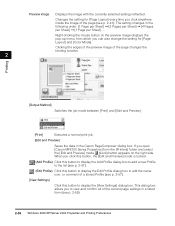
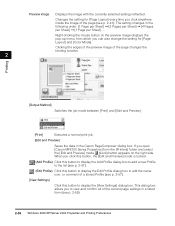
... of the preview image of the page (see p. 2-59).
2-56 Windows 2000/XP/Server 2003 Properties and Printing Preferences Preview image Displays the image with the currently selected settings reflected. Changes the setting for [Page Layout] every time you can also change the setting for [Page Layout] and [Color Mode].
The setting changes in the Canon PageComposer dialog box.
imageCLASS MF8180c Software Guide - Page 148
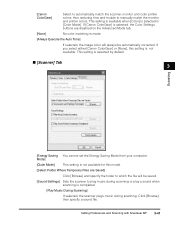
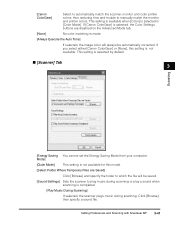
... to automatically match the scanner, monitor and color printer colors, thus reducing time and trouble to play music during scanning or play a sound when scanning is completed.
[Play Music During Scanning]
If selected, the scanner plays music during scanning. This setting is available when [Color] is selected by default.
■ [Scanner] Tab
3
Scanning
[Energy Saving You...
imageCLASS MF8180c Software Guide - Page 248
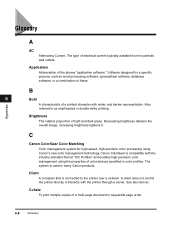
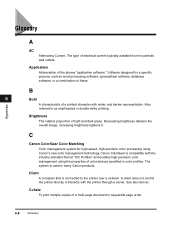
... of these. Client A computer that is connected to as word processing software, spreadsheet software, database software, or a combination of light and dark areas. C
Canon ColorGear Color Matching Color management system for a specific purpose such as emphasized or double-strike printing. The type of a printed character with the printer through a server.
imageCLASS MF8180c Basic Guide - Page 3
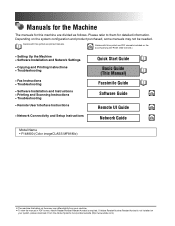
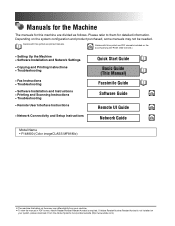
... Setting Up the Machine • Software Installation and Network Settings
• Copying and Printing ...Printing and Scanning Instructions • Troubleshooting
• Remote User Interface Instructions
Facsimile Guide
Software Guide
CD-ROM
Remote UI Guide
CD-ROM
• Network Connectivity and Setup Instructions
Network Guide
CD-ROM
Model Name • F148800 (Color imageCLASS...
imageCLASS MF8180c Basic Guide - Page 74


...change the image quality mode to 99 copies.
4 Press [B&W Start] or [Color Start].
The machine begins scanning and then prints only one copy.
5 Place the next page of the document on p. 3-3.
2 Press [Collate].
After scanning, the scanned documents will come out in the ADF.
You can set....
4 Press [B&W Start] or [Color Start].
L T R TEXT/PHOTO
You can set up to .
5
When Placing a...
imageCLASS MF8180c Basic Guide - Page 76
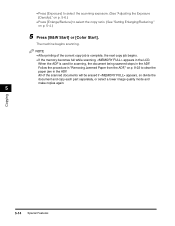
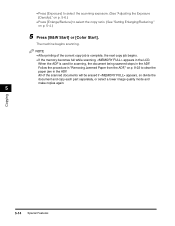
...in "Removing Jammed Paper from the ADF," on p. 9-22 to select the copy ratio. (See "Setting Enlarging/Reducing," on p. 5-6.)
• Press [Enlarge/Reduce] to clear the paper jam in the...(See "Adjusting the Exposure (Density)," on p. 5-4.)
5 Press [B&W Start] or [Color Start].
NOTE • After printing of the scanned documents will be erased if appears, so divide the document and copy each...
imageCLASS MF8180c Basic Guide - Page 89
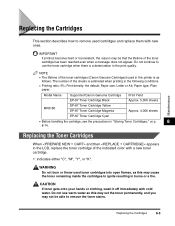
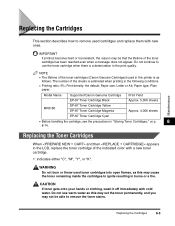
...printer is as this may set the toner permanently, and you may be able to remove the toner stains. The number of the toner cartridges (Canon Genuine Cartridges) used in this may cause the toner remaining inside the cartridges to ignite resulting in burns or a fire. Print density: the default... or inconsistent, the reason may not be that the lifetime of the indicated color with cold water.
imageCLASS MF8180c Basic Guide - Page 106
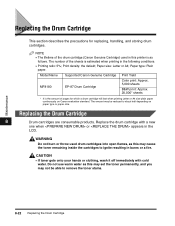
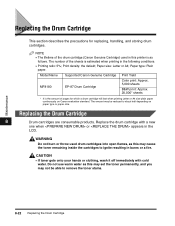
... or appears in this printer is as
follows. Print density: the default;
The amount may be...printing Letter or A4 size plain paper continuously on paper type or paper size. NOTE • The lifetime of pages for replacing, handling, and storing drum cartridges. Model Name Supported Canon Genuine Cartridge Print Yield
MF8180
EP-87 Drum Cartridge
Color print: Approx. 5,000 sheets
B&W print...
imageCLASS MF8180c Basic Guide - Page 153
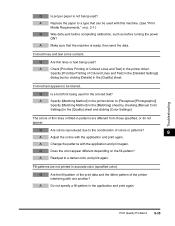
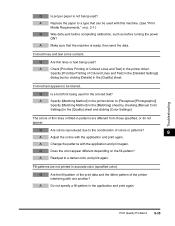
... not printed in the printer driver. A
Change the patterns with this machine. (See "Print
Media Requirements," on the fill-pattern?
Q
Are the fill-pattern of the print data and the dither pattern of the printer
interfering with the application and print again. Colored text appears to [Perceptual [Photographic]]. The colors of Colored Lines and Text] in the [Detailed Settings]
dialog...
imageCLASS MF8180c Basic Guide - Page 172


..., 8-1 Plain paper, 2-20 Platen
glass, 1-3 glass cover, 1-3
Power socket, 1-3 PRESET RATIO setting, 10-6 PRINT DONE TONE setting, 10-3 Print media
requirements, 2-1 size, 2-2 type, 2-2 weight, 2-2 Print quality problems, 9-33 PRINTER DATA ERROR message, 9-27 Printing areas, 2-3 before Printing, 4-1 canceling, 4-4 documents, 4-3 problems, 9-37 Problems cannot solve, 9-40 copying, 9-32 document...
Similar Questions
How To Change Default From Fax To Print
Just got this printer but can't find the manual. It is connected to the wireless router. When I try ...
Just got this printer but can't find the manual. It is connected to the wireless router. When I try ...
(Posted by suemcguire 10 years ago)
Change Double Sided Default
Every time we print, the default is double sided why would you do that., and how do you change it.
Every time we print, the default is double sided why would you do that., and how do you change it.
(Posted by zmom3usa 11 years ago)
Drum Reset Procedure For Canon Imageclass 8170c
(Posted by hbattle1 11 years ago)
We Keep Getting The Error 'check Printer Size'
Canon MF8180C - we have A4 paper in the trays, but the error message appears - please help
Canon MF8180C - we have A4 paper in the trays, but the error message appears - please help
(Posted by helencpalmer 12 years ago)
My Programe Disk Was Stolen ,i Nead To Re Install
Printer
(Posted by ilswal 12 years ago)

