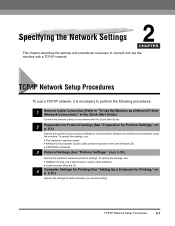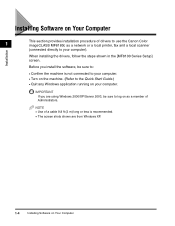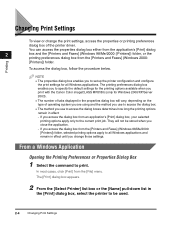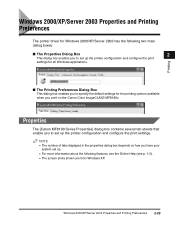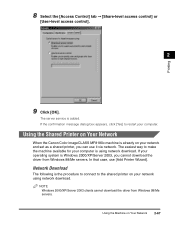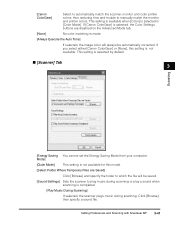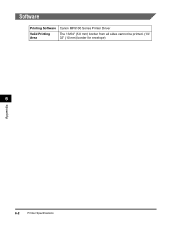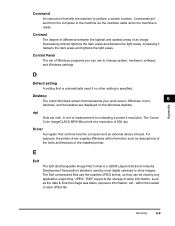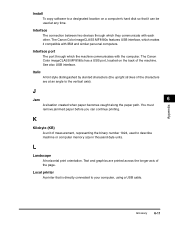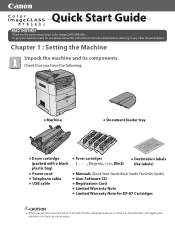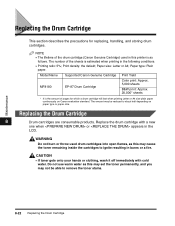Canon Color imageCLASS 8180c Support Question
Find answers below for this question about Canon Color imageCLASS 8180c.Need a Canon Color imageCLASS 8180c manual? We have 6 online manuals for this item!
Question posted by hbattle1 on August 26th, 2012
Drum Reset Procedure For Canon Imageclass 8170c
The person who posted this question about this Canon product did not include a detailed explanation. Please use the "Request More Information" button to the right if more details would help you to answer this question.
Current Answers
Related Canon Color imageCLASS 8180c Manual Pages
Similar Questions
How To Factory Reset Canon Imageclass D1320
How To Factory Reset Canon Imageclass D1320
How To Factory Reset Canon Imageclass D1320
(Posted by linbin599 7 years ago)
We Keep Getting The Error 'check Printer Size'
Canon MF8180C - we have A4 paper in the trays, but the error message appears - please help
Canon MF8180C - we have A4 paper in the trays, but the error message appears - please help
(Posted by helencpalmer 12 years ago)
My Programe Disk Was Stolen ,i Nead To Re Install
Printer
(Posted by ilswal 12 years ago)
Where Cen I Get Drivers For Canon F148800 Lazer Printer Thank You
(Posted by stantheman 12 years ago)