Canon CanoScan D646U Support Question
Find answers below for this question about Canon CanoScan D646U.Need a Canon CanoScan D646U manual? We have 6 online manuals for this item!
Question posted by kcmerea on May 11th, 2014
How To Install Canon Scanner D646u On Windows7
The person who posted this question about this Canon product did not include a detailed explanation. Please use the "Request More Information" button to the right if more details would help you to answer this question.
Current Answers
There are currently no answers that have been posted for this question.
Be the first to post an answer! Remember that you can earn up to 1,100 points for every answer you submit. The better the quality of your answer, the better chance it has to be accepted.
Be the first to post an answer! Remember that you can earn up to 1,100 points for every answer you submit. The better the quality of your answer, the better chance it has to be accepted.
Related Canon CanoScan D646U Manual Pages
CanoScan D646U Toolbox2.2 for Win Guide - Page 5


Before installing ScanGear Toolbox, the scanner driver and the printer driver are those with using the CanoScan Setup Utility CD-ROM bundled with the service.
When you log on as an Administrator to install/uninstall the software. With Windows 2000 Professional, ensure that you obtain the ScanGear Toolbox through the download service, refer to install.
5 Installing ScanGear...
CanoScan D646U Toolbox1.3 for Mac Guide - Page 5
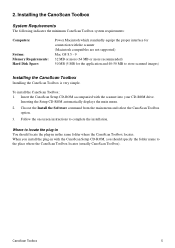
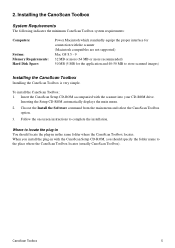
... You should locate the plug-in in with the CanoScan Setup CD-ROM, you should specify the folder name to complete the installation.
2. Where to store scanned images)
Installing the CanoScan Toolbox
Installing the CanoScan Toolbox is very simple. Insert the CanoScan Setup CD-ROM accompanied with the scanner (Macintosh compatibles are not supported) Mac OS 8.5 - 9 32 MB...
CanoScan D646U Toolbox1.3 for Mac Guide - Page 7
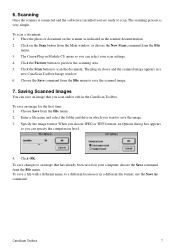
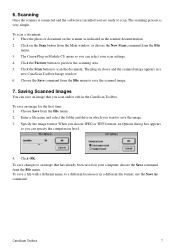
...settings. 4. 6. The scanning process is installed you can select your computer, choose the Save command from the File menu. 2. Click on the scanner as indicated in the CanoScan Toolbox. Place the photo or document on... the Save command from the File
menu. 3. The Canon Plug-in a
new CanoScan Toolbox Image window. 6. Specify the image format. Click OK. To scan a document: 1.
CanoScan D646U ScanGear CS-U 6.0 for Win Guide - Page 6
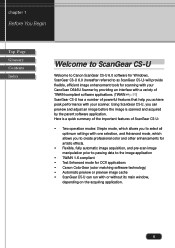
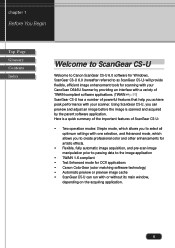
... for OCR applications • Canon ColorGear (color matching software technology) • Automatic preview or preview image cache • ScanGear CS-U can preview and adjust an image before the image is a quick summary of the important features of powerful features that help you achieve peak performance with your CanoScan D646U Scanner by the parent software...
CanoScan D646U ScanGear CS-U 6.0 for Win Guide - Page 8


... Contents Index
System Requirements
The hardware and software listed below is required to use following scanner with ScanGear CS-U: CanoScan D646U.
• IBM PC or its compatible on the hard disk.
• Minimum ...higher resolution require more recommended)
• 10 MB of free disk space for ScanGear installation
• Free disk space, at least twice that amount Note of free space ...
CanoScan D646U ScanGear CS-U 6.0 for Win Guide - Page 19
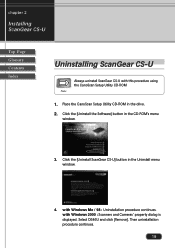
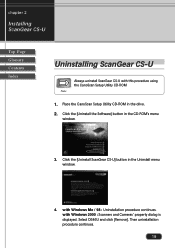
... Windows Me / 98 : Uninstallation procedure continues. with Windows 2000 : Scanners and Cameras' property dialog is displayed. Click the [Uninstall ScanGear CS-U] button in the CD-ROM's menu
window.
3. Place the CanoScan Setup Utility CD-ROM in the drive. 2. Select D646U and click [Remove]. chapter 2
Installing ScanGear CS-U
Top Page Glossary Contents Index
Uninstalling ScanGear...
CanoScan D646U ScanGear CS-U 6.0 for Win Guide - Page 24
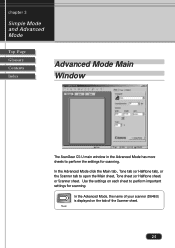
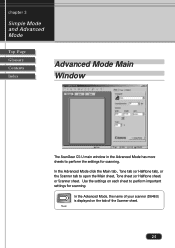
.... Note
24 Use the settings on the tab of the Scanner sheet. In the Advanced Mode click the Main tab , Tone tab (or Halftone tab), or the Scanner tab to perform important settings for scanning. In the Advanced Mode, the name of your scanner (D646U) is displayed on each sheet to open the Main...
CanoScan D646U ScanGear CS-U 6.0 for Win Guide - Page 59
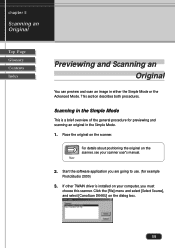
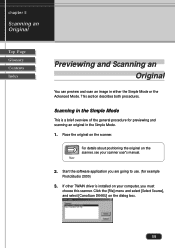
...dialog box.
59
Click the [File] menu and select [Select Source], and select [CanoScan D646U] on the scanner, see your computer, you are going to use. (for previewing and scanning an ...general procedure for example
PhotoStudio 2000)
3. Scanning in the Simple Mode
This is installed on the scanner. This section describes both procedures. chapter 5
Scanning an Original
Top Page Glossary...
CanoScan D646U Plug-in Module CS-U 4.0 for Mac Guide - Page 2


... of the Manuals
When you open the box
Printed Manual CanoScan D646U
Quick Start Guide
Describes operating procedure from set up and software installation to use
CS-U
This
Guide
Canon Plug-in Module CS-U and CanoScan Toolbox... Electronic Manual CanoScan D646U
Product Guide
Describes handling and care of the scanner, and introduces the accompanying software programs.
Electronic Manual...
CanoScan D646U Plug-in Module CS-U 4.0 for Mac Guide - Page 3


...used in this guide to draw your computer is as easy as CanoScan Toolbox or ArcSoft PhotoStudio 2000, to expand the capabilities of Plug-in..., magnification and scanning mode. Caution:
This symbol is used to perform the installation procedures and scan.
Hint:
This symbol is used to adjust image brightness, ... Canon Plug-in Module CS-U (hereafter referred to as required. it ...
CanoScan D646U Plug-in Module CS-U 4.0 for Mac Guide - Page 6


...8226; 32 MB or more (64 MB or more recommended)
Application Software
• CanoScan Toolbox • ArcSoft PhotoStudio 2000 • Other plug-in compatible application programs
Display...available: CANON gamma 1.5 monitor, CANON gamma 1.8 monitor and CANON gamma 2.1 monitor. ColorSyncTM Ver. 2.0 or higher is installed along with the scanner. Installing Plug-in Module CS-U
Please install Plug-in...
CanoScan D646U Plug-in Module CS-U 4.0 for Mac Guide - Page 56


...the solutions provided below, consult the retail outlet from the CanoScan Setup Utility CD-ROM before reattaching the scanner. (➜ Quick Start Guide)
Problem: ➤Solution:...button to Mac OS 9)
Scanner software has not been installed. Detach the scanner, and install the required software from which you purchased the software or the closest Canon Customer Support Help Desk. ...
CanoScan D646U Quick Start Guide - Page 1
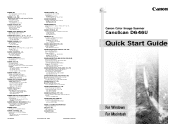
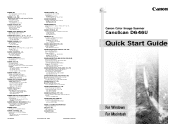
... Road, Mississauga Ontario L5T 1P7, Canada 1-800 OK CANON
http://www.canon.ca
CANON LATIN AMERICA, INC.
6505 Blue Lagoon Drive, Suite 325 Miami, Florida 33126, U.S.A.
http://www.scansoft.com
© CANON INC. 2001
PRINTED IN CHINA
Canon Color Image Scanner
CanoScan D646U
Quick Start Guide
For Windows For Macintosh de C.V. CANON INC.
30-2, Shimomaruko 3-chome, Ohta-ku Tokyo...
CanoScan D646U Quick Start Guide - Page 2
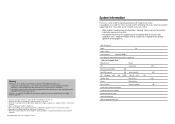
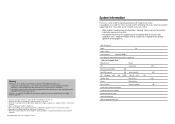
...in advance.
• CanoScan, ScanGear and Canon Plug-in Module are trademarks of Canon Inc. • Adobe...
Date of Purchase:
Dealer:
Tel:
Dealer Address:
Scanner Model:
CanoScan D646U
Serial Number (displayed on the back of the equipment...:
Installed Virus Protection Program:
Installed Compression Program:
On-Board Expansion Cards:
Attached Peripherals:
Name of the purchased scanner. ...
CanoScan D646U Quick Start Guide - Page 8
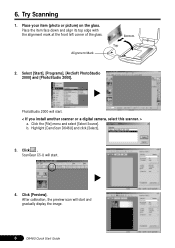
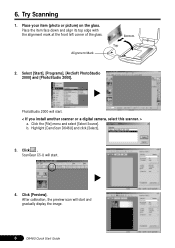
...], [Programs], [ArcSoft PhotoStudio 2000] and [PhotoStudio 2000]. Click . After calibration, the preview scan will start .
4.
Highlight [CanoScan D646U] and click [Select].
3. 6. ScanGear CS-U will start . < If you install another scanner or a digital camera, select this scanner. >
a.
Place your item (photo or picture) on the glass. Click the [File] menu and select [Select Source...
CanoScan D646U Quick Start Guide - Page 10
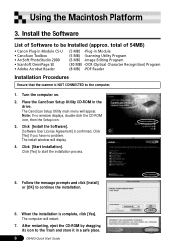
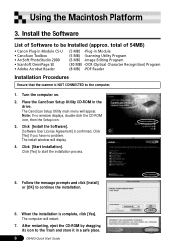
... and store it in a safe place.
8
D646U Quick Start Guide When the installation is confirmed. Turn the computer on.
2. Click [Install the Software]. [Software User License Agreement] is complete, click [Yes]. The computer will display.
4. Install the Software
List of 54MB)
• Canon Plug-in Module CS-U • CanoScan Toolbox • ArcSoft PhotoStudio 2000 • ScanSoft...
CanoScan D646U Quick Start Guide - Page 12
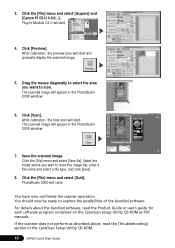
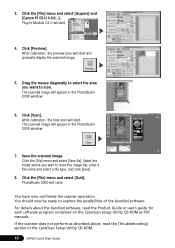
...].
Click the [File] menu and select [Acquire] and [Canon PI CS-U 4.0.0...]. Click [Preview]. Click the [File] menu...scanner operation. For details about the bundled software, read the Product Guide or user's guide for each software program contained on the CanoScan... Setup Utility CD-ROM as described above, read the [Troubleshooting] section of the bundled software. If the scanner...
CanoScan D646U Quick Start Guide - Page 13
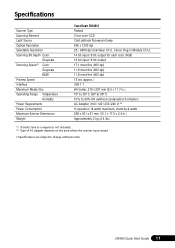
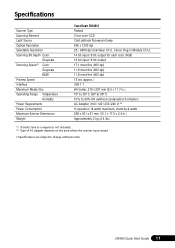
...Power Requirements Power Consumption Maximum Exterior Dimensions Weight
CanoScan D646U Flatbed 3 line color CCD Cold cathode fluorescent lamp 600 x 1200 dpi 25 - 9600 dpi (ScanGear CS-U, Canon Plug-in Module CS-U) 14 bit input .... *2 Type of AC adapter depends on the area where the scanner is purchased.
• Specifications are subject to change without notice. D646U Quick Start Guide 11
CanoScan D646U Product Guide - Page 18


...] menu and select [Select Source], and select [CanoScan D646U] on your computer, you must choose this scanner before proceeding to load images from scanners and digital cameras and process them with editing, retouching tools, special effects and enhancements. Windows & Macintosh
ArcSoft PhotoStudio 2000
ArcSoft PhotoStudio 2000 is installed on the dialog box.
ScanGear CS-U will...
CanoScan D646U Product Guide - Page 19


... the [Process] menu and select [Process Settings] and [Scan Image].
19 Choose the [CanoScan D646U] option. The scanner will start scanning and display the scanned image in OmniPage Pro.
• If the toolbar...
Windows When you install OmniPage Pro, the Add Scanner Wizard will start . • For the initial setting, open the [Process] menu and select [Scan Image]. Canon Plug-in OmniPage ...
Similar Questions
Installation Of Canoscan N650u
Installation CD is not working. How to install N650U? Is it available online?
Installation CD is not working. How to install N650U? Is it available online?
(Posted by chandaniwijesuriya 8 years ago)
How Do I Install Cannon Canoscan D646u In Windows 7?
(Posted by bustecl 9 years ago)
How To Download And Install My Computer And Scan Canoscan Lide 100 Driver
(Posted by jtant 9 years ago)
How Can I Install Canon Canoscan D646u Ex Scanner In Operating System Windows 7
(Posted by jroda 10 years ago)

