Canon CanoScan D646U Support Question
Find answers below for this question about Canon CanoScan D646U.Need a Canon CanoScan D646U manual? We have 6 online manuals for this item!
Question posted by jroda on April 20th, 2014
How Can I Install Canon Canoscan D646u Ex Scanner In Operating System Windows 7
The person who posted this question about this Canon product did not include a detailed explanation. Please use the "Request More Information" button to the right if more details would help you to answer this question.
Current Answers
There are currently no answers that have been posted for this question.
Be the first to post an answer! Remember that you can earn up to 1,100 points for every answer you submit. The better the quality of your answer, the better chance it has to be accepted.
Be the first to post an answer! Remember that you can earn up to 1,100 points for every answer you submit. The better the quality of your answer, the better chance it has to be accepted.
Related Canon CanoScan D646U Manual Pages
CanoScan D646U Toolbox2.2 for Win Guide - Page 14


When you make installations using CanoScan Setup Utility CD-ROM, the application softwares installed simultaneously are connected to your computer, ScanGear ... Toolbox toolbar (Custom 1 to the three customizable buttons in the [Printers] folder, found by clicking the Windows [Start] button and selecting [Settings] and [Printers]. Both local and network printers can switch between them....
CanoScan D646U Toolbox1.3 for Mac Guide - Page 3


Table of Contents
1 Introduction ...4 About the CanoScan Toolbox ...4 Obtaining Customer Support ...4
2 Installing the CanoScan Toolbox 5 System Requirements...5 Installing the CanoScan Toolbox ...5
3 The CanoScan Toolbox Main Window 6 4 Using the Scanner Button 6 5 Selecting the Scanner ...6 6 Scanning ...7 7 Saving Scanned Images 7 8 Opening Files ...8
Opening a Stored File ...8 Opening a ...
CanoScan D646U Toolbox1.3 for Mac Guide - Page 5
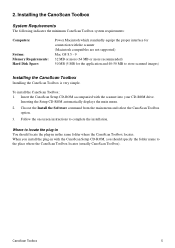
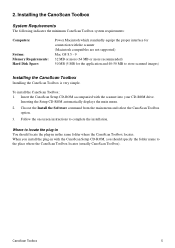
...:
Computers:
System: Memory Requirements: Hard Disk Space:
Power Macintosh which standardly equips the proper interface for connection with the scanner into your CD-ROM drive. When you install the plug-in with the CanoScan Setup CD-ROM, you should locate the plug-in in You should specify the folder name to complete the...
CanoScan D646U Toolbox1.3 for Mac Guide - Page 6
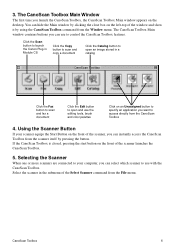
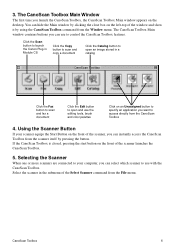
..., you want to access directly from the Window menu. Using the Scanner Button
If your computer, you launch the CanoScan Toolbox, the CanoScan Toolbox Main window appears on the front of the Select Scanner command from the scanner itself by using the CanoScan Toolbox command from the CanoScan Toolbox
4. CanoScan Toolbox
6
Select the scanner in a catalog
Click the Fax button to...
CanoScan D646U ScanGear CS-U 6.0 for Win Guide - Page 6
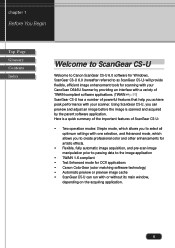
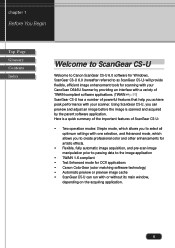
...without its main window,
depending on the acquiring application.
6 Here is a quick summary of the important features of ScanGear CS-U:
• Two operation modes: Simple ...for OCR applications • Canon ColorGear (color matching software technology) • Automatic preview or preview image cache • ScanGear CS-U can run with your CanoScan D646U Scanner by providing an interface with...
CanoScan D646U ScanGear CS-U 6.0 for Win Guide - Page 8


... of space required depends on which Windows Me, Windows 98 or Windows 2000 Professional can use ScanGear CS-U. Before you scan an image, check the file size in the status bar. Hardware
• You can run
• Memory (RAM) required is required to use following scanner with ScanGear CS-U: CanoScan D646U.
• IBM PC or its...
CanoScan D646U ScanGear CS-U 6.0 for Win Guide - Page 59
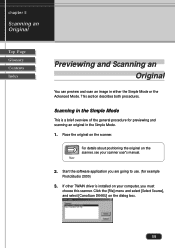
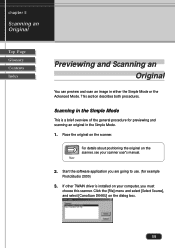
... select [Select Source], and select [CanoScan D646U] on your scanner user's manual. Start the software application you must
choose this scanner. This section describes both procedures.
Note
2. If other TWAIN driver is a brief overview of the general procedure for example
PhotoStudio 2000)
3. Scanning in the Simple Mode
This is installed on the dialog box.
59
CanoScan D646U Plug-in Module CS-U 4.0 for Mac Guide - Page 2


... box
Printed Manual CanoScan D646U
Quick Start Guide
Describes operating procedure from set up and software installation to scanning and confirmation of Canon Plug-in Module CS-U. Please read this book and mastered the use ArcSoft PhotoStudio 2000 and ScanSoftr OmniPage SE.
Electronic Manuals Manual for the first time. When using the scanner for Each Application...
CanoScan D646U Plug-in Module CS-U 4.0 for Mac Guide - Page 6


... "Install the Software" section of "Using the Macintosh Platform" of these profiles with the scanner. Operating Environment Hardware
• Power Macintosh, iMac, PowerBook or iBook with built-in USB ports (performance on Macintosh compatibles is not guaranteed)
Main Memory
• 32 MB or more (64 MB or more recommended)
Application Software
• CanoScan Toolbox...
CanoScan D646U Plug-in Module CS-U 4.0 for Mac Guide - Page 8


... and Magnification p. 19
• Set the Scan Mode p. 21
Verify the Image before Scanning (Browser Window) ➜ p. 23
Are the Brightness and Color Satisfactory?
Is the scanner attached?
STEP 2
Scan ➜ p. 29 • Set the Scan Area p. 30
•...there is no need to use Plug-in Module CS-U installed? Scanning Procedures
Follow these procedures to adjust these settings.
8
CanoScan D646U Quick Start Guide - Page 1
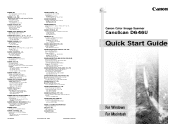
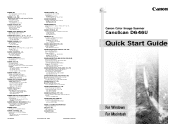
...: (852) 2739 6428
CANON AUSTRALIA PTY. CANON MEXICANA, S. Anillo Periferico Sur No. 4124, Torre Zafiro (II) Colonia Ex-Rancho de Anzaldo, Piso ...CANON (UK) LTD. Woodhatch, Reigate Surrey RH2 8BF, United Kingdom For technical support, please contact Canon Helpdesk. http://www.scansoft.com
© CANON INC. 2001
PRINTED IN CHINA
Canon Color Image Scanner
CanoScan D646U
Quick Start Guide
For Windows...
CanoScan D646U Quick Start Guide - Page 2
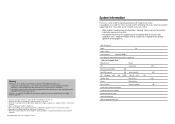
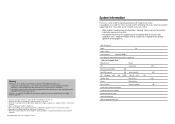
... replacement parts for the optimal operation of the equipment.)
Date of Purchase:
Dealer:
Tel:
Dealer Address:
Scanner Model:
CanoScan D646U
Serial Number (displayed on the back of the equipment): • About the Computer Used
Manufacturer:
Model:
CPU:
Clock Speed:
Memory Capacity (RAM):
MB
Hard Disk Capacity:
MB Space Available:
OS : Windows ❏ Me ❏ 98...
CanoScan D646U Quick Start Guide - Page 6
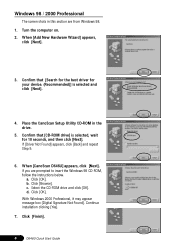
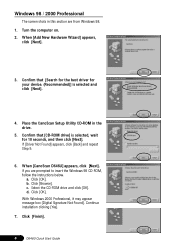
...Next]. d. Click [Finish].
4
D646U Quick Start Guide Place the CanoScan Setup Utility CD-ROM in this section are prompted to insert the Windows 98 CD-ROM, follow the instructions below. Click [OK]. b. Windows 98 / 2000 Professional
The screen shots in the drive.
5. When [Add New Hardware Wizard] appears,
click [Next].
3.
Continue installation clicking [Yes].
7. Click...
CanoScan D646U Quick Start Guide - Page 8
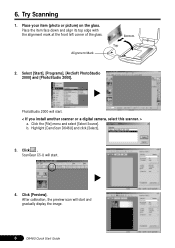
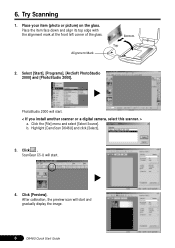
...6. After calibration, the preview scan will start.
4.
ScanGear CS-U will start . < If you install another scanner or a digital camera, select this scanner. >
a. Click . PhotoStudio 2000 will start and gradually display the image.
6
D646U Quick Start Guide Highlight [CanoScan D646U] and click [Select].
3. Place your item (photo or picture) on the glass. Try Scanning...
CanoScan D646U Quick Start Guide - Page 9
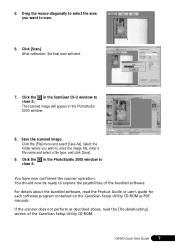
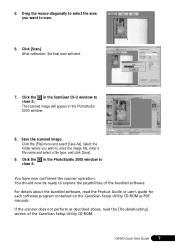
... contained on the CanoScan Setup Utility CD-ROM as PDF manuals. Click the in the PhotoStudio 2000 window.
8. For details about the bundled software, read the [Troubleshooting] section of the bundled software. You have now confirmed the scanner operation. After calibration, the final scan will appear in the PhotoStudio 2000 window to scan.
6.
D646U Quick Start...
CanoScan D646U Quick Start Guide - Page 10
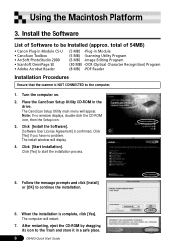
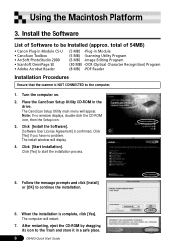
... no window displays, double-click the CD-ROM icon, then the Setup icon.
3. Click [Yes] to continue the installation.
6. The computer will appear. total of Software to be Installed (approx. Turn the computer on.
2. Place the CanoScan Setup Utility CD-ROM in a safe place.
8
D646U Quick Start Guide Install the Software
List of 54MB)
• Canon Plug...
CanoScan D646U Quick Start Guide - Page 12
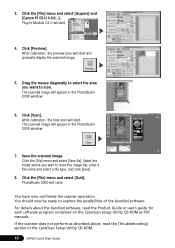
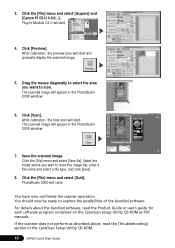
... now confirmed the scanner operation. For details about the bundled software, read the Product Guide or user's guide for each software program contained on the CanoScan Setup Utility CD-ROM as described above, read the [Troubleshooting] section of the bundled software. The scanned image will appear in the PhotoStudio 2000 window.
7. Select the folder...
CanoScan D646U Quick Start Guide - Page 13
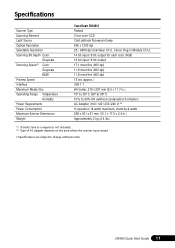
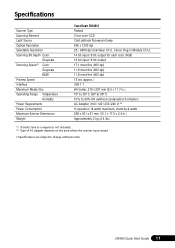
... Color
Grayscale Scanning Speed*1 Color
Grayscale B&W Preview Speed Interface Maximum Media Size Operating Range Temperature Humidity Power Requirements Power Consumption Maximum Exterior Dimensions Weight
CanoScan D646U Flatbed 3 line color CCD Cold cathode fluorescent lamp 600 x 1200 dpi 25 - 9600 dpi (ScanGear CS-U, Canon Plug-in Module CS-U) 14 bit input / 8 bit output for each...
CanoScan D646U Product Guide - Page 18


... select [Acquire] and [CanonPI CS-U 4.0.0...].
PhotoStudio 2000 will start and display its main window.
• If other TWAIN driver is an image editing program that can be used to Step 2. Click the [File] menu and select [Select Source], and select [CanoScan D646U] on the toolbar, or click the [File] menu and select [Acquire].
CanoScan D646U Product Guide - Page 19


...Windows When you install OmniPage Pro, the Add Scanner Wizard will start scanning and display the scanned image in Module CS-U will start and display its control panel.
3. Macintosh 1. OmniPage SE will start . • For the initial setting, open the [Settings] menu and select [Select Scanner], then
select [CanoScan D646U... menu and select [Scan
Image].
Canon Plug-in OmniPage Pro.
•...
Similar Questions
Which Driver Is Compatible For Canoscan 3000 Ex Driver For Windows 7-64 Bit
(Posted by natidra 9 years ago)
How To Install Canoscan 3000ex On Windows 7 64bit Solutions
(Posted by mavMsS 9 years ago)

