Canon CanoScan D646U Support Question
Find answers below for this question about Canon CanoScan D646U.Need a Canon CanoScan D646U manual? We have 6 online manuals for this item!
Question posted by bustecl on October 1st, 2014
How Do I Install Cannon Canoscan D646u In Windows 7?
The person who posted this question about this Canon product did not include a detailed explanation. Please use the "Request More Information" button to the right if more details would help you to answer this question.
Current Answers
There are currently no answers that have been posted for this question.
Be the first to post an answer! Remember that you can earn up to 1,100 points for every answer you submit. The better the quality of your answer, the better chance it has to be accepted.
Be the first to post an answer! Remember that you can earn up to 1,100 points for every answer you submit. The better the quality of your answer, the better chance it has to be accepted.
Related Canon CanoScan D646U Manual Pages
CanoScan D646U Toolbox2.2 for Win Guide - Page 14


... can be linked to the three customizable buttons in the [Printers] folder, found by clicking the Windows [Start] button and selecting [Settings] and [Printers]. When you make installations using CanoScan Setup Utility CD-ROM, the application softwares installed simultaneously are connected to 3).
14 If two or more printers are automatically registered to the ScanGear...
CanoScan D646U Toolbox2.2 for Win Guide - Page 20


...for these settings. When registering an OCR program that does not support color data, set when a check is turned on from CanoScan Setup Utilitiy CD-ROM are registered in Custom 1 and 2. You can add or change to another application. • Application can... box to turn Easy Acquire on the ScanGear Toolbox toolbar. • Button links The application software installed from the lists.
CanoScan D646U Toolbox1.3 for Mac Guide - Page 3


Table of Contents
1 Introduction ...4 About the CanoScan Toolbox ...4 Obtaining Customer Support ...4
2 Installing the CanoScan Toolbox 5 System Requirements...5 Installing the CanoScan Toolbox ...5
3 The CanoScan Toolbox Main Window 6 4 Using the Scanner Button 6 5 Selecting the Scanner ...6 6 Scanning ...7 7 Saving Scanned Images 7 8 Opening Files ...8
Opening a Stored File ...8 Opening a ...
CanoScan D646U Toolbox1.3 for Mac Guide - Page 5
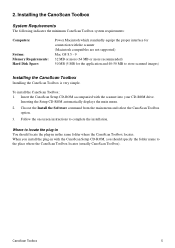
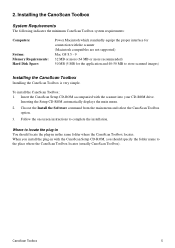
... should locate the plug-in in with the scanner into your CD-ROM drive.
Follow the on-screen instructions to store scanned images)
Installing the CanoScan Toolbox
Installing the CanoScan Toolbox is very simple. CanoScan Toolbox
5 Installing the CanoScan Toolbox
System Requirements
The following indicates the minimum CanoScan Toolbox system requirements:
Computers:
System: Memory...
CanoScan D646U ScanGear CS-U 6.0 for Win Guide - Page 6
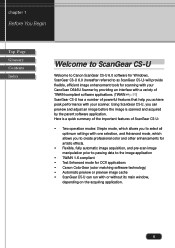
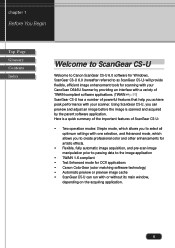
..., fully automatic image acquisition, and pre-scan image manipulation prior to passing data to Canon ScanGear CS-U 6.0 software for Windows. Here is scanned and acquired by providing an interface with a variety of TWAIN-compliant software applications. (TWAIN p.97)..., and Advanced mode, which allows you can run with your CanoScan D646U Scanner by the parent software application.
CanoScan D646U ScanGear CS-U 6.0 for Win Guide - Page 8


...bar. Hardware
• You can use following scanner with ScanGear CS-U: CanoScan D646U.
• IBM PC or its compatible on which Windows Me, Windows 98 or Windows 2000 Professional can run
• Memory (RAM...8 The amount of space required depends on the hard disk.
• Minimum requirement for ScanGear installation
• Free disk space, at least 50 MB. chapter 1
Before You Begin
Top Page ...
CanoScan D646U ScanGear CS-U 6.0 for Win Guide - Page 13
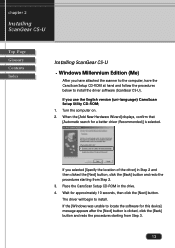
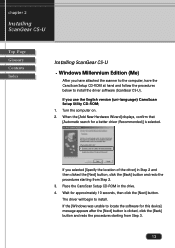
... the procedures starting from Step 3.
13 If the [Windows was unable to locate the software for approximately 10 seconds, then click the [Next] button.
If you have attached the scanner to the computer, have the CanoScan Setup CD-ROM at hand and follow the procedures below to install. Turn the computer on. 2. Place the...
CanoScan D646U ScanGear CS-U 6.0 for Win Guide - Page 15


... of the scanner appears, click the [Next] button. Place the CanoScan Setup Utility CD-ROM in the drive.
4. Then click the [Browse] button.
5. The driver will begin to install.
8. From the [CANOSCAN] CD-ROM, select the [SCANGEAR] folder followed by the appropriate language folder, and click the [OK] button.
6. When the [Windows has finished installing the...
CanoScan D646U ScanGear CS-U 6.0 for Win Guide - Page 19
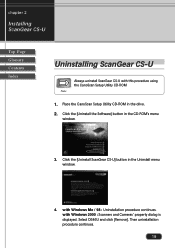
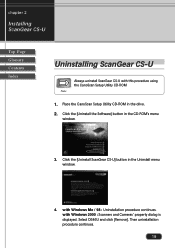
... procedure continues.
19 with Windows 2000 : Scanners and Cameras' property dialog is displayed. Click the [Uninstall ScanGear CS-U] button in the CD-ROM's menu
window.
3. Select D646U and click [Remove]. chapter 2
Installing ScanGear CS-U
Top Page Glossary Contents Index
Uninstalling ScanGear CS-U
Always uninstall ScanGear CS-U with this procedure using the CanoScan Setup Utility CD-ROM...
CanoScan D646U ScanGear CS-U 6.0 for Win Guide - Page 59
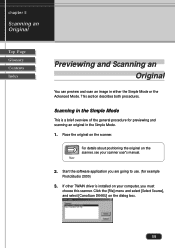
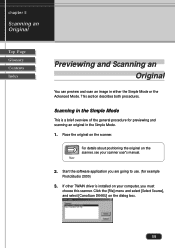
Scanning in the Simple Mode
This is installed on the dialog box.
59 Start the software application you must
choose this scanner. Click the [File] menu and select [Select Source], and select [CanoScan D646U] on your scanner user's manual.
If other TWAIN driver is a brief overview of the general procedure for example
PhotoStudio 2000)
3. For details...
CanoScan D646U Plug-in Module CS-U 4.0 for Mac Guide - Page 2


... use ArcSoft PhotoStudio 2000 and ScanSoftr OmniPage SE. When using the scanner for Each Application Software
Tells you how to use CanoScan Toolbox. After you open the box
Printed Manual CanoScan D646U
Quick Start Guide
Describes operating procedure from set up and software installation to scanning and confirmation of operation. How to Make Best Use...
CanoScan D646U Plug-in Module CS-U 4.0 for Mac Guide - Page 54


...for the primary scan (horizontal dimension of information a scanner can sample per inch. The maximum optical resolution of the CanoScan D646U models is generally recommended that you choose should be ... for output to a 600 dpi laser printer, while a color image should depend upon your scanner.
However, increases in the preview area is 35 pixels (approximately 0.12 inches or 0.30...
CanoScan D646U Quick Start Guide - Page 1
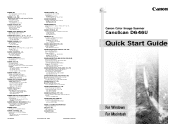
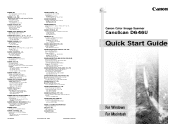
... Hotline: 157 30 20
I-IE-044AA
CANON ESPAÑA S.A.
http://www.scansoft.com
© CANON INC. 2001
PRINTED IN CHINA
Canon Color Image Scanner
CanoScan D646U
Quick Start Guide
For Windows For Macintosh Box 33-336, Auckland, New Zealand
Info-Line: 0900-522666
ADOBE SYSTEMS INCORPORATED
http://www.adobe.com
ARCSOFT, INC.
Box 431...
CanoScan D646U Quick Start Guide - Page 2
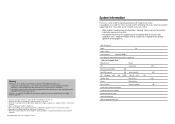
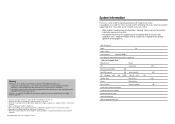
... of the equipment.)
Date of Purchase:
Dealer:
Tel:
Dealer Address:
Scanner Model:
CanoScan D646U
Serial Number (displayed on the back of the equipment): • About the Computer Used
Manufacturer:
Model:
CPU:
Clock Speed:
Memory Capacity (RAM):
MB
Hard Disk Capacity:
MB Space Available:
OS : Windows ❏ Me ❏ 98 ❏ 2000 Mac OS ❏...
CanoScan D646U Quick Start Guide - Page 5


D646U Quick Start Guide
3
When [Windows has finished installing the new hardware device.] appears, click [Finish]. Turn the computer on. 2. Confirm that [Automatic search for 10 seconds, then click [Next].
5. The [Add New Hardware Wizard] will appear.
Wait for a better driver (Recommended)] is selected.
3. Install the Driver Software
Windows Millennium Edition
1. Place the CanoScan...
CanoScan D646U Quick Start Guide - Page 6
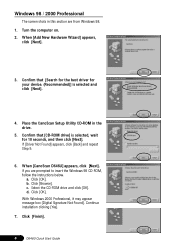
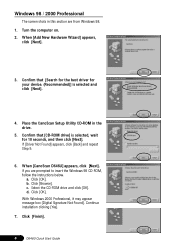
... Start Guide When [CanoScan D646U] appears, click [Next]. If you are from Windows 98.
1. Click [Browse]. Click [OK]. Place the CanoScan Setup Utility CD-ROM in this section are prompted to insert the Windows 98 CD-ROM, follow the instructions below. If [Driver Not Found] appears, click [Back] and repeat Step 5.
6. Continue installation clicking [Yes].
7. When...
CanoScan D646U Quick Start Guide - Page 8
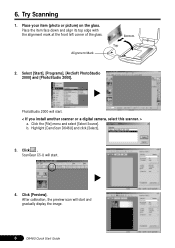
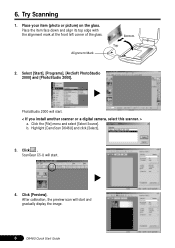
..., the preview scan will start.
4.
Alignment Mark
Bottom Top
2. Highlight [CanoScan D646U] and click [Select].
3. Click [Preview]. Select [Start], [Programs], [ArcSoft PhotoStudio 2000] and [PhotoStudio 2000]. b. Click . 6. ScanGear CS-U will start . < If you install another scanner or a digital camera, select this scanner. >
a. Try Scanning
1. Place the item face down and align...
CanoScan D646U Quick Start Guide - Page 13
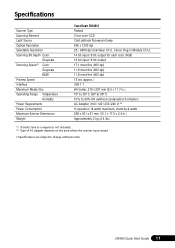
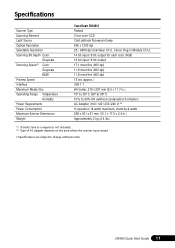
... Quick Start Guide 11 Specifications
Scanner Type Scanning Element Light Source Optical Resolution Selectable Resolution Scanning Bit Depth Color
Grayscale Scanning Speed*1 Color
Grayscale B&W Preview Speed Interface Maximum Media Size Operating Range Temperature Humidity Power Requirements Power Consumption Maximum Exterior Dimensions Weight
CanoScan D646U Flatbed 3 line color CCD Cold cathode...
CanoScan D646U Product Guide - Page 18


... . 2.
Click the Windows [Start] button and select [Programs], [ArcSoft PhotoStudio 2000] and
[PhotoStudio 2000]. Click the [File] menu and select [Select Source], and select [CanoScan D646U] on the toolbar, ... Windows & Macintosh
ArcSoft PhotoStudio 2000
ArcSoft PhotoStudio 2000 is installed on your computer, you must choose this scanner before proceeding to load images from scanners and...
CanoScan D646U Product Guide - Page 19


... text can be edited with word processors and similar programs.
Windows
Macintosh
Starting OmniPage and the Driver Software
Windows When you install OmniPage Pro, the Add Scanner Wizard will start . • For the initial setting, open the [Settings] menu and select [Select Scanner], then
select [CanoScan D646U].
2. Macintosh 1. Canon Plug-in OmniPage SE.
• If the toolbar...
Similar Questions
How Can I Install Canon Canoscan D646u Ex Scanner In Operating System Windows 7
(Posted by jroda 10 years ago)
How Do I Install My Canoscan Lide 210 Scanner With Out A Disc
(Posted by Delltaz 10 years ago)
Windows 8 And Installing Cannon Pixma Ip2700 Printer
The computer cannot detect the printer
The computer cannot detect the printer
(Posted by rachelreid 11 years ago)
Is Anibody Who Knows If Os Windows 7 Supports Canoscan D646u Driver ?
(Posted by relucristescu 11 years ago)

