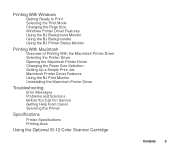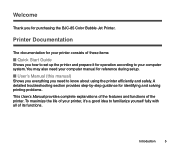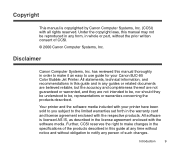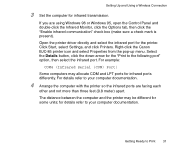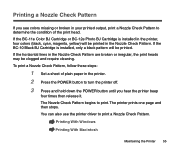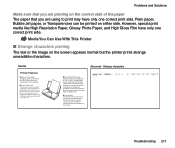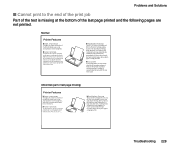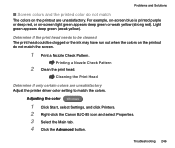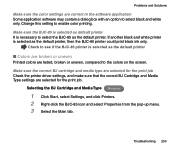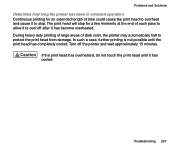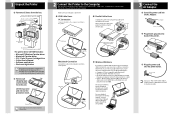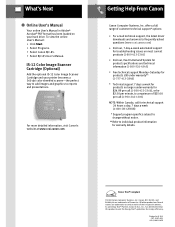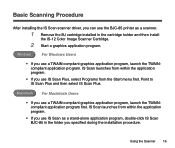Canon BJC-85 Support Question
Find answers below for this question about Canon BJC-85 - Color Inkjet Printer.Need a Canon BJC-85 manual? We have 3 online manuals for this item!
Question posted by snoopydew on May 22nd, 2011
Bjc 80 Driver For Mac
I have a BJC-80 printer and I want to use it with my MacBook are there driver or other way it will work? thanks so much
Current Answers
Related Canon BJC-85 Manual Pages
Similar Questions
Error E161-403e Call For Service Canon Ipf710 - Imageprograf Color Inkjet
(Posted by josesuarez88 10 years ago)
I Have Lost My Power Supply For Canon Bjc-85
(Posted by jens15851 11 years ago)
Canon Bjc-85 Windows 8 Drivers
Does the Canon Bubble Jet BJC-85 have Windows 8 drivers?
Does the Canon Bubble Jet BJC-85 have Windows 8 drivers?
(Posted by dwoods82977 11 years ago)
Canon Bjc 2110/2120 Fails To Print
My Canon BJC 2110/2120 printer does not print eventhough I installed a new cartridge. The paper goes...
My Canon BJC 2110/2120 printer does not print eventhough I installed a new cartridge. The paper goes...
(Posted by hdbg95 11 years ago)
My Canon Bjc-85 Bubble Jet Printer
My Bubble Jet printer will not printer in color nor black & white after replacing cartridges
My Bubble Jet printer will not printer in color nor black & white after replacing cartridges
(Posted by Norris0W 12 years ago)