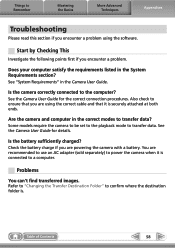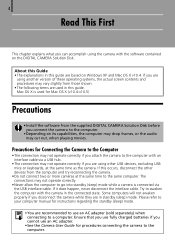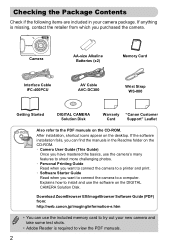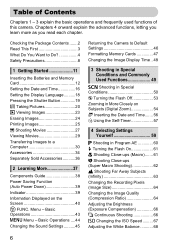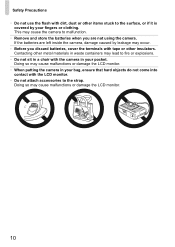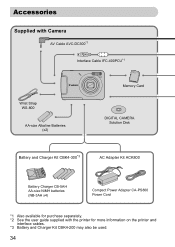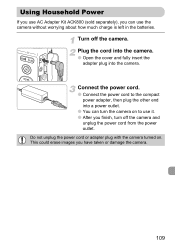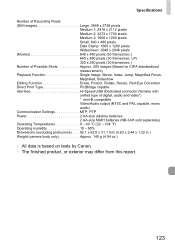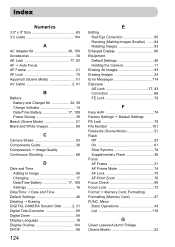Canon A480 Support Question
Find answers below for this question about Canon A480 - PowerShot Digital Camera.Need a Canon A480 manual? We have 7 online manuals for this item!
Question posted by rachelkimbrough18 on December 22nd, 2010
Camera Not Responding To New Batteries.
Everytime i put new batteries in my camera it still says that the batteries are dead and then the camera turns off, but i know the batteries are new. What can i do to fix this problem?
Current Answers
Answer #1: Posted by bpshbp on December 23rd, 2010 12:06 AM
you should never turn off the pc when the camera is still connected to it.
are you saying that the lens is stuck out. even when there ain't no batteries in it?
make sure that your putting the batteries in the right way. and after replacing the batteries will the camera turn on and off?
can you turn the camera on and off with out the memory card in it?
did you try hooking it back up to your pc? and see what happens.
if at any time you can turn it on. try resetting the setting to the camera.. how old is this camera? one thing you can try is leaving the batteries out of the camera for 24 hours. some time that helps reset it. but make sure you put new batteries in it when you do.
are you saying that the lens is stuck out. even when there ain't no batteries in it?
make sure that your putting the batteries in the right way. and after replacing the batteries will the camera turn on and off?
can you turn the camera on and off with out the memory card in it?
did you try hooking it back up to your pc? and see what happens.
if at any time you can turn it on. try resetting the setting to the camera.. how old is this camera? one thing you can try is leaving the batteries out of the camera for 24 hours. some time that helps reset it. but make sure you put new batteries in it when you do.
Related Canon A480 Manual Pages
Similar Questions
When I Power On My Power Shot A480 Canon Camera, The Lens Won't Pop Out.
On the screen it says "lens error restart camera". Any idea how to trouble shoot that?
On the screen it says "lens error restart camera". Any idea how to trouble shoot that?
(Posted by maryramos0007 10 years ago)
Downloading Pictures...camera Turns Off
My camera turns off every time I hook it to my PC, or any PC while I am trying to download pictures.
My camera turns off every time I hook it to my PC, or any PC while I am trying to download pictures.
(Posted by tmbegell 10 years ago)
Canon Powershot Digital Elph Sd400
I have the above camera, but when I bought it (used) it sisn't have the 'Software Solution' disc wit...
I have the above camera, but when I bought it (used) it sisn't have the 'Software Solution' disc wit...
(Posted by beeshuu 10 years ago)
What Do The Button On Powershot A480 Mean
(Posted by Anonymous-112405 10 years ago)
Hi, My Camera Says Naming Error!
hi, My camera says naming error! on the screen when i turn it on and it will appear black on the scr...
hi, My camera says naming error! on the screen when i turn it on and it will appear black on the scr...
(Posted by r553 12 years ago)