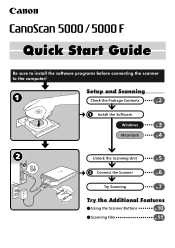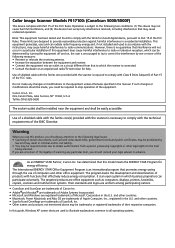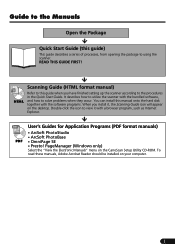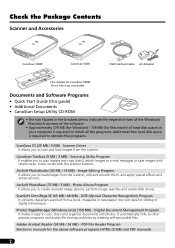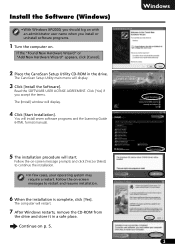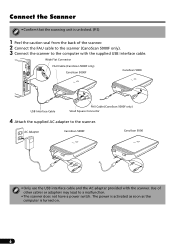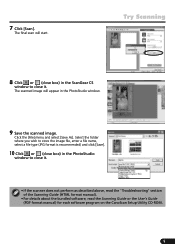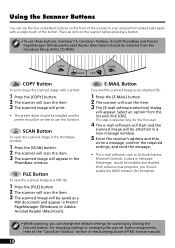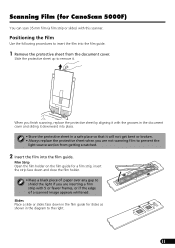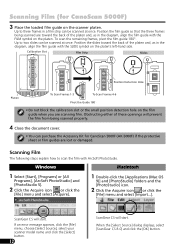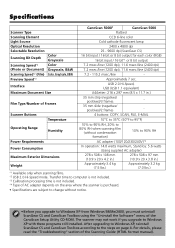Canon 5000F Support Question
Find answers below for this question about Canon 5000F - CanoScan Scanner.Need a Canon 5000F manual? We have 1 online manual for this item!
Question posted by jbehnane on July 4th, 2011
Outlook Express To Hot Mail.
HI CAN I CHANGE THE SET UP FROM OUTLOOK EXPRESS TO HOT MAIL ALL MY EMAIL GO THRAUGH HOTMAIL IF YES CAN YOU PLEASE PROVIDING ME WITH INFORMATION ON HOW CAN BE DONE (EVERY TIME I NEED TO SEND ADOCUMENT THE OUT LOOK EXPRESS CAME UP PLEASE HELP THANK YOU .
KIND REGARDS
J.B
Current Answers
Related Canon 5000F Manual Pages
Similar Questions
Power Supply For Canoscan 8400f
im looking a power supply for CanoScan 8400F any help in finding one would be very much appreciated
im looking a power supply for CanoScan 8400F any help in finding one would be very much appreciated
(Posted by issu3s 2 years ago)
Canonscan 5000f Driver
I have upgraded from Windows 7 to Windows 8.1 unfortunately the canon scan 5000F driver is not excep...
I have upgraded from Windows 7 to Windows 8.1 unfortunately the canon scan 5000F driver is not excep...
(Posted by fbreiman 8 years ago)
This Canon 4400f- Canoscan - Flatbed Scanner Is Compatible With Mac 10.6.8?
(Posted by victormorales2591 9 years ago)
Lide100 Install On Win 7 Laptop Without A Cd Drive
(Posted by gusfahey 11 years ago)
I Have Lost My Plug And Cable Link To My Scanner 9000f - Where Can I Get Another
(Posted by demesneland 11 years ago)