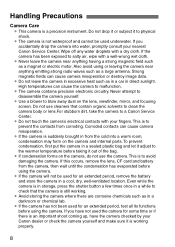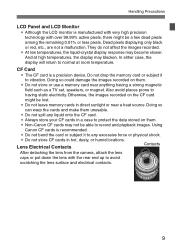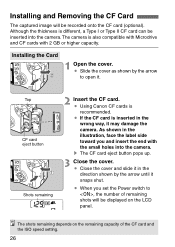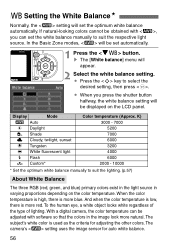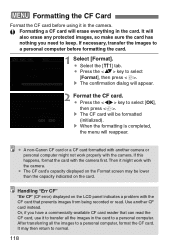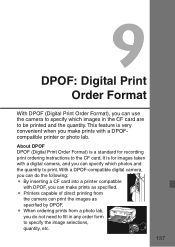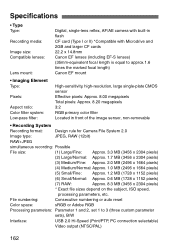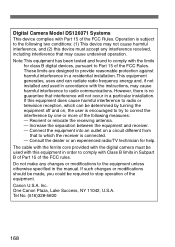Canon 350D Support Question
Find answers below for this question about Canon 350D - EOS Digital Camera SLR.Need a Canon 350D manual? We have 1 online manual for this item!
Question posted by marianthi on May 1st, 2014
Free Canon Ds126071 Driver Download
I want to download the Canon Digital Camera DS126071 driver for free. Where can I find it?
Current Answers
Answer #1: Posted by waelsaidani1 on May 1st, 2014 10:29 AM
Hello visit here : http://www.canon-europe.com/Support/Consumer_Products/products/cameras/Digital_SLR/EOS_350D.aspx and select downloads, select driver and continue with the instructions
Related Canon 350D Manual Pages
Similar Questions
How To Download Photos From Canon Eos 30d Camera To Windows 7 Computer
(Posted by eddo3924gnrace 9 years ago)
How Do You Cut On The Display On Canon Ds126071
(Posted by to02gab 9 years ago)
What Type Of Memory Card Does A Canon Ds126071 Need?
(Posted by Ecsapp 11 years ago)
Cannon Ds126071 Problem
MY CAMERA WILL NOT TAKE PICTURE BUT FLASHES THE DISTANCE READINGS. MY MANUAL IS MISSING AND i HAVE I...
MY CAMERA WILL NOT TAKE PICTURE BUT FLASHES THE DISTANCE READINGS. MY MANUAL IS MISSING AND i HAVE I...
(Posted by ccalame 11 years ago)
How Do I Adjust The Shutter Speed On My Eos 40d Camera
I want to take faster shots, but misplaced my manuel. How and what do I adjust to make my shutter sp...
I want to take faster shots, but misplaced my manuel. How and what do I adjust to make my shutter sp...
(Posted by ssewl 14 years ago)