Canon 3000F Support Question
Find answers below for this question about Canon 3000F - CanoScan Scanner.Need a Canon 3000F manual? We have 4 online manuals for this item!
Question posted by Drupil200 on July 24th, 2013
Ad Adapter
Witch other ac adapter can i use for my canoscan 3000F ?
Current Answers
There are currently no answers that have been posted for this question.
Be the first to post an answer! Remember that you can earn up to 1,100 points for every answer you submit. The better the quality of your answer, the better chance it has to be accepted.
Be the first to post an answer! Remember that you can earn up to 1,100 points for every answer you submit. The better the quality of your answer, the better chance it has to be accepted.
Related Canon 3000F Manual Pages
CanoScan 3000/3000F/3000ex Quick Start Guide - Page 1
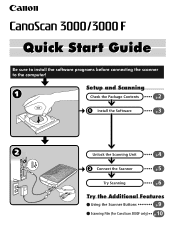
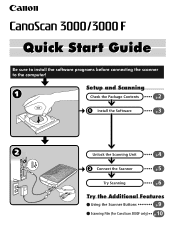
Quick Start Guide
Be sure to install the software programs before connecting the scanner to the computer! Install the Software
3p.
Connect the Scanner
5p. Try Scanning
6p.
Unlock the Scanning Unit
4p.
Try the Additional Features
Using the Scanner Buttons
9p. Scanning Film (for CanoScan 3000F only) p.10 Setup and Scanning
Check the Package Contents
2p.
CanoScan 3000/3000F/3000ex Quick Start Guide - Page 2
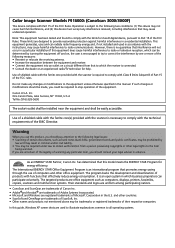
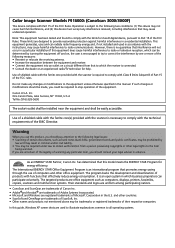
Color Image Scanner Models F916000: (CanoScan 3000/3000F)
This device complies with Part 15 of the following measures: ... the use this product, you are uncertain of the legality of certain documents, such as computers, displays, printers, facsimiles, copiers, scanners and multifunction systems. Their standards and logos are uniform among participating nations.
• CanoScan and ScanGear...
CanoScan 3000/3000F/3000ex Quick Start Guide - Page 3
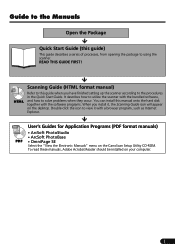
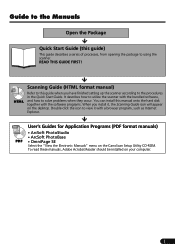
...HTML
Refer to this guide when you install it with the bundled software, and how to using the scanner. User's Guides for Application Programs (PDF format manuals)
• ArcSoft PhotoStudio • ... up the scanner according to view it , the Scanning Guide icon will appear on the CanoScan Setup Utility CD-ROM. READ THIS GUIDE FIRST! It describes how to utilize the scanner with a browser...
CanoScan 3000/3000F/3000ex Quick Start Guide - Page 4
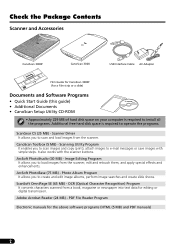
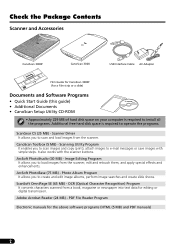
... and copy (print), attach images to create and edit image albums, perform image searches and create slide shows. Check the Package Contents
Scanner and Accessories
CanoScan 3000F
CanoScan 3000
USB Interface Cable AC Adapter
Film Guide for CanoScan 3000F (for a film strip or a slide)
Documents and Software Programs
• Quick Start Guide (this guide) • Additional Documents •...
CanoScan 3000/3000F/3000ex Quick Start Guide - Page 6
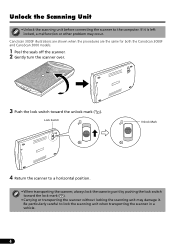
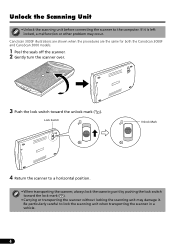
... shown when the procedures are the same for both the CanoScan 3000F and CanoScan 3000 models.
1 Peel the seals off the scanner. 2 Gently turn the scanner over.
3 Push the lock switch toward the lock mark ( ).
• Carrying or transporting the scanner without locking the scanning unit may damage it is left locked, a malfunction or other problem...
CanoScan 3000/3000F/3000ex Quick Start Guide - Page 7
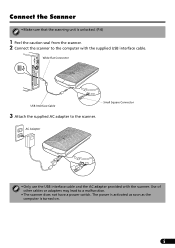
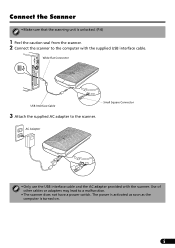
... the caution seal from the scanner. 2 Connect the scanner to the computer with the scanner. Connect the Scanner
• Make sure that the scanning unit is turned on.
5 Small Square Connector
AC Adapter
• Only use the USB interface cable and the AC adapter provided with the supplied USB interface cable. Use of other cables or adapters may lead to the...
CanoScan 3000/3000F/3000ex Quick Start Guide - Page 8
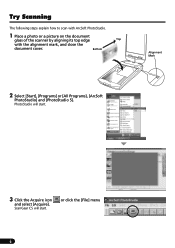
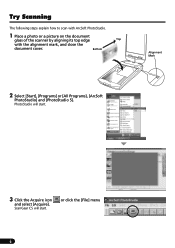
Try Scanning
The following steps explain how to scan with ArcSoft PhotoStudio.
1 Place a photo or a picture on the document
glass of the scanner by aligning its top edge
Top
with the alignment mark, and close the
document cover.
or click the [File] menu
6 PhotoStudio will start .
3 Click the ...
CanoScan 3000/3000F/3000ex Quick Start Guide - Page 9
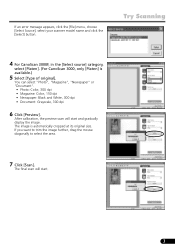
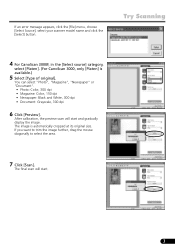
... If an error message appears, click the [File] menu, choose [Select Source], select your scanner model name and click the [Select] button.
If you want to trim the image further, drag...: Grayscale, 300 dpi
6 Click [Preview]. Try Scanning
4 For CanoScan 3000F, in the [Select source] category,
select [Platen]. (For CanoScan 3000, only [Platen] is automatically cropped at its original size.
CanoScan 3000/3000F/3000ex Quick Start Guide - Page 10
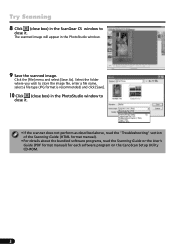
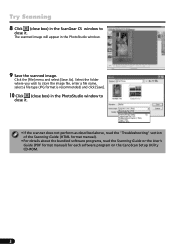
... (close box) in the PhotoStudio window to
close it .
Try Scanning
8 Click (close box) in the ScanGear CS window to
close it .
• If the scanner does not perform as described above, read the "Troubleshooting" section of the Scanning Guide (HTML format manual).
• For details about the bundled software programs...
CanoScan 3000/3000F/3000ex Quick Start Guide - Page 11
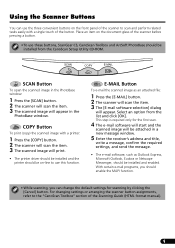
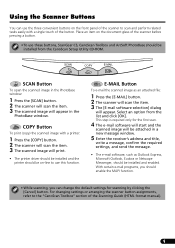
... enabled.
COPY Button
To print (copy) the scanned image with a single touch of the scanner before pressing a button.
• To use this function. For changing settings or arranging the scanner button assignments, refer to use these buttons, ScanGear CS, CanoScan Toolbox and ArcSoft PhotoBase should be on the document glass of the button. SCAN
COPY...
CanoScan 3000/3000F/3000ex Quick Start Guide - Page 12
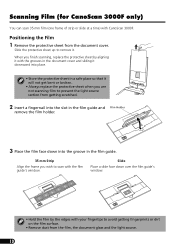
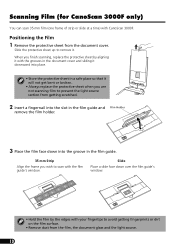
...guide.
35 mm Strip
Align the frame you finish scanning, replace the protective sheet by the edges with CanoScan 3000F. Slide
Place a slide face down over the film guide's window.
• Hold the film by aligning... and sliding it downward into the groove in a safe place so that it . Scanning Film (for CanoScan 3000F only)
You can scan 35 mm film (one frame of strip or slide at a time) with ...
CanoScan 3000/3000F/3000ex Quick Start Guide - Page 13
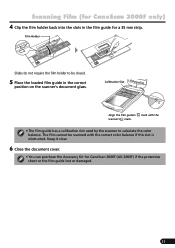
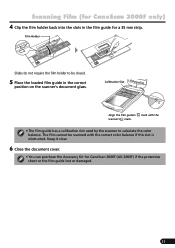
... the
• The film guide has a calibration slot used by the scanner to be closed.
5 Place the loaded film guide in the film guide for a 35 mm strip. Keep it clear.
6 Close the document cover.
• You can purchase the Accessory Kit for CanoScan 3000F (AK-3000F) if the protective sheet or the film guide...
CanoScan 3000/3000F/3000ex Quick Start Guide - Page 14
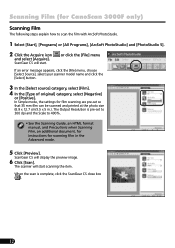
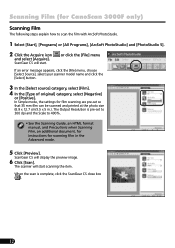
...[File] menu
If an error message appears, click the [File] menu, choose [Select Source], select your scanner model name and click the [Select] button.
3 In the [Select source] category, select [Film]. 4...x 12.7 cm/3.5 x 5 in the Advanced mode.
5 Click [Preview].
Scanning Film (for CanoScan 3000F only)
Scanning Film
The following steps explain how to 400%.
• See the Scanning Guide, ...
CanoScan 3000/3000F/3000ex Quick Start Guide - Page 15


... to
close it.
• If the scanner does not perform as described above, read the "Troubleshooting" section of the Scanning Guide (HTML format manual).
• For details about the bundled software programs, read the Scanning Guide or the User's Guide (PDF format manual) for CanoScan 3000F only)
The scanned image will appear in...
CanoScan 3000/3000F/3000ex Quick Start Guide - Page 16
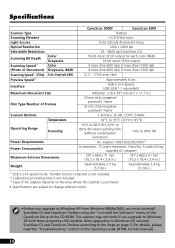
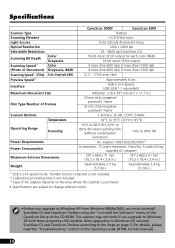
...read the "Troubleshooting" section of Frames
Scanner Buttons
Temperature
CanoScan 3000F
CanoScan 3000
Flatbed
CCD 6-line color
Cold ...using the "Uninstall the Software" menu of AC adapter depends on page 3. After upgrading to Windows XP, reinstall ScanGear CS and CanoScan Toolbox according to Windows XP from Windows 98/Me/2000, you upgrade to the steps on the area where the scanner...
CanoScan 3000/3000F/3000ex Quick Start Guide - Page 17
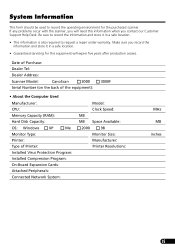
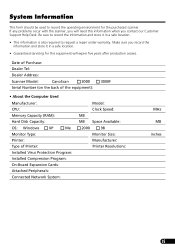
...of Purchase:
Dealer Tel:
Dealer Address:
Scanner Model:
CanoScan
3000
Serial Number (on the back of the equipment):
3000F
• About the Computer Used
Manufacturer: CPU: Memory Capacity (RAM):...
Manufacturer:
Printer Resolutions:
MHz MB
inches
15 System Information
This form should be used to record the operating environment for this equipment will need this information when you ...
WIA120_driver_guide.pdf - Page 2
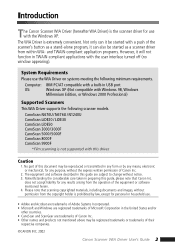
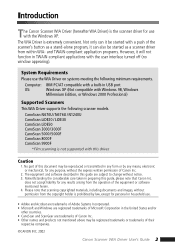
... or software mentioned herein. 4. Introduction
The Canon Scanner WIA Driver (hereafter WIA Driver) is the scanner driver for use with the user interface turned off (no window appearing... Scanners
This WIA Driver supports the following minimum requirements. CanoScan N670U / N676U / N1240U CanoScan LiDE20 / LiDE30 CanoScan LiDE50 CanoScan 3000/ 3000F CanoScan 5000/ 5000F CanoScan 8000F CanoScan ...
WIA120_driver_guide.pdf - Page 13
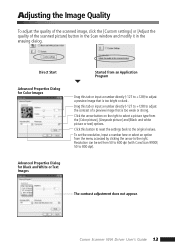
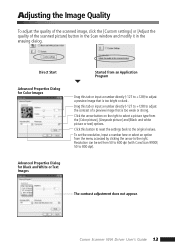
...number here or select an option from the menu accessed by clicking the arrow to 800 dpi). Canon Scanner WIA Driver User's Guide 13
To set from the [Color picture], [Grayscale picture] and [Black ...button to reset the settings back to select a picture type from 50 to 600 dpi (with CanoScan 9900F, 50 to the right.
Adjusting the Image Quality
To adjust the quality of the scanned ...
PhotoStudio_manual.pdf - Page 11
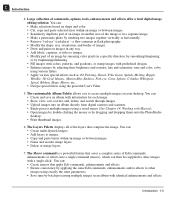
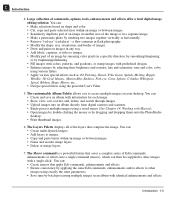
...• Upload images into an album directly from digital cameras and scanners. • Batch-process multiple images using a saved macro (See Chapter 14: Working with Macros). •...Cone, Sphere, Cylinder, Whirlpool, Spiral, Ribbon, Magic Mirror, etc... • Design special filters using exactly the same parameters. • Save time by dragging and dropping them onto the PhotoStudio desktop...
PhotoStudio_manual.pdf - Page 69


...print, then click Print. 9. To acquire an image from a digital camera or scanner directly into the Album, click the Acquire button in Chapter 4).
5. To print thumbnails... for images and create a new album, click the Find button (See Using the Find Feature to the image, simply type in
Chapter 14).
Make sure...added. To sort images, click the Sort button. To open a single image. 4.
Similar Questions
Not Powering Up With Power Cord Or Usb Canoscanner 3000f
Not powering up With power cord or USB
Not powering up With power cord or USB
(Posted by habib110 3 years ago)
Did You Have Any Luck Finding The Ac Adapter For The Scanner
(Posted by buchpc 7 years ago)
Drivers For Canoscan 8400f Flatbed Scanner For Windows 8.1
I have been informed by Canon thatt they do not have nor intend to develop drivers for this scanner ...
I have been informed by Canon thatt they do not have nor intend to develop drivers for this scanner ...
(Posted by dupreezpiet 9 years ago)
Where Can I Get A Replacement Ac Adapter K30286 For This Scanner?
(Posted by Mscapshew 10 years ago)
Is A Canoscan 4200f Power Adapter Compatible With This Scanner?
I'm wondering if this adapter would work with CanoScan 3000F. My major concern is if the plug head c...
I'm wondering if this adapter would work with CanoScan 3000F. My major concern is if the plug head c...
(Posted by moanimallover 12 years ago)

