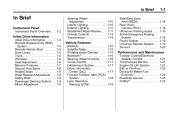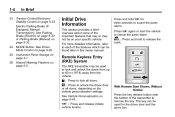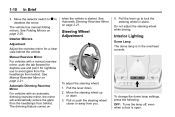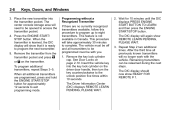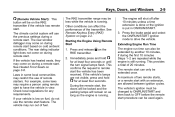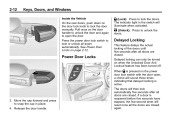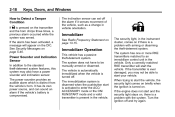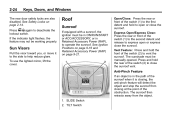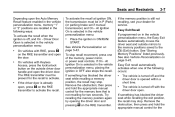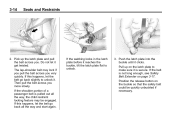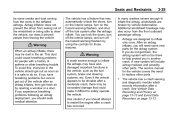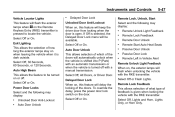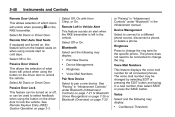2014 Cadillac ATS Support Question
Find answers below for this question about 2014 Cadillac ATS.Need a 2014 Cadillac ATS manual? We have 1 online manual for this item!
Question posted by theaub1 on September 4th, 2014
How Do You Tuen On The Passive Locking Feature
The person who posted this question about this Cadillac automobile did not include a detailed explanation. Please use the "Request More Information" button to the right if more details would help you to answer this question.
Current Answers
Related Manual Pages
Similar Questions
Manually Locking Of The Cargo Doors On A 2003 Cadillac Escalade
how do I manually lock the cargo doors on a 2003 Cadillac Escalade
how do I manually lock the cargo doors on a 2003 Cadillac Escalade
(Posted by daveseif1967 1 year ago)
Locked Grovebox
i. Have a 2004Cadillac deville my grovebox has lock me out mykey do not workhow can I unlock it with...
i. Have a 2004Cadillac deville my grovebox has lock me out mykey do not workhow can I unlock it with...
(Posted by jamestompkins163 8 years ago)
Cadillac 2003 Escalade, Door Locking
when I hit the driver door lock button, only the two front doors will lock, the three rear doors wil...
when I hit the driver door lock button, only the two front doors will lock, the three rear doors wil...
(Posted by e8m8k 10 years ago)
Liftgate On 05 Cadillac Srx Wont Lock
liftgate on 05 cadillac srx wont lock changed lock latch and actuator what now?
liftgate on 05 cadillac srx wont lock changed lock latch and actuator what now?
(Posted by beard902 11 years ago)