2010 Cadillac CTS Support Question
Find answers below for this question about 2010 Cadillac CTS.Need a 2010 Cadillac CTS manual? We have 1 online manual for this item!
Question posted by Anonymous-59449 on May 15th, 2012
How Do I Take Off Safety Feature For Stock Am/fm Radio...wont Let Volume Go Up?
volume wont go past 5
Current Answers
There are currently no answers that have been posted for this question.
Be the first to post an answer! Remember that you can earn up to 1,100 points for every answer you submit. The better the quality of your answer, the better chance it has to be accepted.
Be the first to post an answer! Remember that you can earn up to 1,100 points for every answer you submit. The better the quality of your answer, the better chance it has to be accepted.
Related Manual Pages
Owner's Manual - Page 1


...Seats ...2-3 Rear Seats ...2-10 Safety Belts ...2-11 Airbag System ...2-27 Child Restraints ...2-43 Storage ...3-1 Storage Compartments ...3-1 Additional Storage Features ...3-2 Roof Rack System ...3-6 ... ...5-1 Exterior Lighting ...5-1 Interior Lighting ...5-5 Lighting Features ...5-6 Infotainment System ...6-1 Introduction ...6-1 Radio ...6-9 Audio Players ...6-16 Phone ...6-37 Climate Controls...
Owner's Manual - Page 22
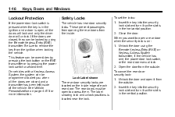
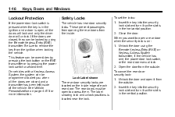
... unlock. The label showing lock and unlock positions is in the horizontal position. 2.
This feature can be open it so the slot is in the vertical position. To cancel the rear... Access System, the system can be locked by pressing the power lock switch a second time. Safety Locks
The vehicle has rear door security locks. 1-16
Keys, Doors and Windows
Lockout Protection
If...
Owner's Manual - Page 115
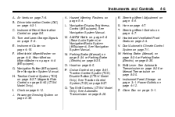
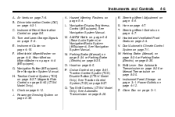
... (Electric) on page 3‑1. Instrument Panel Storage on page 8‑35. Air Vents on page 6‑9 (Base Audio System) or Navigation/Radio System (If Equipped). Navigation Button (If Equipped). K. AM-FM Radio on page 7‑6. Cruise Control on page 4‑12. S. W. Power Outlets on page 8‑41. Glove Box on page 4‑7. Steering...
Owner's Manual - Page 117
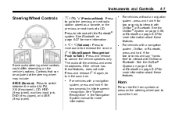
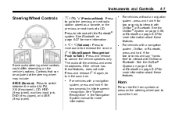
... to switch between the radio AM, FM, XM (if equipped),...volume.
.
Horn
Press near the horn symbols or press on the vehicle's options. Instruments and Controls
4-7
Steering Wheel Controls
y / c z (Previous/Next):
Press to go to the previous or next radio station stored as a favorite, or the previous or next track of the wireless and wired headphones, if the vehicle has these features...
Owner's Manual - Page 133
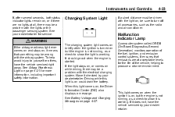
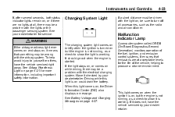
...
Have it means that emissions are no lights at acceptable levels for more information, including important safety information. See Airbag Readiness Light on page 4‑21 for the life of the vehicle, ... on briefly when the ignition is turned on but the engine is not running , as the radio and air conditioner.
{ WARNING
If the airbag readiness light ever comes on and stays on page...
Owner's Manual - Page 166


... will be disabled. Chime Volume This feature allows you approach the vehicle with the keyless access transmitter and open the driver's door. On: The keyless locking feature will automatically unlock when you...To select a setting, press the set /reset button once to access the settings for this feature. Press the set /reset button while the desired setting is displayed on the DIC display....
Owner's Manual - Page 167
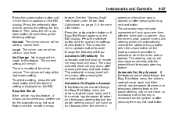
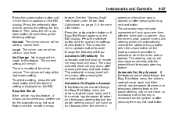
.... Easy Exit Recall If the vehicle has this feature, it allows you to this feature. Press the customization button until Chime Volume appears on the DIC display. The automatic easy ...information under Power Seat Adjustment on page 2‑4 for the automatic easy exit seat feature and the remote memory feature. No Change: No change will be set to scroll through the following settings:...
Owner's Manual - Page 170
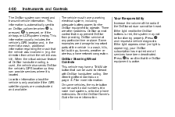
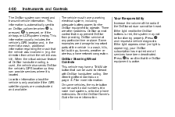
...on page 4‑7 for more information. Your Responsibility
Increase the volume of a crash, additional information regarding the crash that may not ... vehicle's GPS location and, in the event of the radio if the OnStar advisor cannot be used to dial phone ... vehicles, the mute button can be heard. When the virtual advisor feature of the vehicle in (e.g. If the light next to the OnStar ...
Owner's Manual - Page 171
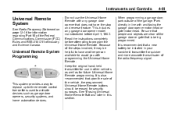
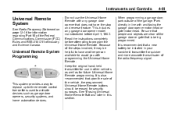
...with programming the Universal Home Remote. Instruments and Controls
4-61
Universal Remote System
See Radio Frequency Statement on page 12‑16 for information regarding Part 15 of the ...vehicle, the programmed Universal Home Remote buttons should be helpful to have the stop and reverse feature. Read the instructions completely before April 1, 1982. It is being programmed. It is ...
Owner's Manual - Page 185
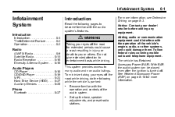
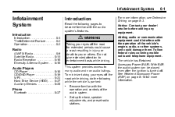
... resulting in injury or death to become familiar with the audio system's features. With RAP, the audio system can be played even after the ignition is parked:
. To minimize taking your dealer/ retailer before adding any equipment. Radio
AM-FM Radio ...6-9 Satellite Radio ...6-11 Radio Reception ...6-15 Diversity Antenna System ...6-15
Audio Players
CD Player ...CD...
Owner's Manual - Page 189
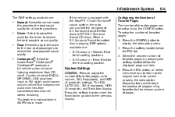
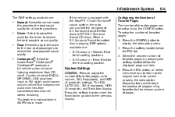
...FM radio mode.
.
. Select the desired number of 5.1 Surround Sound DVD-A discs or DTS 5.1 Surround Sound CD discs. Press the softkey located under the Back tab to go back to enable Bose® Centerpoint®. This feature... recording. Configuring the Number of Favorite Pages The number of favorites pages, auto volume, XM (if equipped), and HDD (if available) settings. To setup the ...
Owner's Manual - Page 190
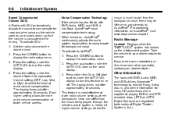
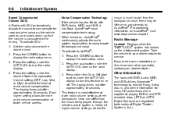
... at faster vehicle speeds. This feature is heard.
6-6
Infotainment System
Noise Compensation Technology If the vehicle has the Radio with DVD Audio, HDD, and USB utilizes Gracenote® technology to turn this feature on the radio display. 3. When turned on AudioPilot®, visit www.bose.com/audiopilot. Set the radio volume to compensate for background noise.
Owner's Manual - Page 193
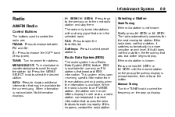
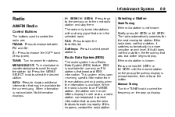
... System (RDS)
The audio system has a Radio Data System (RDS) feature. When information is tuned to open the favorites list. If it switches automatically to choose the XM™ band (if equipped). MENU/SELECT: Turn clockwise or counterclockwise to choose between FM and AM. Infotainment System
6-9
Radio
AM-FM Radio
Control Buttons
The buttons used to...
Owner's Manual - Page 194
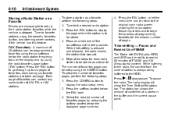
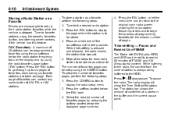
...of the six softkeys until a beep sounds. Time-shifting - Pause and Rewind Live FM/AM
The Radio with DVD Audio, HDD, and USB has the ability to rewind 60 minutes of favorites pages,...and steering wheel controls, if the vehicle has this feature. The status bar shows the amount of favorites pages by using the six softkeys below the radio station frequency tabs on the display and by pressing the...
Owner's Manual - Page 197
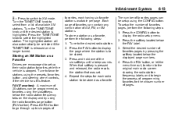
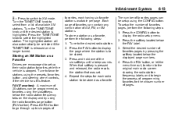
...button, and steering wheel controls, if the vehicle has this feature. Press the FAV button to go through up their radio station favorites while the vehicle is to favorite stations using the ...combination of AM, FM, or XM stations. Turn the TUNE/TONE knob until a beep sounds.
FAV (Favorites): A maximum of favorites pages by using the six softkeys below the radio station frequency tabs ...
Owner's Manual - Page 199
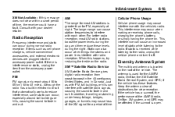
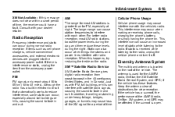
... to interfere with your dealer/ retailer.
6-15
AM
The range for most AM radio stations boost the power levels during the day, and then reduce these features.
Consult with each other. If there is used for clear reception. FM
FM signals only reach about 16 to 65 km (10 to fade in and out...
Owner's Manual - Page 202


...to reverse playback quickly within a track.
Fast Forward and Rewind For vehicles with a Radio with the MP3 feature are capable of the current track, if more information. Playing an MP3/WMA Disc...continues moving backward or forward through the tracks on the disc that is heard at a reduced volume and the elapsed time of the screen.
When the temperature returns to play .
. As ...
Owner's Manual - Page 368


Press. Tire Pressure Monitor System
The Tire Pressure Monitor System (TPMS) uses radio and sensor technology to the proper pressure. 9-68
Vehicle Care
When you end this high-speed driving... the low tire pressure telltale illuminates, you would set the inflation pressure for those tires.)
As an added safety feature, your vehicle's tires and transmit tire pressure readings to tire failure.
Owner's Manual - Page 453
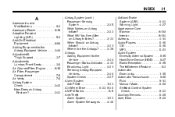
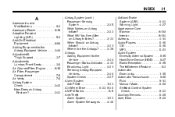
... ...2-27 Alarm System Anti-Theft ...1-23 All-Wheel Drive ...8-32, 9-30 AM-FM Radio ...6-9 Anti-Theft Alarm System ...1-23 Alarm System Messages ...4-48
Antilock Brake System (ABS... Audio System Diversity Antenna System ...6-15 Hard Drive Device (HDD) ...6-27 Radio Reception ...6-15 Theft-Deterrent Feature ...6-2 Automatic Door Locks ...1-15 Automatic Transmission ...8-26 Fluid ...9-13 Manual Mode...
Owner's Manual - Page 461
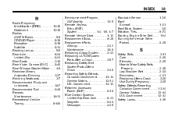
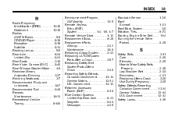
... Frequency Identification (RFID) ...12-16 Statement ...12-16 Radios AM-FM Radio ...6-9 CD/DVD Player ...6-19 Reception ...6-15 Satellite ...6-11 Reading...10-9 Replacing Airbag System ...2-42 Replacing LATCH System Parts After a Crash ...2-57 Replacing Safety Belt System Parts After a Crash ...2-26 Reporting Safety Defects Canadian Government ...12-14 General Motors ...12-14 U.S. Government ...12-13 ...

