2009 Cadillac Escalade Support Question
Find answers below for this question about 2009 Cadillac Escalade.Need a 2009 Cadillac Escalade manual? We have 1 online manual for this item!
Question posted by lingjbgo on June 30th, 2014
Can You Replace 2009 Escalade Av Input Jack
The person who posted this question about this Cadillac automobile did not include a detailed explanation. Please use the "Request More Information" button to the right if more details would help you to answer this question.
Current Answers
There are currently no answers that have been posted for this question.
Be the first to post an answer! Remember that you can earn up to 1,100 points for every answer you submit. The better the quality of your answer, the better chance it has to be accepted.
Be the first to post an answer! Remember that you can earn up to 1,100 points for every answer you submit. The better the quality of your answer, the better chance it has to be accepted.
Related Manual Pages
Owner's Manual - Page 1
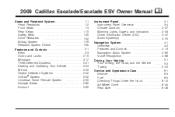
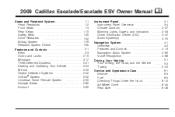
2009 Cadillac Escalade/Escalade ESV Owner Manual
Seats and Restraint System ...1-1 Head Restraints ...1-2 Front Seats ...1-3 Rear Seats ...1-10 Safety Belts ...1-30 Child Restraints ...1-52 Airbag System ...1-79 Restraint System ...
Owner's Manual - Page 2


Front Axle ...6-47 Headlamp Aiming ...6-48 Bulb Replacement ...6-51 Windshield Wiper Blade Replacement ...6-54 Tires ...6-56 Appearance Care ...6-96 Vehicle Identification ...6-104 Electrical System ...6-105 Capacities and Specifications ...6-113
Maintenance Schedule ...7-1 Maintenance Schedule ...7-2 Customer ...
Owner's Manual - Page 3
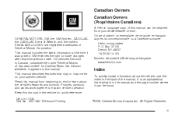
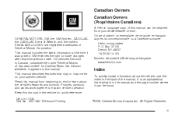
.... Read this manual can be on your dealer/retailer or from: GENERAL MOTORS, GM, the GM Emblem, CADILLAC, the CADILLAC Crest & Wreath, and the names ESCALADE and ESV are registered trademarks of General Motors Corporation. This manual describes features that time without notice. It is an alphabetical list of what is...
Owner's Manual - Page 7


... ...1-87 Servicing Your Airbag-Equipped Vehicle ...1-93 Adding Equipment to Your Airbag-Equipped Vehicle ...1-94 Restraint System Check ...1-95 Checking the Restraint Systems ...1-95 Replacing Restraint System Parts After a Crash ...1-96
Head Restraints ...1-2 Front Seats ...1-3 Power Seats ...1-3 Power Lumbar ...1-4 Heated Seats ...1-5 Heated and Cooled Seats ...1-6 Memory Features ...1-7 Power...
Owner's Manual - Page 52


...shoulder. If the pretensioners activate in a crash, they are met. The adjuster can be replaced, and probably other new parts for the driver and right front passenger positions. Shoulder Belt Height...frontal, near frontal, or rear crash if the threshold conditions for front outboard occupants. See Replacing Restraint System Parts After a Crash on the sides of the safety belt in a side crash...
Owner's Manual - Page 67


... restraint system or infant restraint system secured in a booster seat; an older child riding in a rear seating position. and children, who are not available, obtain a replacement copy from the manufacturer. Where to Put the Restraint
According to this manual. We recommend that children and child restraints be seriously injured or killed...
Owner's Manual - Page 86


... possible while still maintaining control of hitting things inside the vehicle or being ejected from it in seating positions with safety belts, but do not replace them. Always wear your chance of the vehicle. on page 1-84. Wearing your safety belt during a crash. Here are "supplemental restraints" to the safety belts...
Owner's Manual - Page 93


After an
airbag inflates, you will need to replace other parts. If you do not get them, the airbag system will be visible. See Passenger Airbag Status Indicator on page 8-17. The passenger sensing ...
Owner's Manual - Page 100


... or change the vehicle's
frame, bumper system, height, front end or side sheet metal, they may not operate properly if the original seat trim is replaced with non-GM covers, upholstery or trim, or with the operation of the front seats, safety belts, the airbag sensing and diagnostic module, steering wheel...
Owner's Manual - Page 101


... forces. Airbags
The airbag system does not need regularly scheduled maintenance or replacement. Do not open or break the airbag coverings. See your dealer/retailer...If there are all working properly. See your dealer/retailer to have the airbag covering and/or airbag module replaced. See Airbag Readiness Light on page 3-35 for any opened , or broken, the airbag may not protect ...
Owner's Manual - Page 256
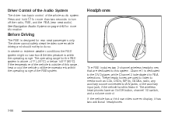
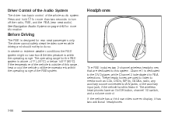
The wireless headphones have an On/Off button, channel 1/2 switch, and a volume control. Headphones
Before Driving
The RSE is dedicated to A/V jacks, or the auxiliary input jack, if the vehicle has this system.
The RSE includes two 2-channel wireless headphones that are used to listen to media such as CDs, DVDs, MP3s, ...
Owner's Manual - Page 258
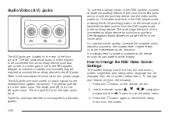
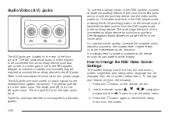
... to the auxiliary device. Press the z button again to use the auxiliary inputs of the RSE system, connect an external auxiliary device to the A/V jacks. The red jack (C) is for the left audio input. See Navigation Audio System on . Audio/Video (A/V) Jacks
The A/V jacks are color coded to match typical home entertainment system equipment. For optimal...
Owner's Manual - Page 259
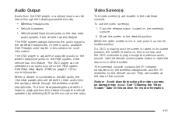
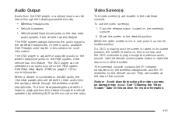
... as the source on the overhead console. 2. Audio Output
Audio from the DVD player or auxiliary inputs can be selected as an audio source on the RSA system. They are located in use the...from the auxiliary device through the previous audio source. The DVD player is connected to the A/V jacks, the rear seat passengers are able to listen to play through the wireless or wired headphones. ...
Owner's Manual - Page 263
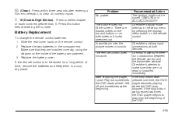
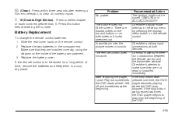
There are not dead or installed incorrectly. Replace the battery cover. Check the auxiliary input connections at the where the DVD was beginning.
Recommended ... them in ACC/ACCESSORY. \ (Clear): Press within three seconds after entering a numeric selection, to clear all numeric inputs. }
10 (Double Digit Entries): Press to be turned ON/RUN or in a cool, dry place. The picture...
Owner's Manual - Page 267
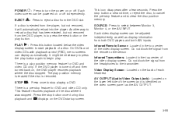
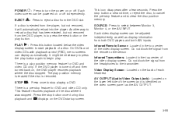
... turned back on the video screen panel as display information from both DVD players and both A/V inputs. Video Display Screen: Located on the DVD startup screen.
3-99 PLAY r : Press this .... Infrared Transmitters: Located in the top center of the screen and is removed.
AV OUTPUT (Audio/Video Output Jack): Located on the lower left side of the video display screen. If a disc...
Owner's Manual - Page 268


... cameras, on the driver side head restraint video display screen. The volume on the system's remote control. Headphone Jack: Wired headphones can be plugged into a secure position.
3-100 AV INPUT: (Audio/Video Input Jack): The audio/video input jack is tuned to the vehicle's speakers, press Sound Around ON, on the radio can vary when switching between...
Owner's Manual - Page 270


... screen settings. 2. TV-Video Screen 4: This button is not used with the system. EJECT
X:
Press to select between Monitor 3, Monitor 4, or AV INPUT.
Remote Control Buttons
SETUP: Press to the AV inputs automatically overrides the source selection. Preference Screen - sets the subtitles and parental controls. 4. DVD-Video Screen 4: Press the DVD button located under...
Owner's Manual - Page 280


... is selected. Check that the video cable is securely plugged into the jack securely.
3-112 Problem No Sound
Recommended Action • Check that the correct audio input mode is selected. • Check that the audio cable is plugged into the jack. Dry the screens by abrasive products, solvents, or ammonia-based window cleaners...
Owner's Manual - Page 281


... has this could damage the surface. The audio system allows the rear speakers to the auxiliary input (if available), located below the RSA. Handle CDs and DVDs carefully. The DVD player scans...listen to and control a CD through wired headphones (not included) plugged into the jacks on , then choose the auxiliary input with the RSA SRCE button.
3-113 Make sure the wiping process starts from ...
Owner's Manual - Page 525


.... Position the center lift point of the jack under the spare tire with the other hand. Turn the ...jack. { CAUTION:
Someone standing too close during the procedure could be able to raise the cable back up if the cable is balancing on either side of the spare tire. 10. To continue changing the flat tire using the hoist assembly until it has been inspected and/or replaced...
Similar Questions
Where Is The 1/8 Inch Plug In The 2009 Escalade
(Posted by norpaste 10 years ago)
How Do I Reset The Bluetooth In My 2009 Escalade
(Posted by juanAS 10 years ago)

