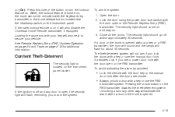2008 Cadillac DTS Support Question
Find answers below for this question about 2008 Cadillac DTS.Need a 2008 Cadillac DTS manual? We have 1 online manual for this item!
Question posted by brianrealtor7746 on September 2nd, 2014
Reset Garage Door Opener
Current Answers
Answer #1: Posted by BusterDoogen on September 2nd, 2014 10:59 AM
I hope this is helpful to you!
Please respond to my effort to provide you with the best possible solution by using the "Acceptable Solution" and/or the "Helpful" buttons when the answer has proven to be helpful. Please feel free to submit further info for your question, if a solution was not provided. I appreciate the opportunity to serve you!
Related Manual Pages
Similar Questions
Car went through carwash and the garage door senser has quite operating