2008 Cadillac CTS Support Question
Find answers below for this question about 2008 Cadillac CTS.Need a 2008 Cadillac CTS manual? We have 1 online manual for this item!
Question posted by toutlaw43 on June 17th, 2011
Reset Alarm
The person who posted this question about this Cadillac automobile did not include a detailed explanation. Please use the "Request More Information" button to the right if more details would help you to answer this question.
Current Answers
There are currently no answers that have been posted for this question.
Be the first to post an answer! Remember that you can earn up to 1,100 points for every answer you submit. The better the quality of your answer, the better chance it has to be accepted.
Be the first to post an answer! Remember that you can earn up to 1,100 points for every answer you submit. The better the quality of your answer, the better chance it has to be accepted.
Related Manual Pages
Owner's Manual - Page 83
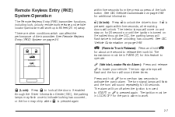
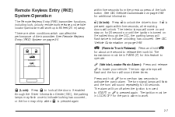
... on page 3-68 for 20 seconds or until the ignition is pressed again within five seconds from the previous press of the transmitter. The alarm will turn off when the ignition is pressed again
2-7
There are other conditions which can affect the performance of the lock button. within five...
Owner's Manual - Page 85
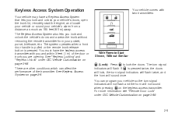
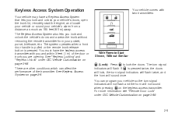
... that lets you lock and unlock your vehicle's doors, open the trunk lid, remotely start the engine, and locate your vehicle or sound your vehicle's alarm from your vehicle so the turn signal indicators will flash twice, and the horn will flash. See "Keyless Locking" and "Keyless Unlock" under...
Owner's Manual - Page 86
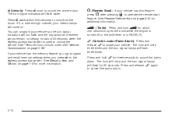
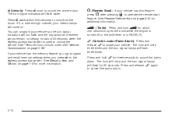
... (Remote Start): If your vehicle. Press " twice within five seconds to sound the panic alarm.
The horn will chirp
three times and the turn signal indicators will come on page 2-14 for about one... second to cancel the panic alarm.
2-10 Press and release L again to open the trunk while the engine is turned off...
Owner's Manual - Page 93
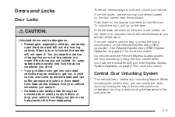
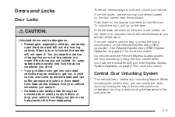
... safety belts properly and lock the doors whenever you . Push down or stop your vehicle. When a door is locked, the handle will set off the alarm. Central Door Unlocking System
Your vehicle has a central door unlocking feature. From the outside, use the manual lock levers located on the manual lock lever...
Owner's Manual - Page 94


... on , and the shift lever is programmed so that delayed locking is reopened before five seconds have elapsed, the five second timer will reset itself once all doors are closed , the ignition is off, the doors will lock automatically after five seconds. If your vehicle has an automatic...
Owner's Manual - Page 103


...deterrent features, we put on . 3. The horn will chirp and the lights will go off the alarm by accident:
To activate the theft-deterrent system: 1. Your vehicle's headlamps will flash and the...other way.
2-27 You should also remember that nothing we know that you set off the alarm by accident, turn off . Theft-Deterrent System
If your vehicle with the transmitter. It activates...
Owner's Manual - Page 104


...vehicle, close the door and wait for the security light to use this equipment. If the alarm does not sound or the headlamps do not have to the following two conditions: 1. Immobilizer ...but the headlamps flash, check to the following these steps: 1. While the alarm is set off the alarm. This device must accept any interference received, including interference that may be serviced by...
Owner's Manual - Page 153


... vehicle is driving at a desired speed and then the brake is applied.
Passing Another Vehicle While Using Cruise Control
Use the accelerator pedal to be reset. Resuming a Set Speed
Suppose the cruise control is set at about 25 mph (40 km/h) or more, press the +RES button on the steering wheel...
Owner's Manual - Page 159


... vehicle. If accessory lamps such as the vanity mirror, cargo, reading, console, or glove box are left on the rear of the center console. To reset the battery protection, all of accessory or accessory bracket from working as a cellular telephone or CB radio. To use , always cover the outlet with the...
Owner's Manual - Page 167


.... They are a big help you or others from injury. Warning Lights, Gages, and Indicators
This part describes the warning lights and gages that may be alarmed when this section, you are driving, or when one of the warning lights comes on and stays on while you should not be on your...
Owner's Manual - Page 176
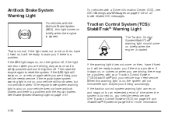
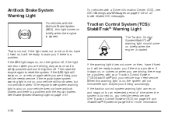
Then start the engine again to warn you are driving, there may be ready to reset the system. See Brake System Warning Light on when you if there is a problem with the regular brakes. If the warning light does not come ...
Owner's Manual - Page 186
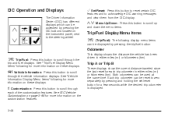
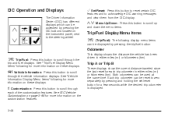
...Trip/Fuel:
Trip A or Trip B
These displays show the current distance traveled since the last reset for each of the customization features. See "Vehicle Information Display Menu Items" following display menu items ...can be displayed by pressing and holding the set/reset button for a few seconds while the desired trip odometer is displayed. Both odometers ...
Owner's Manual - Page 187


... has right now and changes frequently as driving conditions change even though you can be reset. To reset this display. Fuel Range
This display shows the approximate number of remaining miles (mi)...until the timer starts. If your vehicle is calculated based on the timer, press the set/reset button until Timer 00:00:00 displays. AVG (Average) Economy
This display shows the approximate ...
Owner's Manual - Page 188
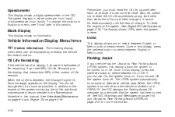
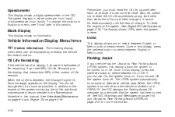
...after each vehicle start. You should change . Blank Display
This display shows no information. Also, be reset accurately until the next oil change the oil as soon as a reminder that 99% of measurement. ...
This display allows you to metric, see 99% Oil Life Remaining on . If you must reset the Oil Life yourself after each oil change the units from English to select between English or...
Owner's Manual - Page 189
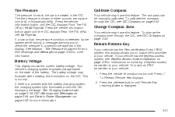
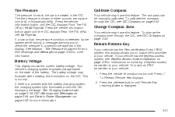
..., DIC Warnings and Messages on page 3-54 and Electric Power Management on page 3-54 for more information. The tire pressure is displayed.
Press the set/reset button until the DIC displays Rear Tire PSI (kPa) Left ## Right ## If a low or high tire pressure condition is normal. Relearn Remote Key
If your...
Owner's Manual - Page 190


... must be necessary to compensate for compass variance, use the following procedure:
Blank Display
This display shows no information.
To adjust for compass variance by resetting the zone through the DIC if the zone is traveling. To exit the programming mode, you live, the compass may have a maximum of eight transmitters...
Owner's Manual - Page 191


..., N for North, or the heading does not change after making turns, there may be a strong magnetic field interfering with the compass. Press the set/reset button to calibrate away from tall buildings, utility wires, manhole covers, or other magnetic item. Only calibrate the compass in a magnetically clean and safe location...
Owner's Manual - Page 192


... vehicle is active. Press the vehicle information button until Press To Calibrate Compass displays. 3. The DIC will only make sure the compass zone is set /reset button to correct the condition.
The DIC will then return to clear them . The DIC display will display Calibrating Drive In Circles. Some messages may...
Owner's Manual - Page 193


... information.
3-55 All Wheel Drive Off
If your dealer/retailer right away. It means that the features are no longer present and by resetting the warning message. To reset the warning message, turn the ignition off all unnecessary accessories to allow the battery to 15.5 volts. See your dealer/retailer. Turn off...
Owner's Manual - Page 194


...information. The normal battery voltage range is 11.5 to complete the calibration. When you reset the Change Engine Oil Soon message by pressing the vehicle information button until Battery Voltage is... on the electrical system by turning off the accessories. Make sure you still must reset the engine oil life system separately. Calibration Complete
This message displays when the compass ...
Similar Questions
How Do You Reset The Accessories On A 2008 Cts
How do you reset the accessories on a 2008 CTS
How do you reset the accessories on a 2008 CTS
(Posted by Anonymous-131893 10 years ago)
How Do You Reset The Oil Change Light On A 2003 Cts
reset change oil light
reset change oil light
(Posted by cgillis217 10 years ago)

