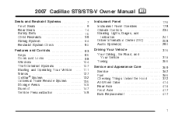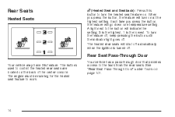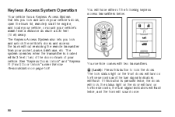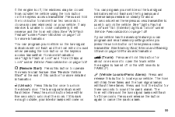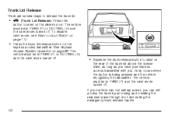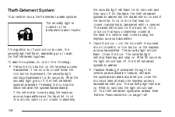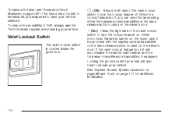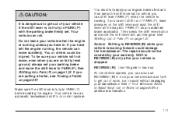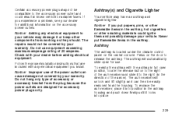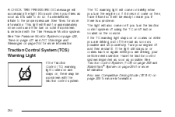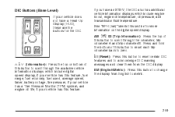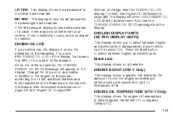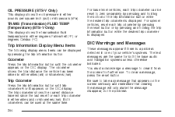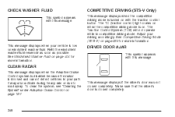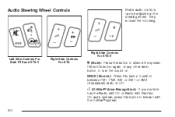2007 Cadillac STS Support Question
Find answers below for this question about 2007 Cadillac STS.Need a 2007 Cadillac STS manual? We have 1 online manual for this item!
Question posted by Zokwinte on July 18th, 2014
How To Repair The Trunk Button On A 2007 Csdillac Sts
The person who posted this question about this Cadillac automobile did not include a detailed explanation. Please use the "Request More Information" button to the right if more details would help you to answer this question.
Current Answers
Related Manual Pages
Similar Questions
Side Guide Arm Of Sunroof Broke 2007 Cadillac Sts. How To Fix?
One of the side guide arms on the sunroof of my 2007 Cadillac STS broke. How do I repair it?
One of the side guide arms on the sunroof of my 2007 Cadillac STS broke. How do I repair it?
(Posted by Builderway 8 years ago)
How To Change Daytime Running Lights 2007 Cadillac Sts
(Posted by bbcrwinsto 10 years ago)
How Do I Remove The Gauge Cluster From A 2007 Cadillac Sts-v (sts)
(Posted by codyjjohnson24 11 years ago)
Daytime Running Lights Not Working In A 2007 Cadillac Sts Evan In Direct Sunligh
daytime running lights will not come evan in direct sunlight low beams stay on all the time in a 200...
daytime running lights will not come evan in direct sunlight low beams stay on all the time in a 200...
(Posted by mgulinello 11 years ago)