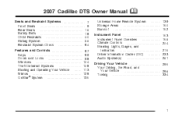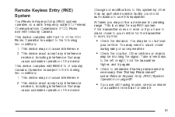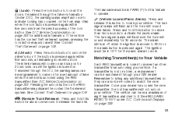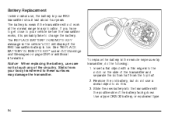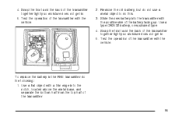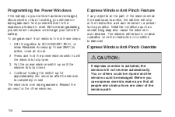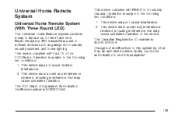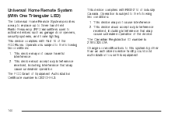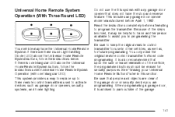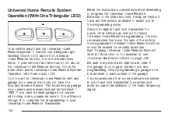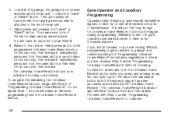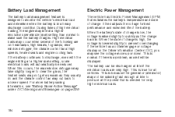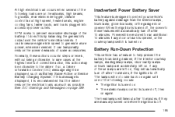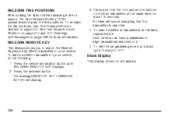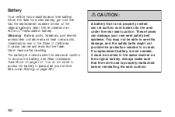2007 Cadillac DTS Support Question
Find answers below for this question about 2007 Cadillac DTS.Need a 2007 Cadillac DTS manual? We have 1 online manual for this item!
Question posted by MIkma on September 29th, 2014
Cant Get Replace Battery Remote Message To Go Off Cadillac
The person who posted this question about this Cadillac automobile did not include a detailed explanation. Please use the "Request More Information" button to the right if more details would help you to answer this question.
Current Answers
Related Manual Pages
Similar Questions
How To Replace Battery In 2010 Cadillac Transmitter
(Posted by brapooki 9 years ago)
How Do You Change A Battery In The Remote Key For 2007 Cadillac Dts Remote?
(Posted by Anonymous-134053 10 years ago)
How To Replace The Battery In A 2007 Cadillac Dts
(Posted by mcdoPrezt 10 years ago)
Replace Universal Remote
I need to know how to remove the ceiling housing in order to extract the current 3 button remote and...
I need to know how to remove the ceiling housing in order to extract the current 3 button remote and...
(Posted by whkruck 11 years ago)
Dead Battery
battery is dead and car wont go into neutral of allow me to remove key from ignition
battery is dead and car wont go into neutral of allow me to remove key from ignition
(Posted by lancedorsey 11 years ago)