2007 Cadillac DTS Support Question
Find answers below for this question about 2007 Cadillac DTS.Need a 2007 Cadillac DTS manual? We have 1 online manual for this item!
Question posted by medma on July 9th, 2014
Where Is The Fuse Located For 2007 Dts Third Light
The person who posted this question about this Cadillac automobile did not include a detailed explanation. Please use the "Request More Information" button to the right if more details would help you to answer this question.
Current Answers
There are currently no answers that have been posted for this question.
Be the first to post an answer! Remember that you can earn up to 1,100 points for every answer you submit. The better the quality of your answer, the better chance it has to be accepted.
Be the first to post an answer! Remember that you can earn up to 1,100 points for every answer you submit. The better the quality of your answer, the better chance it has to be accepted.
Related Manual Pages
Owner's Manual - Page 1
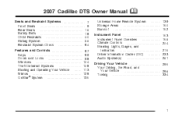
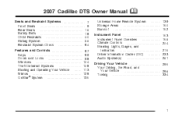
2007 Cadillac DTS Owner Manual
Seats and Restraint Systems ...7 Front Seats ...9 Rear Seats ...16 Safety...135
M
Universal Home Remote System ...139 Storage Areas ...150 Sunroof ...152 Instrument Panel ...Instrument Panel Overview ...Climate Controls ...Warning Lights, Gages, and Indicators ...Driver Information Center (DIC) ...Audio System(s) ...153 156 204 215 233 261
Driving Your Vehicle ...295...
Owner's Manual - Page 11
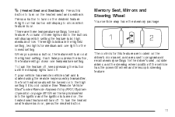
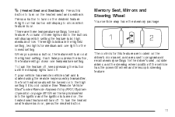
J (Heated Seat and Seatback): Press this feature are located on the driver's door panel, and are three temperature settings for medium and one ...and Steering Wheel
Your vehicle may have the memory package. To turn the feature off, keep pressing the button until the display lights turn off . To turn on , press the desired button. Press a button to show which setting the feature is cold...
Owner's Manual - Page 17


..., press the front of the support. To turn the feature off . A light on that provides access to adjust the location of the control to increase support or rearward to the buttons will display to ...rear seats.
Power Lumbar
Your vehicle may be moved up and down one light for the lowest setting. There are located on the rear doors in : high, medium or low. The rear lumbar...
Owner's Manual - Page 103


Pull the release handle to light. This handle will glow following exposure to open the trunk from the inside. To release the...the release up with your fingers. The emergency trunk release handle is a glow-in-the-dark emergency trunk release handle located inside the trunk near the latch. Emergency Trunk Release Handle
There is only intended to aid a person trapped in a latched...
Owner's Manual - Page 107


... will come on the driver's door armrest near the window switches. Window Lockout o (Window Lockout): The rear window lockout
button is located on when the cover is active. The light will go out.
107 Once the switch is released, the express mode is held. Use care when using the driver's window switches...
Owner's Manual - Page 108
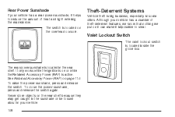
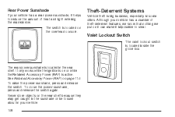
... close the power sunshade, press and release the switch again. Theft-Deterrent Systems
Vehicle theft is located on it can make it helps to steal. Never store objects on the rear shelf because they... caught in the sunshade or be tossed about in your vehicle has a number of heat and light entering the rear window.
Rear Power Sunshade
If your vehicle has a rear power sunshade, it impossible...
Owner's Manual - Page 109
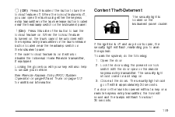
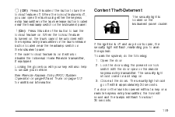
...the glove box with your vehicle. If the ignition is located on . 3. The security light should go off . Content Theft-Deterrent
The security light is off , you to arm the system.
Close all... using the power door lock switch with the keyless entry transmitter or the trunk release button located near the headlamp switch on the instrument panel. 9 (Off): Press this side of the...
Owner's Manual - Page 110
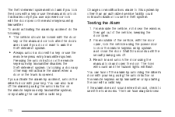
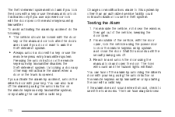
...entry transmitter or by unlocking the driver's door with your key. The horn will sound and the hazard lights will activate the alarm when a door or the trunk is opened.
If the alarm does not sound when... entry transmitter system, or by accident do not want to see if the horn works.
The horn fuse may be locked with the door key or the manual door lock after the doors are closed if you...
Owner's Manual - Page 112
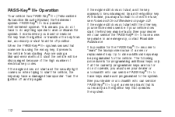
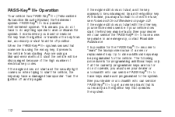
...run, accessory or start , the first key may be faulty. At this time, you must see Fuses and Circuit Breakers on when trying to start , and the key appears to arm or disarm the system. See...the vehicle from the off and try another ignition key. If the engine does not start and the security light comes on page 443. It is for the PASS-Key® III+ decoder to the system. If ...
Owner's Manual - Page 121
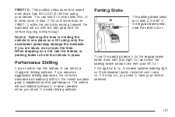
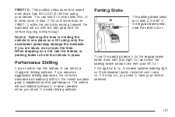
... vehicle will not shift into first gear until the vehicle is on, the brake system warning light on the instrument panel cluster should come on a hill using your left of the regular brake pedal,.... If the shift lever is put in driving patterns. Parking Brake
The parking brake pedal is located to the left foot.
If you return to hold the regular brake pedal down with your right...
Owner's Manual - Page 130


... for about two seconds. Mirror Operation O (On/Off): Press and hold the button, located
on or off . Automatic Dimming Rearview Mirror with OnStar® and Compass
Your vehicle may...window, the compass may be a strong magnetic field interfering with a compass display.
The indicator light will show a compass heading (for example, N for North), there may be caused by a magnetic...
Owner's Manual - Page 132


... on/off button once to enter the mirror housing.
Mirror Operation O (On/Off): Press and hold the button, located
on the lower left side of the mirror face.
The automatic dimming feature is active each time the vehicle is started...glass cleaner directly on page 130 for about three seconds to enter the mirror housing. The indicator light will display the compass heading.
Owner's Manual - Page 138


OnStar® service that involves location information about your vehicle cannot work unless GPS satellite signals are unobstructed and available in ... are damage to confirm that area.
If the light next to you are other problems OnStar® cannot control that place as well.
If the light appears clear (no light is in remote or enclosed areas, or at any particular time...
Owner's Manual - Page 144
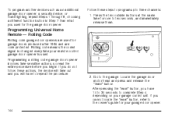
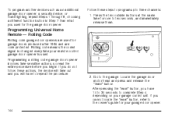
...changed every time your garage control unit. If you used for the garage door opener.
Locate the garage door motor head and press and release the "learn " button, you have ... additional garage door opener, a security device, or home lighting, repeat Steps 1 through 8, choosing a different function button in Step 7 than what you cannot locate the "learn" button, refer to the owner's guide...
Owner's Manual - Page 145


...To program another device such as an additional garage door opener, a security device, or home lighting, repeat Steps 1 through 6, choosing a different function button in Step 4 than what you ... five to blink, release both buttons. 3. The indicator light will blink rapidly until the indicator lights, located directly above the selected button, should erase the programmed buttons when ...
Owner's Manual - Page 148
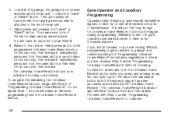
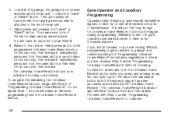
..., or you are manufactured to time out in the same manner. Locate the "Learn" or "Smart" button. This can usually be long enough for two seconds, then release it . The name and ... 6. Immediately press and hold the same button a third time for two seconds, then release it . The Universal Home Remote indicator light will flash slowly at first and then rapidly. Similarly, some U.S.
Owner's Manual - Page 159


...light on the button will tilt up. Heated Steering Wheel
Your vehicle may have a heated steering wheel. Press the button to start heating.
159 Power Tilt Wheel and Telescopic Steering Column
If your vehicle has this feature is located... up and the steering wheel will display while the feature is located on the outboard side of the vehicle. Push the control rearward and the ...
Owner's Manual - Page 161


... to work when signaling a turn it . Replace burned-out bulbs to the following two conditions: 1. Check the fuse and for a turn or lane change may cause undesired operation of the device. Forward Collision Alert (FCA) System
... Messages on a radio frequency subject to the following two conditions: 1.
This light on the instrument panel cluster will be on page 447. See Rear Underseat...
Owner's Manual - Page 170
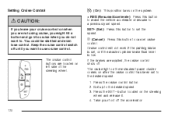
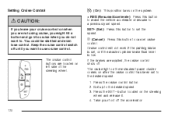
...cruise control buttons are not using cruise, you might hit a button and go into cruise when you are located on left side of the steering wheel.
[ (Cancel): Press this button to cancel cruise
control. Get... brake is set, or if the master cylinder brake fluid level is low. The cruise light on the instrument panel cluster comes on after the cruise control has been set to the desired speed...
Owner's Manual - Page 215


... When one of your vehicle's functions. Paying attention to let you know your vehicle. Warning lights come on when you or others from injury.
Gages can indicate when there may be costly ...) that tells you locate them. The pictures will see in the details on the next few pages, some warning lights come on page 233 for more information.
215 Warning lights and gages can be...
Similar Questions
My 2007 Dts Cadillac Navigation Radio Will Not Play Music Cds
(Posted by jedoumar 10 years ago)
Power Steering Unit On A 2007 Dts Cadillac
a step-by-step video of how to change the power steering unit on a 2007 DTS Cadillac
a step-by-step video of how to change the power steering unit on a 2007 DTS Cadillac
(Posted by qji1705 10 years ago)
Location Of Remote Start Fuse In 2007 Cadillac Dts
(Posted by jaholloway1 11 years ago)
Navigation Disc For The 2007 Dts
Can the Navigation Disc for the 2007 Dts be updated?
Can the Navigation Disc for the 2007 Dts be updated?
(Posted by gcberry 11 years ago)

