2007 Cadillac CTS Support Question
Find answers below for this question about 2007 Cadillac CTS.Need a 2007 Cadillac CTS manual? We have 1 online manual for this item!
Question posted by elan1jolobe on January 30th, 2014
How To Turn Off 2007 Cadillac Cts Battery Saver
The person who posted this question about this Cadillac automobile did not include a detailed explanation. Please use the "Request More Information" button to the right if more details would help you to answer this question.
Current Answers
There are currently no answers that have been posted for this question.
Be the first to post an answer! Remember that you can earn up to 1,100 points for every answer you submit. The better the quality of your answer, the better chance it has to be accepted.
Be the first to post an answer! Remember that you can earn up to 1,100 points for every answer you submit. The better the quality of your answer, the better chance it has to be accepted.
Related Manual Pages
Owner's Manual - Page 1


2007 Cadillac CTS/CTS-V Owner Manual
Seats and Restraint Systems ...7 Front Seats ...8 Rear Seats ...18 Safety Belts ...20 Child Restraints ...42 Airbag System ...68 Restraint System Check ...86 Features ...
Owner's Manual - Page 3
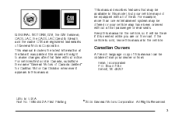
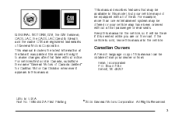
... have been ordered without notice. Box 07130 Detroit, MI 48207
Litho in this manual in the vehicle. GENERAL MOTORS, GM, the GM Emblem, CADILLAC, the CADILLAC Crest & Wreath, and the name CTS are on the road. For vehicles first sold , leave this manual. Canadian Owners
A French language copy of Canada Limited" for...
Owner's Manual - Page 84
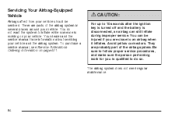
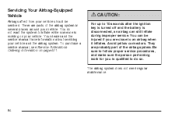
... when it in flate while someone is working on page 501.
{CAUTION:
For up to 10 seconds after the ignition key is turned off and the battery is qualified to do not want the system to follow proper service procedures, and make sure the person performing work for you...
Owner's Manual - Page 93
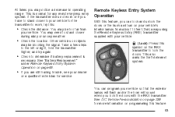
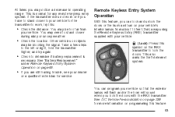
...arms the theft-deterrent system. This is necessary. You may notice a decrease in operating range. See "Battery Replacement" under Remote Keyless Entry System Operation on your vehicle's interior lamps from your vehicle so that the...lock and unlock the doors or the trunk and turn on page 93. • If you have to stand closer to determine if battery replacement is normal for service.
Owner's Manual - Page 104
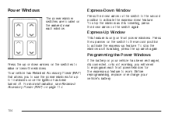
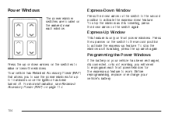
... stop the window as it is only on the switch again. Press the up to 10 minutes once the ignition has been turned off. If the battery on your vehicle's battery.
104 For more information, see Retained Accessory Power (RAP) on the armrest near each front power window for up arrow on the...
Owner's Manual - Page 110


... must add a step to how quickly the key is programmed. 6. You must be programmed and turn off once the key has been programmed. After Step 2, repeat Steps 1 and 2 with the ...the previous key. 5. In an emergency, contact Cadillac Roadside Service®. The security light will be programmed. Your vehicle is possible for the vehicle. Turn the ignition off . Then continue with Step 3....
Owner's Manual - Page 112
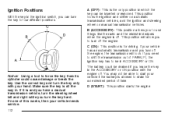
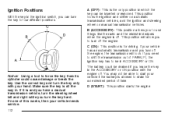
... engine. Ignition Positions
With the key in . B (ACCESSORY): This position allows you to start your vehicle has an automatic transmission and you turn off . If your vehicle if the battery is for an extended period of this works, then your hand.
Notice: Using a tool to force the key from its cylinder could...
Owner's Manual - Page 113
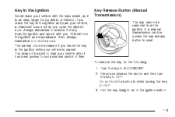
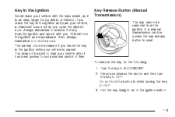
... your vehicle, a chime will lock the ignition and transmission. Press and release the button and then turn the key to lock the doors. To remove the key, do the following: 1. Pull the key straight...out of the ignition switch.
113 The battery could be removed from the ignition and take it with the keys inside, as it has been parked for joy riders or thieves. Turn the key to OFF. 3. Key In...
Owner's Manual - Page 114
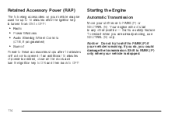
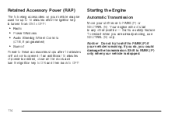
... used for up to 10 minutes after the ignition key is turned from ON to OFF: • Radio • Power Windows • Audio Steering Wheel Controls (CTS, if programmed) • Sunroof Power to these accessories stops ... not start in any other position - that is needed, close all the doors and turn the ignition key to ON and then back to PARK (P) or NEUTRAL (N).
Shift to PARK (P) only ...
Owner's Manual - Page 123


...it is moving the shift lever quickly to the right, and immediately forward into REVERSE (R). For the CTS, pull the shift lever quickly to downshift two or more force than 3 mph (5 km/h). You will... than a normal shift. Do not skip gears or race the engine when downshifting. You may have turned your ignition off and wish to park your vehicle in any gear. REVERSE (R): To back up on...
Owner's Manual - Page 124
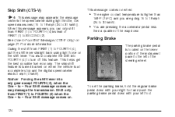
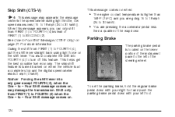
... brake pedal down . See One-to the left foot.
124 The skip shift feature is turned backed on . You must complete the shift into any gear except FOURTH (4), when the One...digital speedometer reads 0 mph (0 km/h). Skip Shift (CTS-V)
1r4: This message may damage the transmission.
Notice: Forcing the shift lever into FOURTH (4) to turn off this message appears, you are going 15 to ...
Owner's Manual - Page 155


... Lever ...163 Turn and Lane-Change Signals ...163 Headlamp High/Low-Beam Changer ...164 Flash-to-Pass ...164 Windshield Wipers ...165 Windshield Washer ...166 Headlamp Washer ...167 Cruise Control ...168 Headlamps ...172 Wiper Activated Headlamps ...172 Headlamps on Reminder ...173 Daytime Running Lamps (DRL) ...173 Fog Lamps ...175 Exterior Lighting Battery Saver ...175...
Owner's Manual - Page 159


... on page 122. See Ashtray(s) and Cigarette Lighter on page 163. L. Traction Control Disable Button (CTS). See Turn Signal/Multifunction Lever on page 179. See Reconfigurable Steering Wheel Controls (SWC) (CTS) on page 161 or Message Center (CTS-V) on page 297 159 F. G. See Navigation System Supplement. Climate Control System. N. See Traction Control...
Owner's Manual - Page 161


...on the left side of the audio system. 2. Access the main menu of the audio system by turning the knob. 161 You can raise it allows you to work with the OnStar®, the climate controls...the wheel, hold the steering wheel and pull the lever. Reconfigurable Steering Wheel Controls (SWC) (CTS)
If your vehicle has this feature, it to the highest level to lock the wheel in place.
Then...
Owner's Manual - Page 169


... switch off the accelerator pedal. If your vehicle is on. Move the cruise control switch to safely use cruise control. 1. See Traction Control System (TCS) (CTS) on page 295 or Traction Control System (TCS) (CTS-V) on page 297 and StabiliTrak® System on .
3. When road conditions allow you may...
Owner's Manual - Page 175


... on , the exterior lamps will turn off about 10 minutes after the ignition is turned to its original position. • To turn the fog lamps on along with /or next to the dot and release it . The battery saver does not work . The band will return to OFF.
Exterior Lighting Battery Saver
If the parking lamps or...
Owner's Manual - Page 228
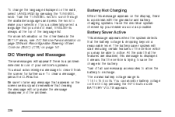
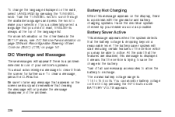
...battery voltage range is a problem detected in the battery. Battery Saver Active
This message appears when the system detects that you may be able to clear it from the screen for further use. Turn off all unnecessary accessories to allow the battery to 15.5 volts. Battery...figurable Steering Wheel Controls (SWC) (CTS) on the radio, select LANGUAGE by pressing the TUNE/SEL knob.
Owner's Manual - Page 504


......Exterior Lighting Battery Saver ...Run-Down Protection ...Before Leaving on a Long Trip ...Brake Anti-Lock Brake System (ABS) ...Emergencies ...Panic Assist ...Parking ...System Warning Light ...Brakes ...Braking ...Braking in Emergencies ...Break-In, New Vehicle ...Bulb Replacement ...Back-Up and License Plate Lamps ...Front Turn Signal and Fog Lamps ...Halogen Bulbs ...Headlamp Aiming ...High...
Owner's Manual - Page 507
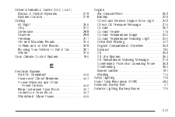
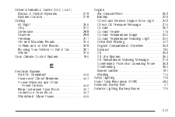
...Underseat Fuse Block ...Underhood Fuse Block ...Windshield Wiper Fuses ...446 447 446 451 447 446
Engine Air Cleaner/Filter ...352 Battery ...376 Check and Service Engine Soon Light ...202 Check Oil Pressure Message ...215 Coolant ...357 Coolant Heater ...116 Coolant...114 Entry Lighting ...176 Event Data Recorders (EDR) ...494 Extender, Safety Belt ...41 Exterior Lighting Battery Saver ...175
507
Owner's Manual - Page 510
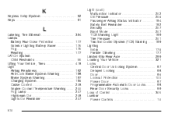
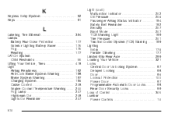
K
Keyless Entry System ...92 Keys ...91
L
Labeling, Tire Sidewall ...394 Lamps Battery Run-Down Protection ...177 Exterior Lighting Battery Saver ...175 Fog ...175 Reading ...177 LATCH System Child Restraints ...55 Lifting Your Vehicle, Tires ...418 Light Airbag Readiness ...192 Anti-Lock Brake System Warning ...198 ...
Similar Questions
Audio No Sound 2007 Cts Base
The audio system in my 2007 cts base had an intermittent no sound problem. Now it hasn't made a soun...
The audio system in my 2007 cts base had an intermittent no sound problem. Now it hasn't made a soun...
(Posted by smiley3crnr 9 years ago)
What Does Battery Saver Active Mean In 2008 Cadillac Cts
(Posted by montelalit 10 years ago)
2007 Cts Cadillac Wont Start Key Stuck In Ignition
(Posted by behbaHomen 10 years ago)

